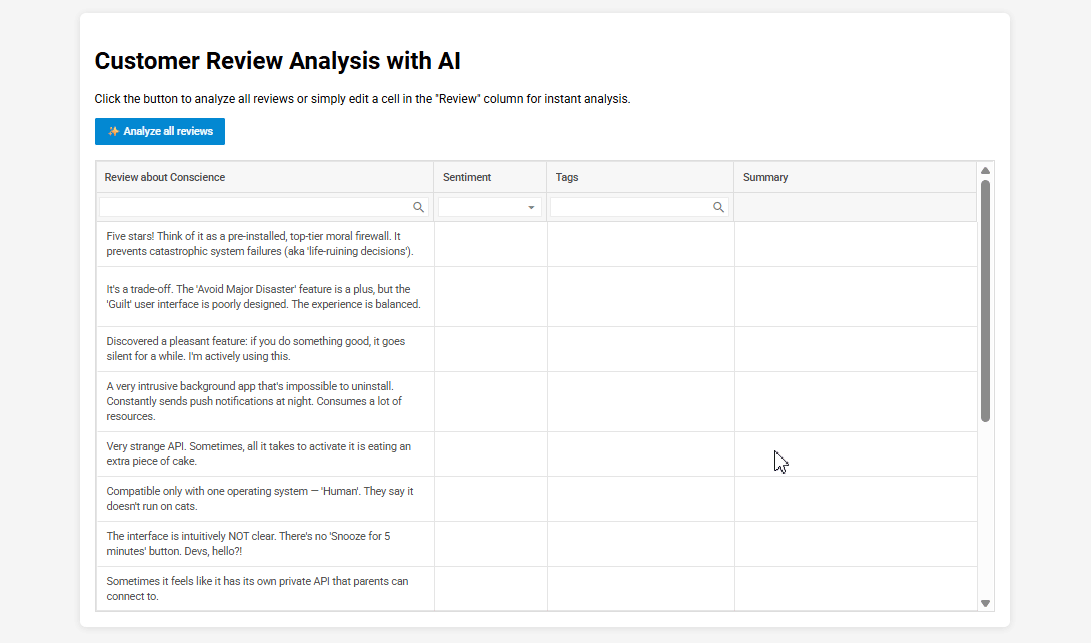We’re excited to announce the release of two new demos featuring DHTMLX components working with AI. The first one includes DHTMLX Grid and showcases how AI can process data in your grid tables in real-time. With this configuration, our JavaScript Grid component transforms from a tool for displaying structured data to a smart assistant for analyzing customer reviews on the fly.
The second demo is based on our JavaScript Suite UI library and allows generating interactive forms with multiple controls from plain text. It demonstrates how AI can interpret natural language descriptions and instantly build a fully functional form, complete with text inputs, calendars, comboboxes, and other fields.
Let’s take a look at each of the demos in detail!
AI-Powered Review Analysis with DHTMLX Grid
The demo shows how the Grid component can instantly analyze customer reviews, detect sentiment, generate tags based on the review content, and create concise summaries of long texts. You can also insert your content, and an AI language model will immediately process it.
How the Grid with AI Demo Works
Here’s what happens when a user edits a review in the Grid:
- The updated text is sent to an AI model. We’ve used OpenAI, but you can switch to any other service.
- The AI processes the content and returns:
- a sentiment rating, e.g., positive, negative, or neutral,
- one or several context-aware tags,
- a brief summary.
- The Grid component updates cells with new information in real time with no page reload.
The code is clear and available on our public GitHub repository. You’ll also find specific instructions there for installing and running the demo locally, so you can start experimenting in minutes.
The AI-powered Grid demo opens up valuable opportunities for a range of fields. For customer support teams, the integration allows end-users to analyze ticket feedback and detect high-risk sentiment, thus helping to highlight urgent issues before they escalate. SaaS companies can use it to monitor feedback during product testing phases, making it easier to spot frequent user concerns or feature requests.
AI Form Builder for DHTMLX Suite
This example is a full-stack web app that uses AI to turn text descriptions into ready-to-use DHTMLX Form configurations. Just describe your form in plain English, for example, “A registration form with name, email, textarea, submit button”, and watch it appear instantly. You also have an option to generate a form by choosing one of the predefined prompts.
Our AI form builder operates with the following UI components:
- Form,
- Calendar,
- DatePicker,
- ComboBox,
- TimePicker,
- ColorPicker,
- and Slider.
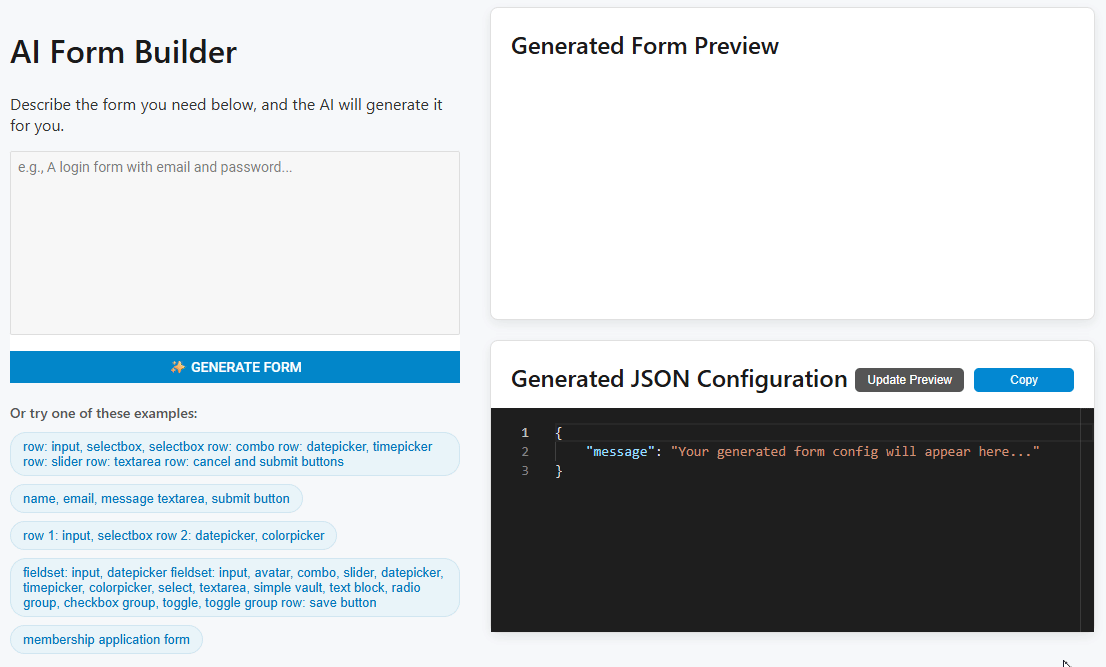
In addition to the generated form, you’ll get an editable JSON configuration. You can fine-tune the JSON, click Update Preview, and see changes applied immediately without making another AI request.
The AI DHTMLX form builder is configured to work with any service compatible with the OpenAI API. The code is simple and available on our public GitHub repository. There you’ll also find instructions for installing and running the demo on your local device.
This demo is ideal for quickly generating production-ready form configurations without manual code writing and exploring how AI can accelerate interface development. Such an approach is especially useful for building admin panels, survey tools, or any web application where form creation is a frequent task.
Final Words
Our new demos are an example of how UI components and AI can work together to save time and get key insights faster. Try the AI-powered customer review analysis and AI form builder demos, explore their possibilities, and start building smarter web apps with DHTMLX.