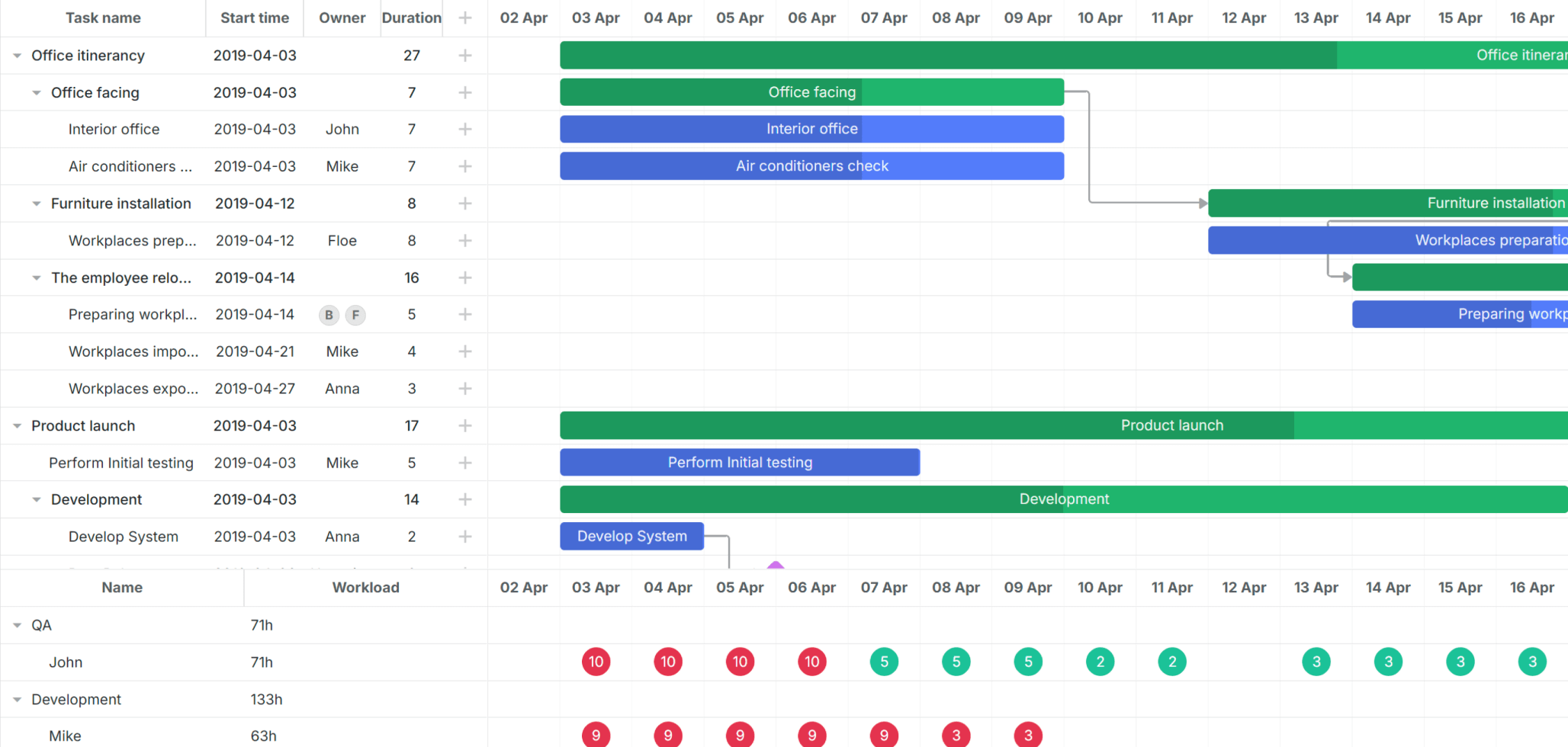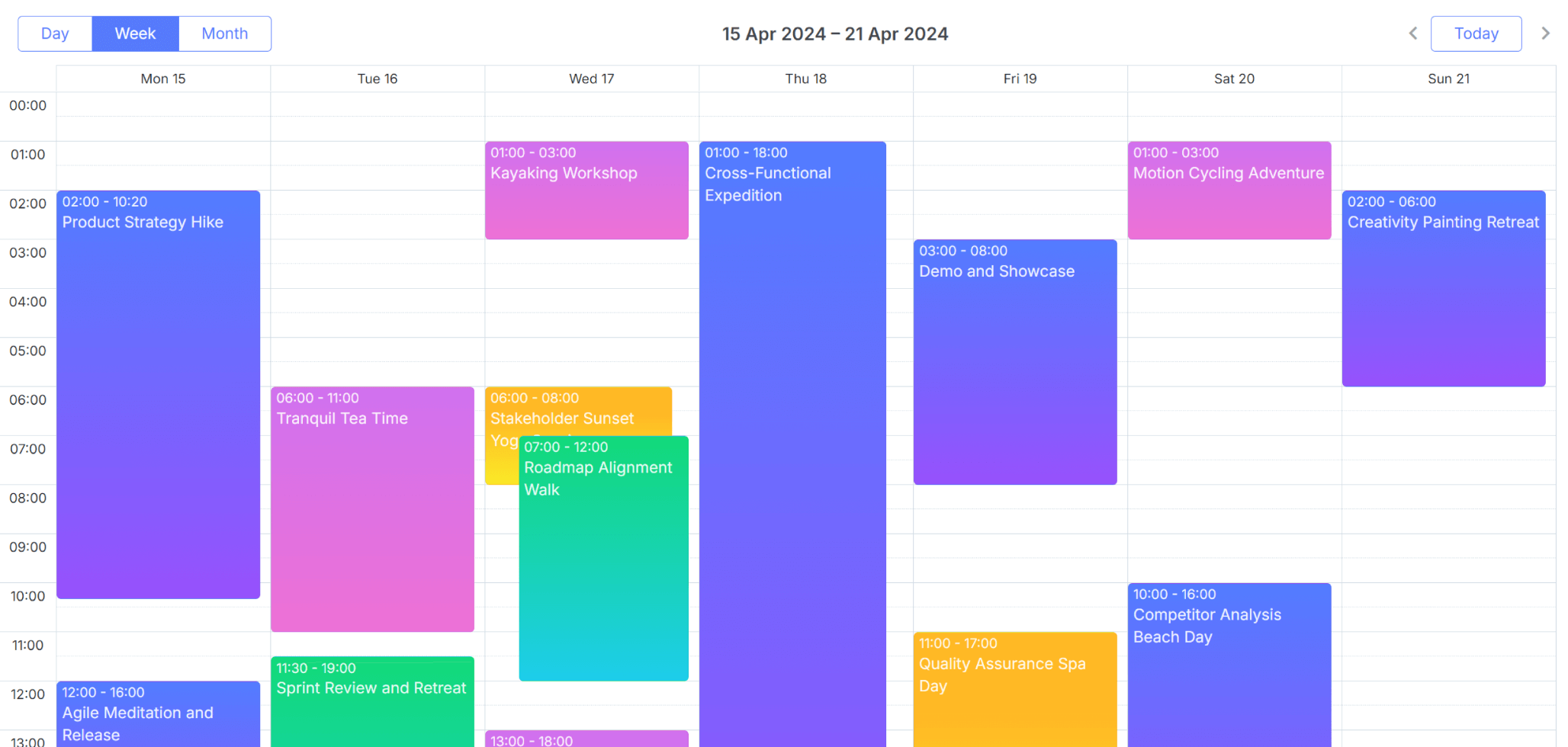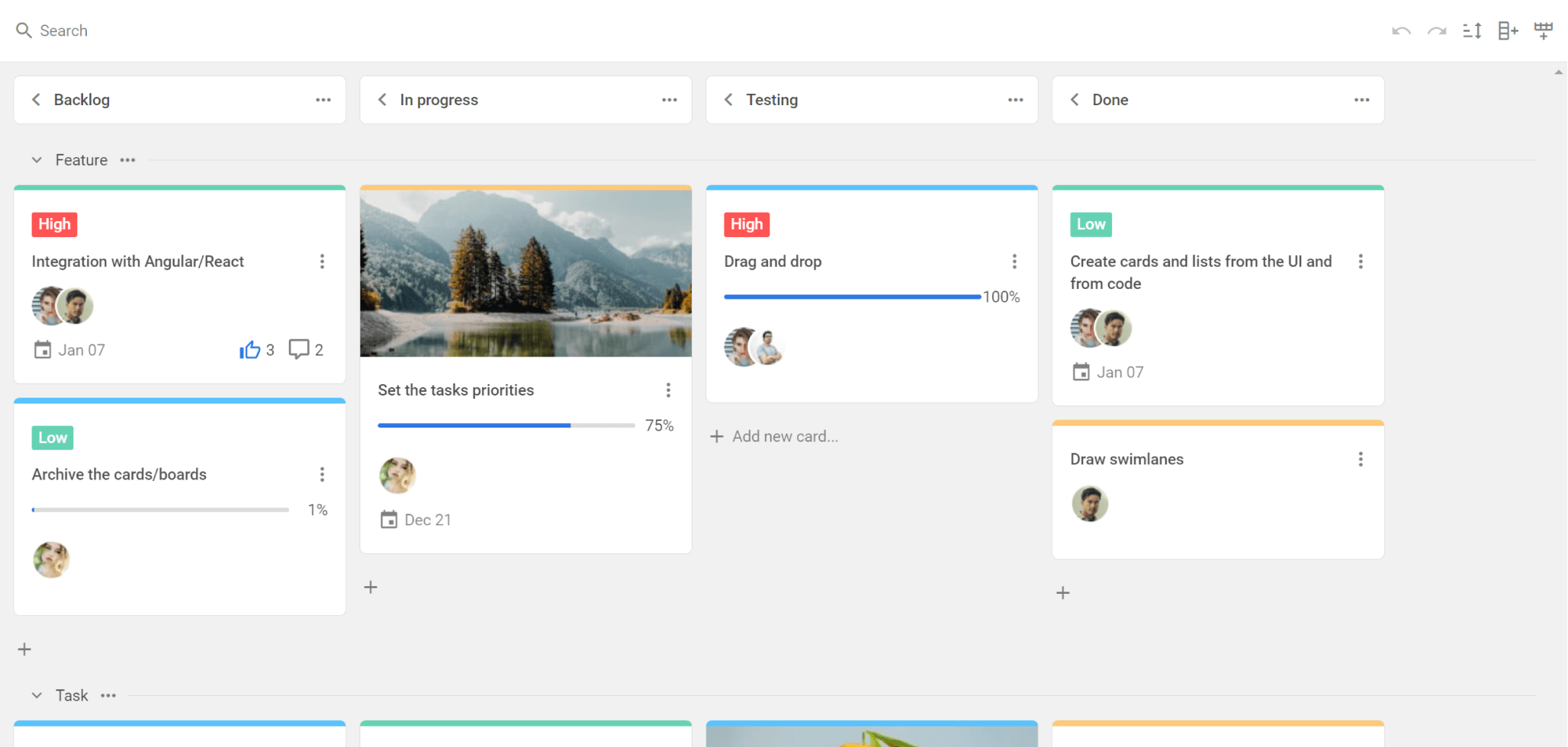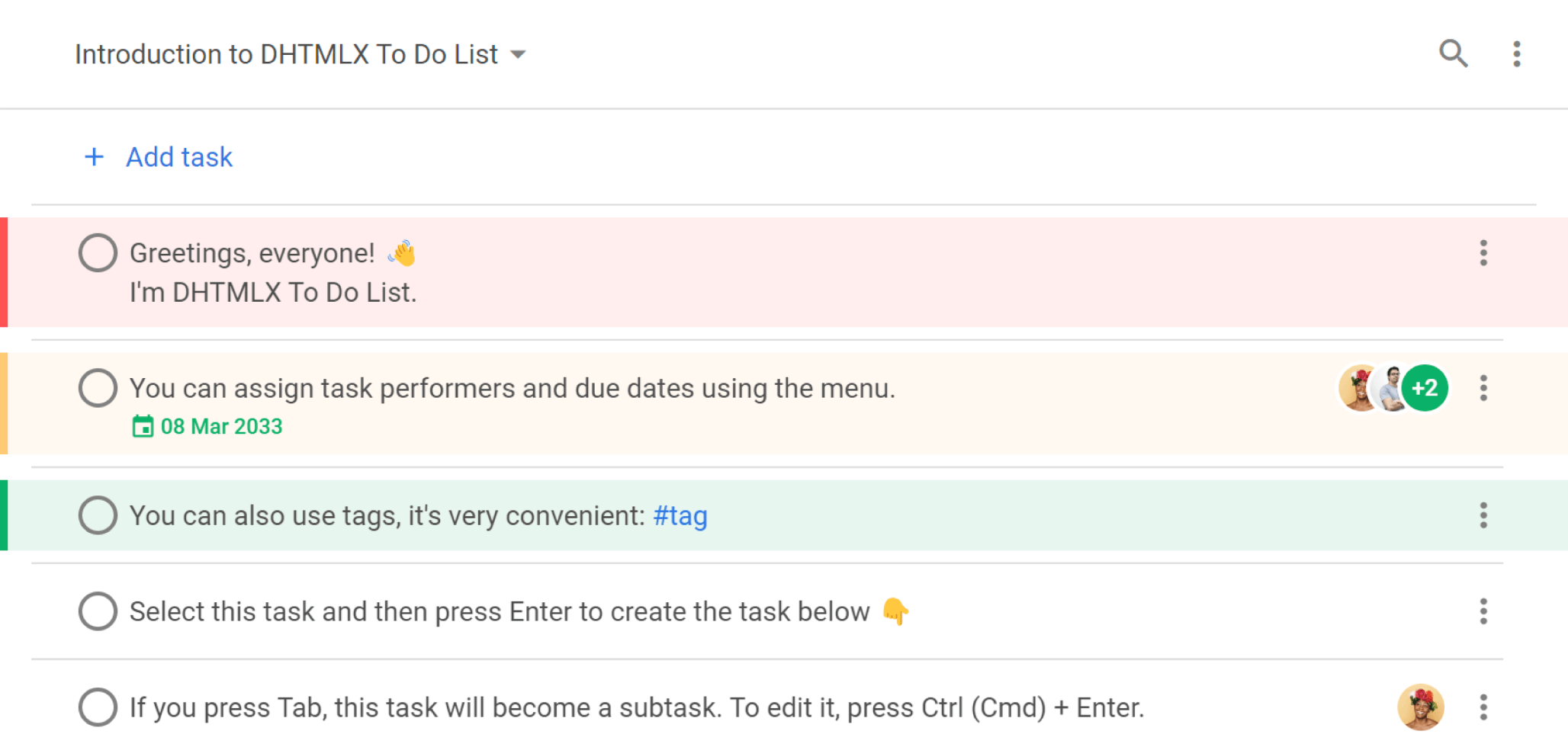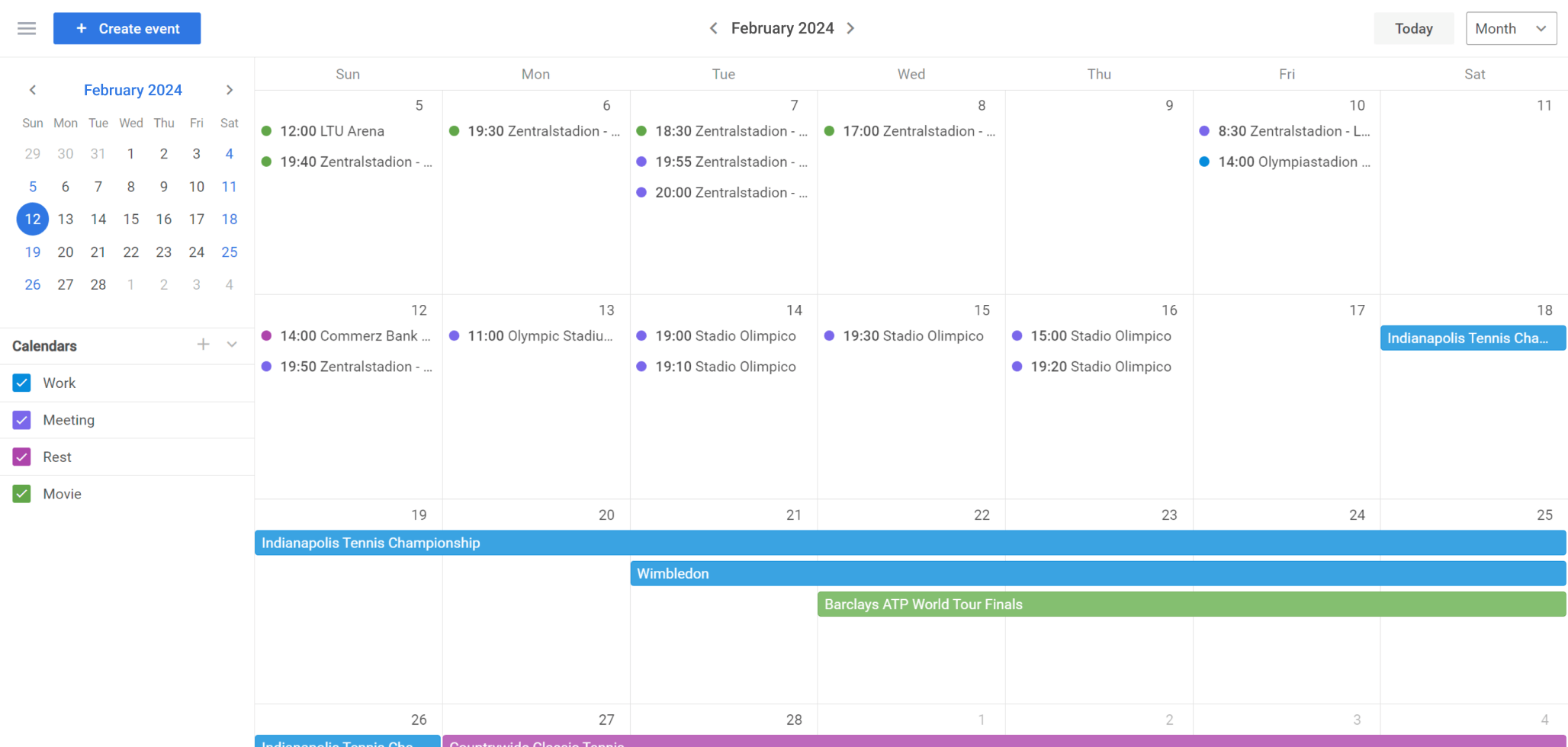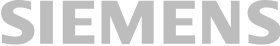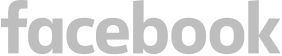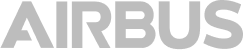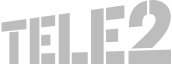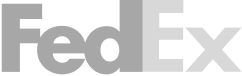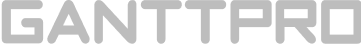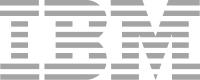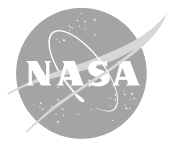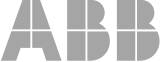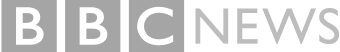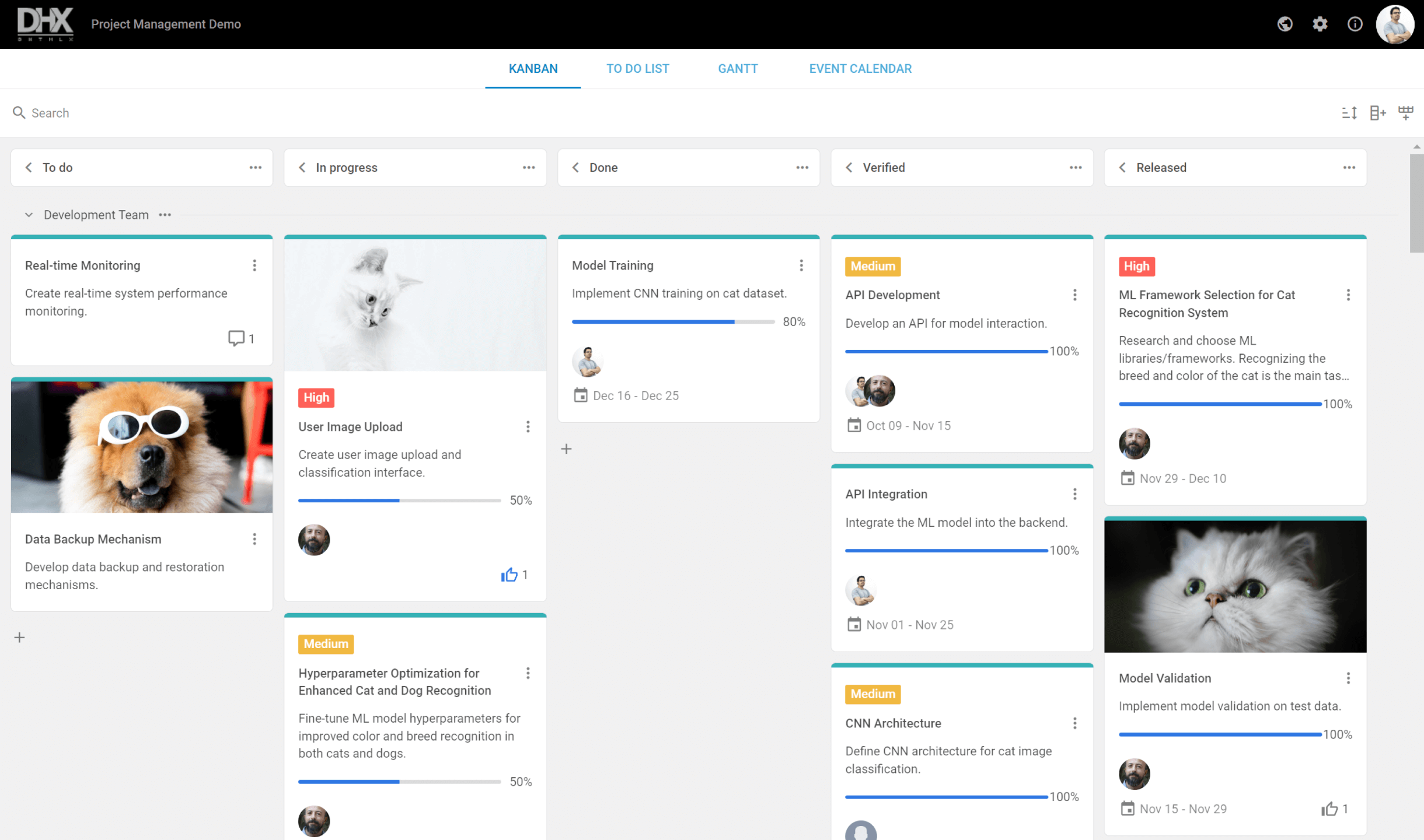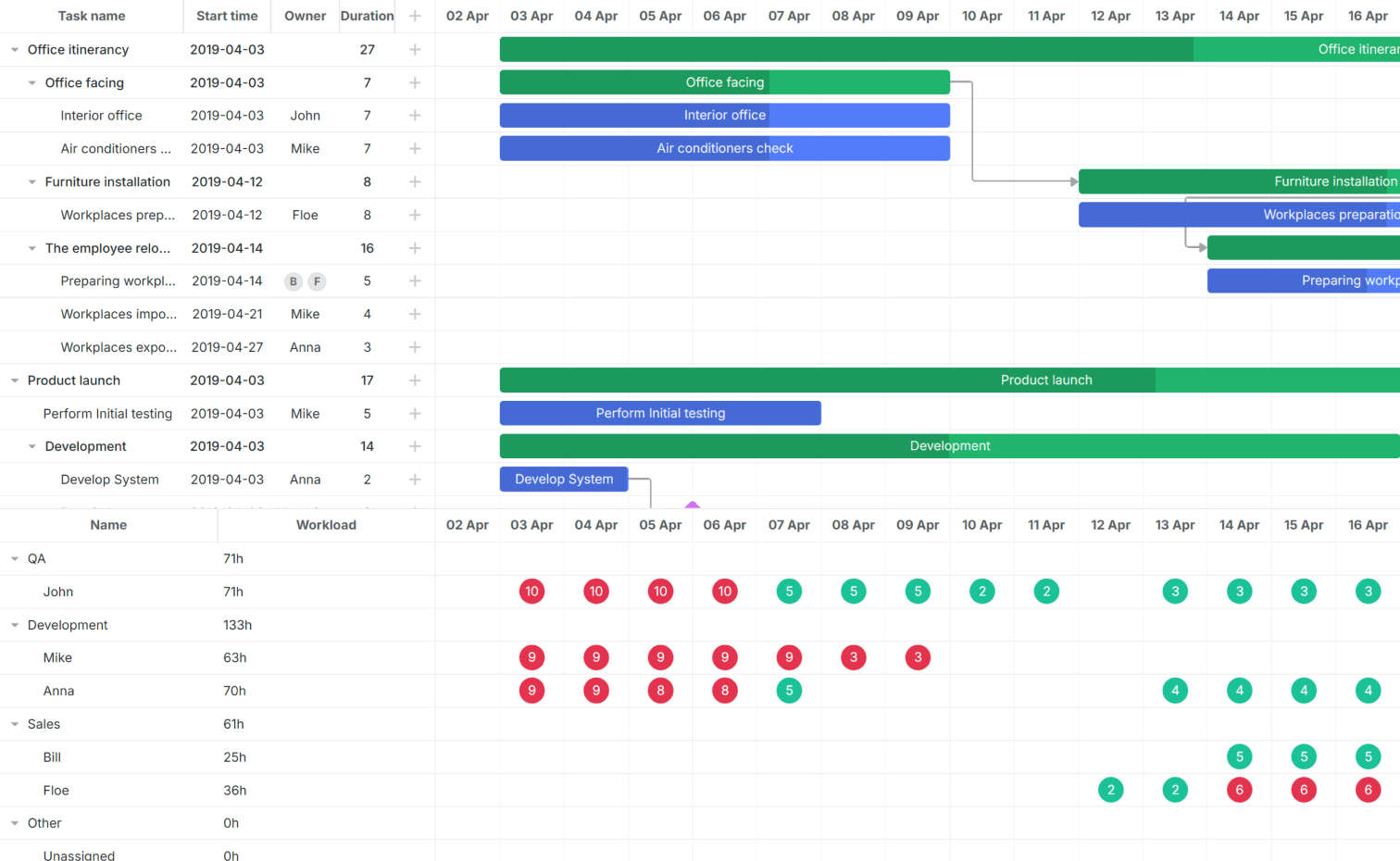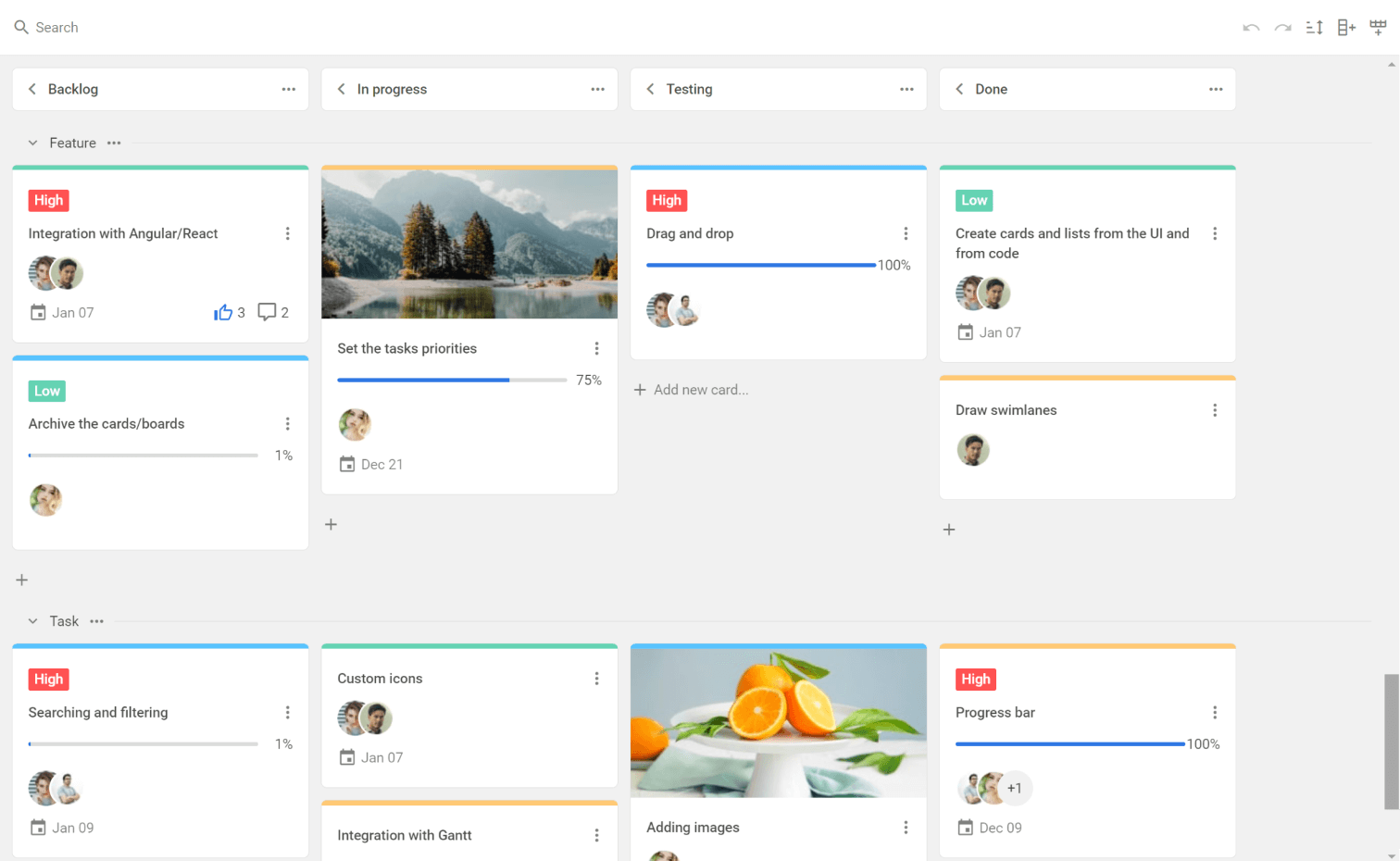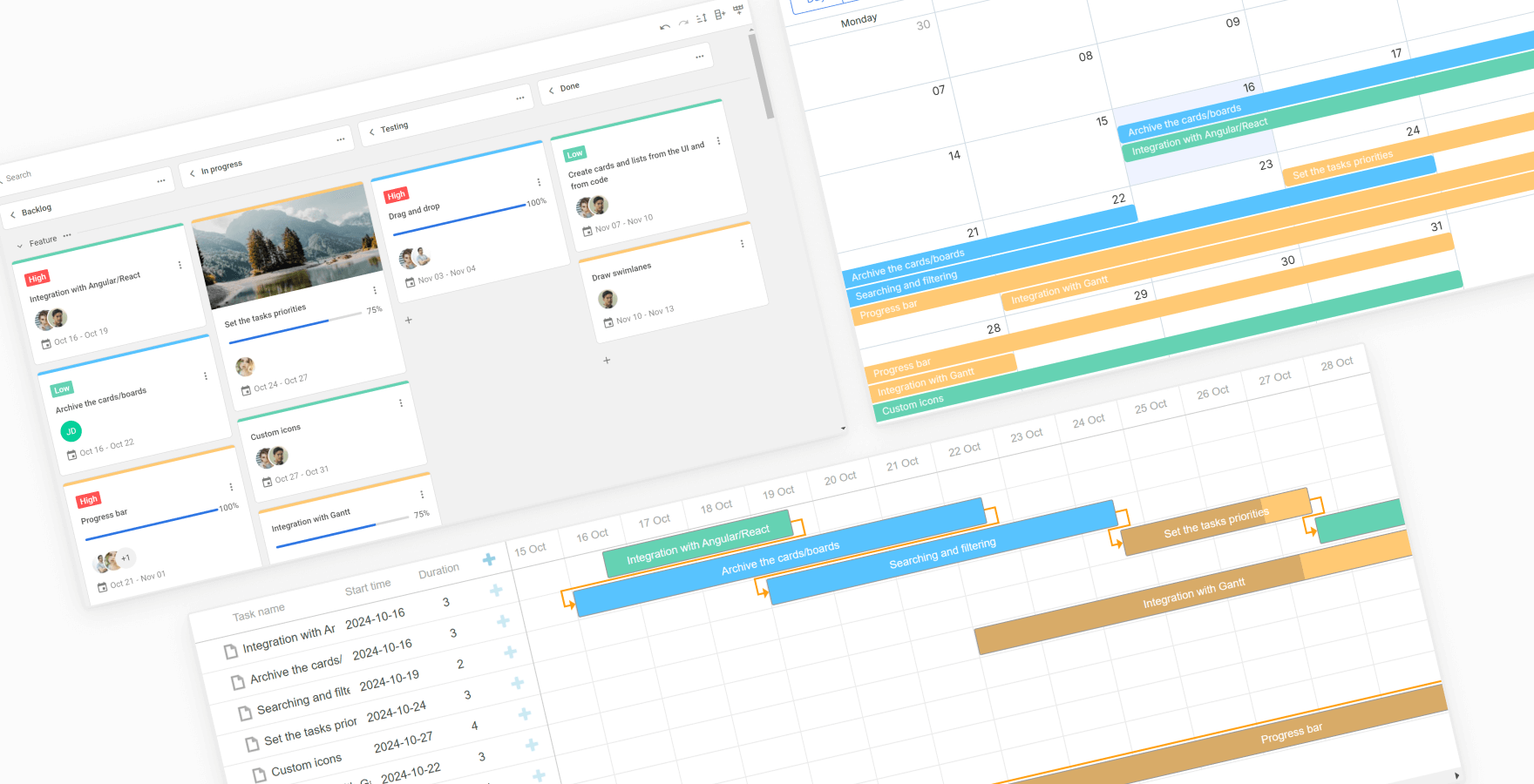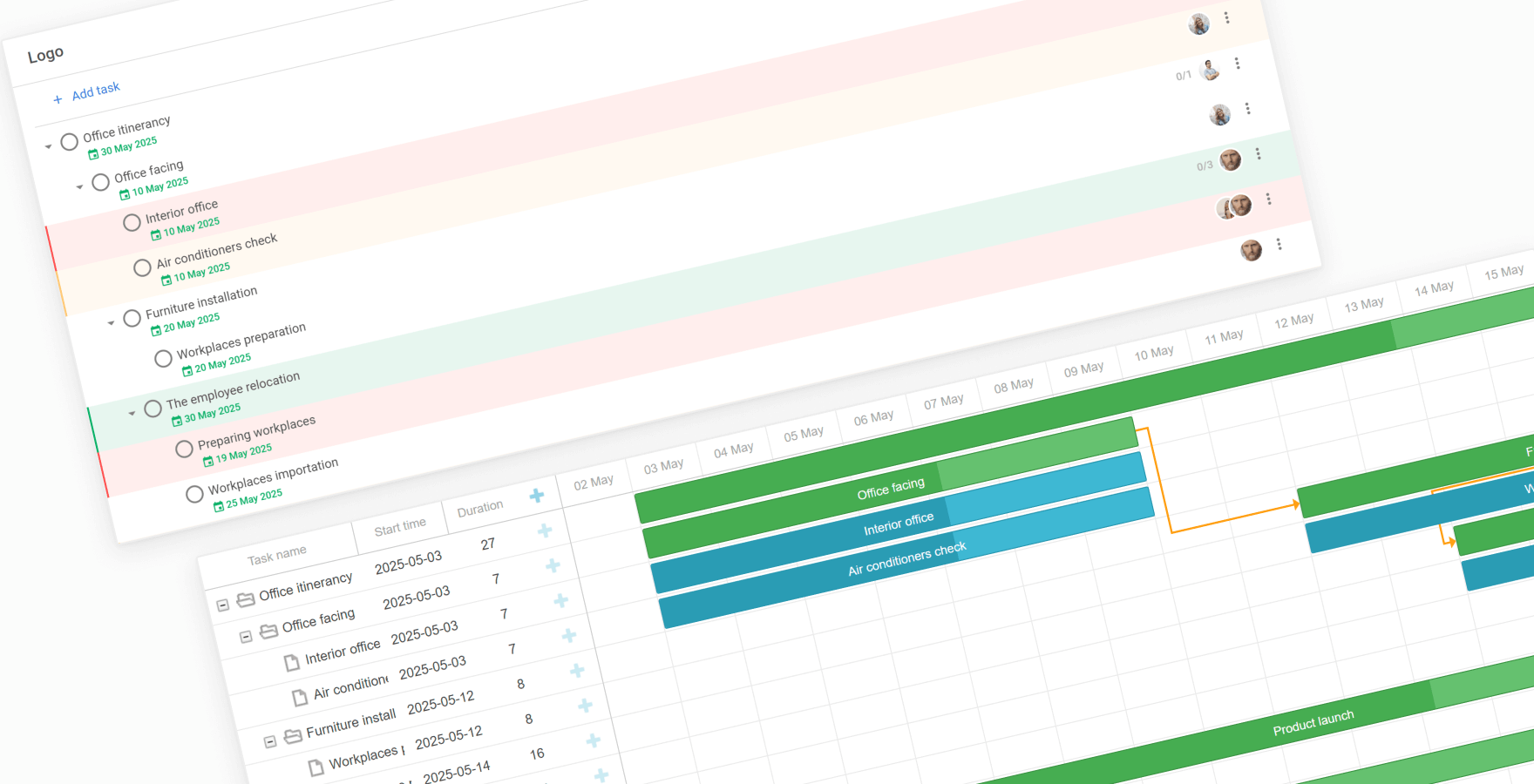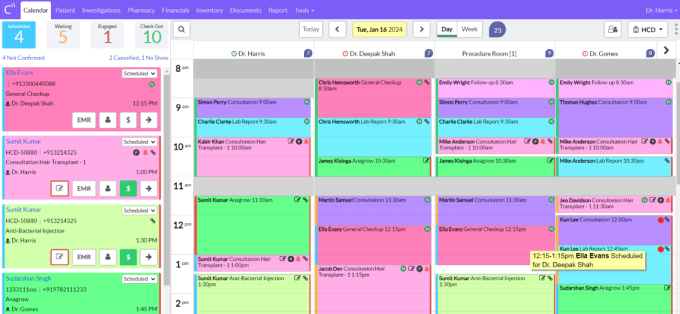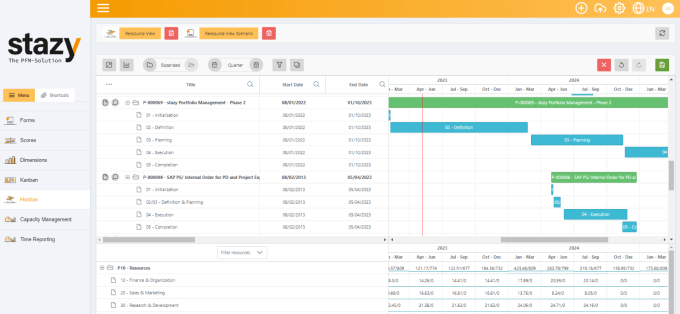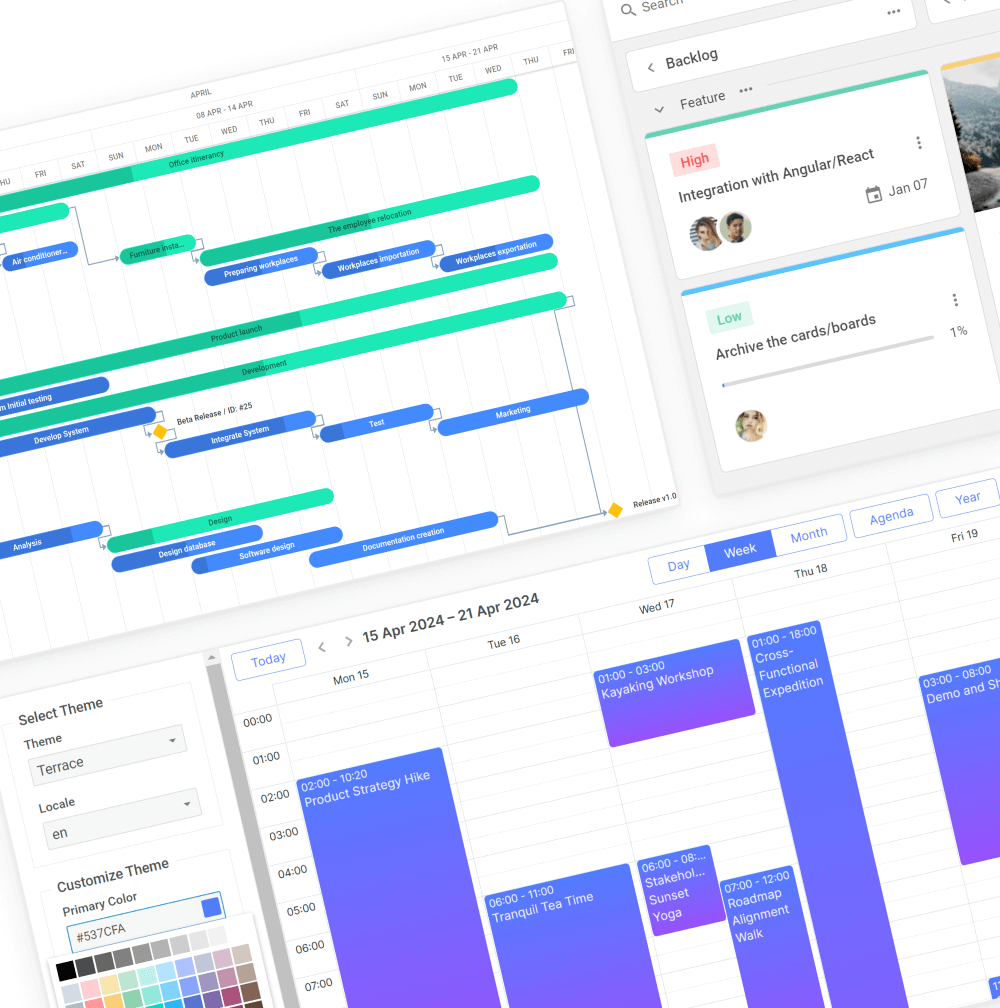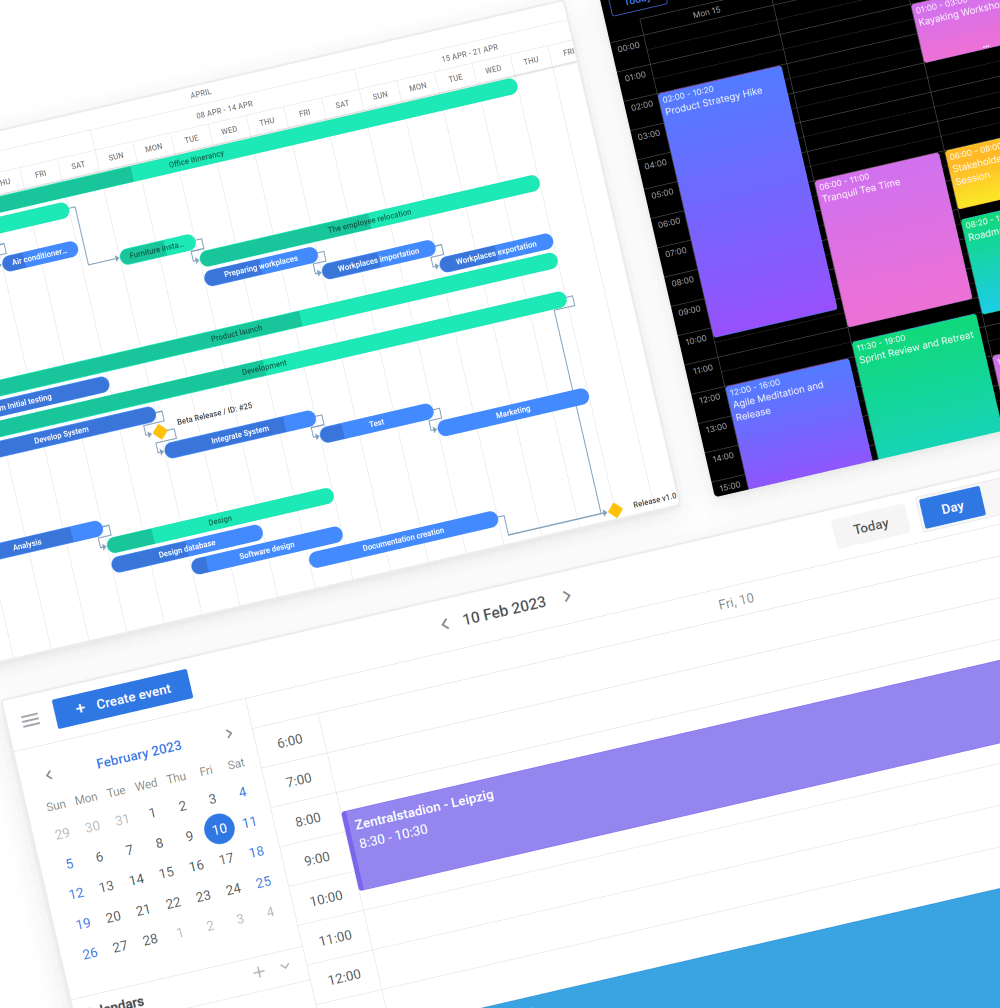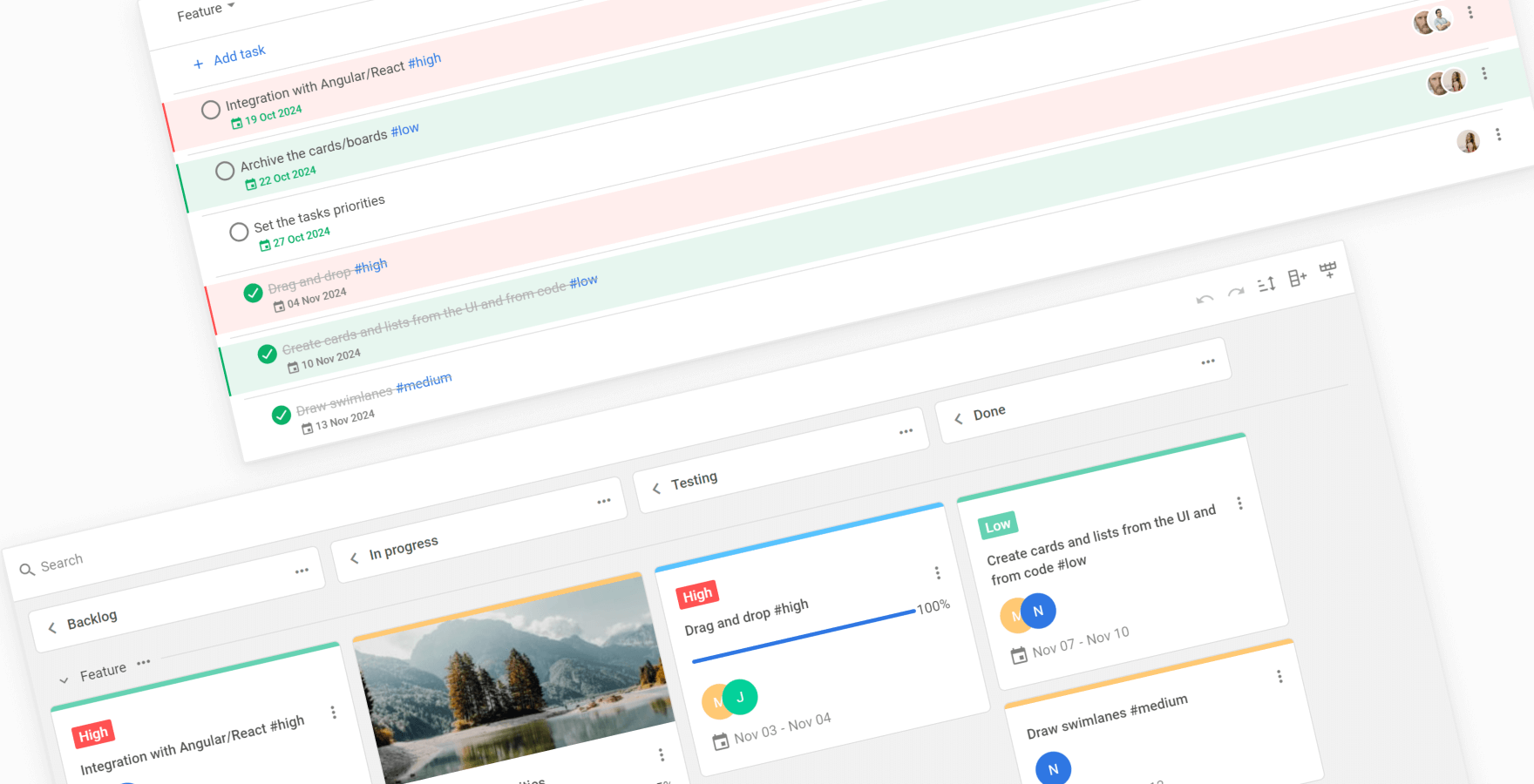
Both DHTMLX Kanban and To Do List allow for simultaneously running several projects. Users can create multiple projects with the help of Kanban swimlanes and update their status by dragging cards to the right column. The To Do List enables users to choose the desired project from the dropdown menu, modify task details, and check completed tasks.
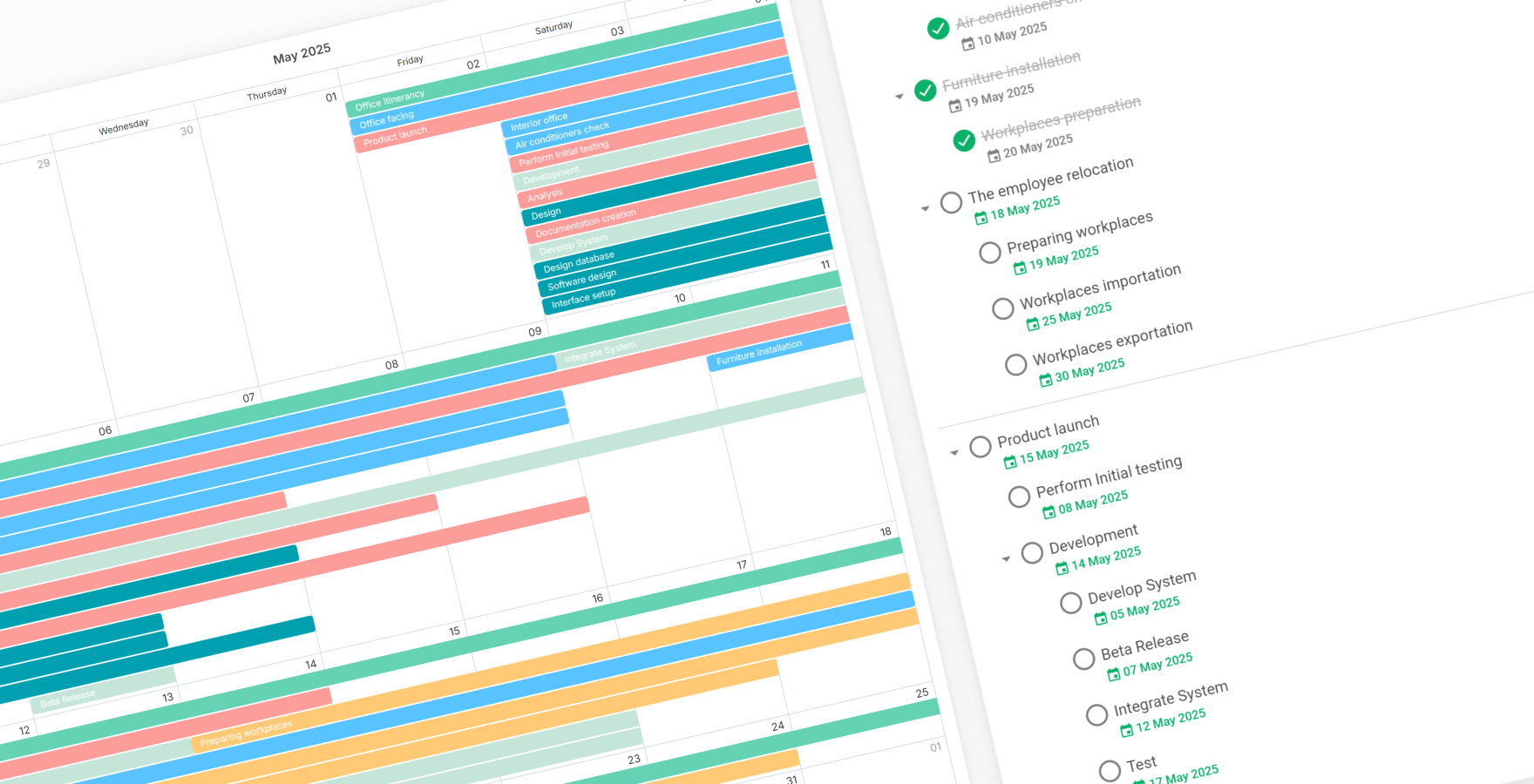
While you can specify all the task details such as assignments and due dates using DHTMLX To Do List, it is practical to track tasks throughout the month using Scheduler. There is an option to manage several projects, choose the necessary one via a context menu, and display only the tasks belonging to the chosen project.