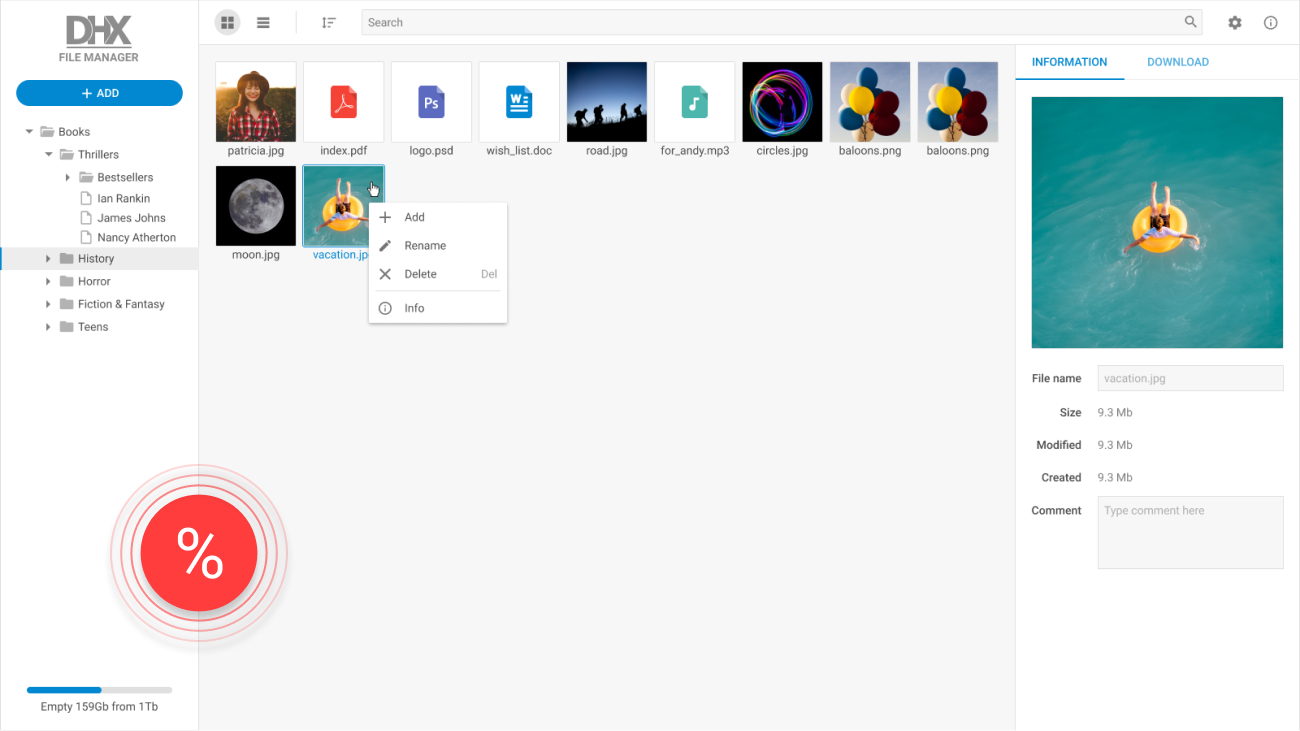JavaScript ListView Control
JavaScript ListView is a list control for displaying and manipultating items in a customizable
list with dynamic rendering.
Part of the leading-edge Suite UI library.
Product Features
- Ability to disable/enable items' selection
- Lazy loading pro
- Cross-browser compatibility
- Rich JavaScript API
- Flexible customization
- Custom templates for list items
- Drag-n-drop of single and multiple items
- Accessibility support
- Inline editing
- Dynamic rendering
- Filtering
- Sorting
- Arrow keys navigation
- Data loading in the JSON format
- Multiselection of items
How to Create a List in JavaScript
Why Choose DHTMLX JavaScript ListView Control?
Create a robust JavaScript ListView
dhtmlxList enables displaying items in a list based on a custom template. If a large amount of data is processed, you can make use of dynamic rendering, which will speed up your app. The control provides support for drag-n-drop of items between lists. End users may benefit from a convenient arrow keys navigation.
Configure the control to meet your needs
Due to the comprehensive JavaScript API, you can set all the necessary configuration options to fine-tune your list control. It takes just a couple of lines of code to specify the height of items and of the entire list. Besides, you can use a custom template to define how items of your list will look like.
Apply custom styling to achieve the desired looks
Just like all other DHTMLX UI components, our listview control has very flexible customization options allowing you to change its look and feel the way you need. Every aspect of its appearance can be modified: background, borders, etc. On top of all, you can choose which particular items to style. For example, color all even cells in grey.
Integrate dhtmlxList into your Angular, React, or Vue.js apps
As Angular, React, and Vue.js are gaining more and more popularity among developers, we’ve prepared special wrappers for a smooth integration of dhtmlxList into your apps based on these frameworks. To try it out, get a 30-day trial version of the Suite UI library and make use of our extensive documentation and technical support team assistance.
Support & Learning Resources
We provide comprehensive documentation with technical samples. Moreover, our dedicated support team is fast and qualified. Find the suitable way to get support:
Other Suite Components
Need help with dhtmlxList integration into your app? Contact us