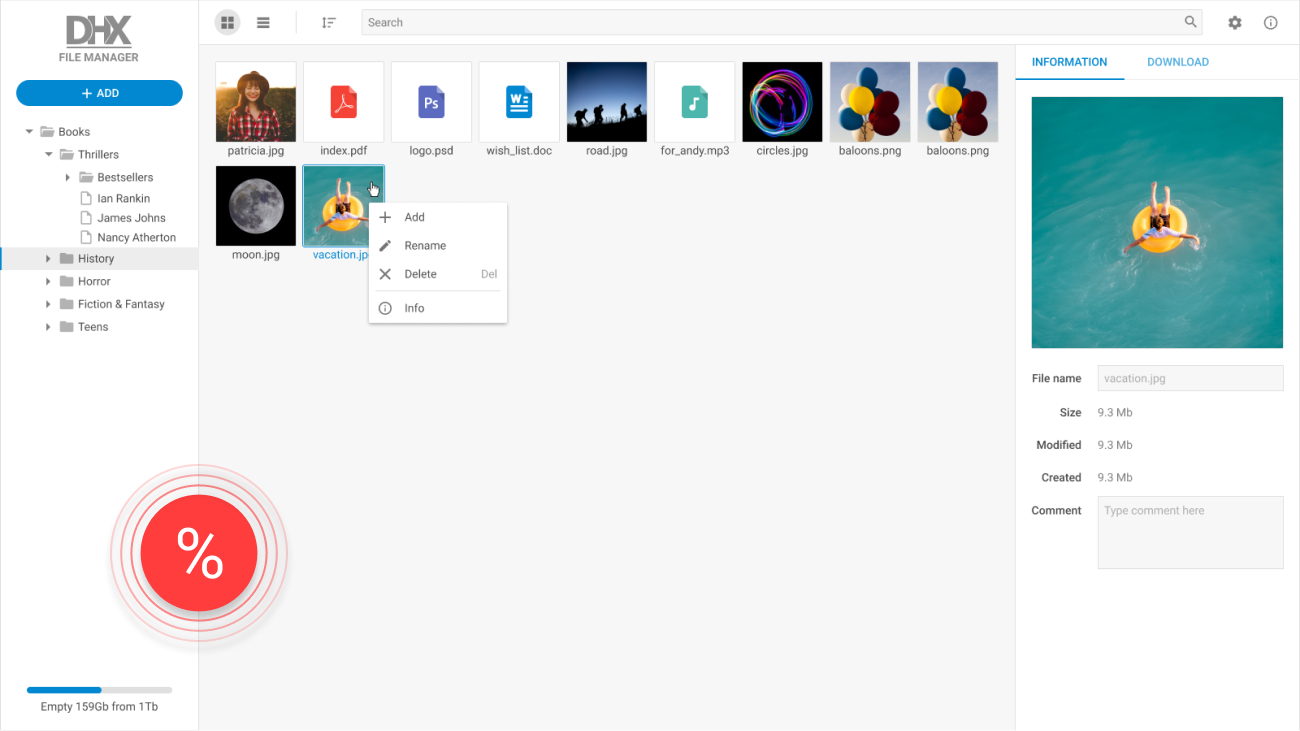JavaScript Popup Box
An easy-to-use JavaScript/HTML popup with flexible customization. Part of the leading-edge Suite UI library.
Product Features
- Cross-browser compatibility
- Full control with JavaScript API
- Easy customization
- Ability to display custom HTML content
- Accessibility support
- Ability to attach DHTMLX components
- Ability to hide and show a popup
- Ability to check the popup visibility
- Auto positioning
How to Create a Popup Using JavaScript
Why Choose dhtmlxPopup?
Create a JavaScript/HTML popup at a moment’s notice
dhtmlxPopup can be used to display a custom JavaScript popup window with any kind of content inside. A popup is usually triggered by end user actions like a click on a button. Our component allows you to define where exactly to show a popup and how it should look like.
Set up DHTMLX popup the way you need
Our library enables you to equip a popup with any HTML (text, images, etc.) as well as add other DHTMLX components like Grid, List, Calendar, etc. into it. The API provides handy tools for working with the component, for example, hiding a popup or checking its visibility.
Customize your JavaScript popup box
It’s extremely easy to change the appearance of dhtmlxPopup with the help of CSS. In order to modify the size, background, borders, and other elements, you just need to add new CSS classes with the desired settings. It gives you complete control over the look and feel of your popup.
Use JavaScript popups in your Angular, React, and Vue.js apps
Due to specially developed wrappers for three leading frameworks - Angular, React, and Vue.js, you can integrate our popup box into your web apps without trouble. You can find the wrappers included in the package of Suite and available for 30-day evaluation .
Support & Learning Resources
We provide comprehensive documentation with technical samples. Moreover, our dedicated support team is fast and qualified. Find the suitable way to get support:
Other Suite Components
Need help with dhtmlxPopup integration into your app? Contact us