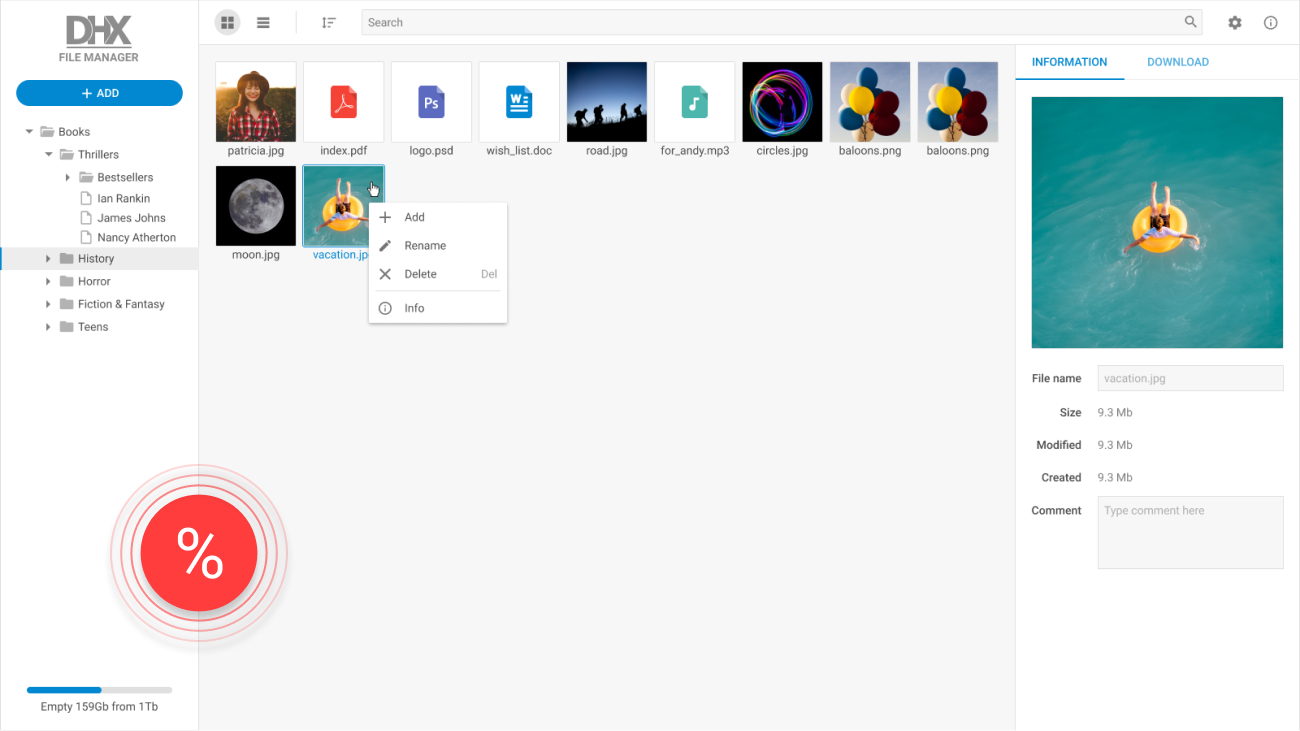React List
Convenient React list component with dynamic rendering, drag-n-drop, and multiple customization options.
Part of the
advanced Suite UI library.
Product Features
- Cross-browser compatibility
- Support for IE11+
- Rich JavaScript API
- Flexible customization
- Custom templates for list items
- Drag-n-drop of single and multiple items
- Inline editing
- Dynamic rendering
- Filtering
- Sorting
- Arrow keys navigation
- Data loading in the JSON format
- Multiselection of items
- Accessibility support
How to Create a React List with DHTMLX
Why Choose DHTMLX React List Control?
Build a flexible React listview
dhtmlxList makes possible to collect multiple items with similar properties within a single container and organize it in a list form based on a custom template. The component provides dynamic data rendering to speed up your app performance while working with large data sets. You can set up multiselection, drag-n-drop between lists, and arrow keys navigation.
Fine-tune your React list component
DHTMLX API provides a comprehensive list of methods and properties to configure the React component according to your needs. You can activate editing mode, specify the behavior of a dragged item, set its size as well as the height of the entire list. Our users are able to apply their custom templates to define item appearance.
Customize the element look as you want
Being a part of the DHTMLX UI library, our React JS list offers flexible customization options to entirely modify its look and feel. You can change every part of its appearance, style particular cells, e.g. assign specific colors, and even add new CSS classes with custom configurations to the React list component.
Make dhtmlxList compatible with Angular and Vue.js
We provide wrappers to the most popular and widely-used web frameworks. Enjoy smooth dhtmlxList integration into apps based on React, Angular, and Vue.js. Get the React list component as a part of the dhtmlxSuite library by downloading a free 30-day trial version.
Support & Learning Resources
We provide comprehensive documentation with technical samples. Moreover, our dedicated support team is fast and qualified. Find the suitable way to get support:
Other Suite Components
Need help with dhtmlxList integration into your app? Contact us