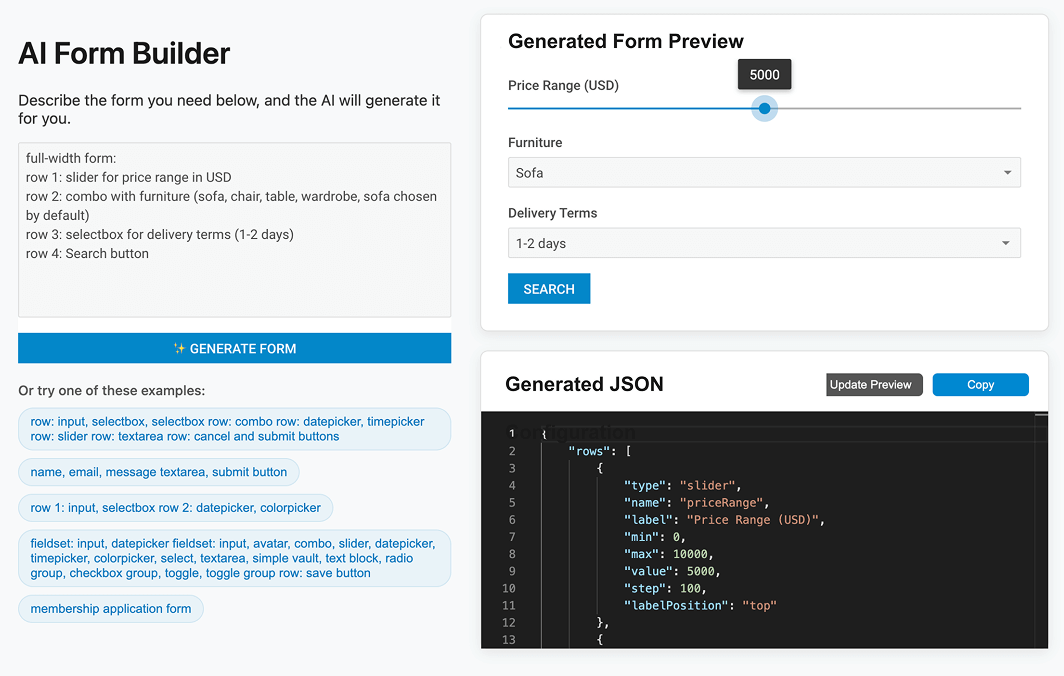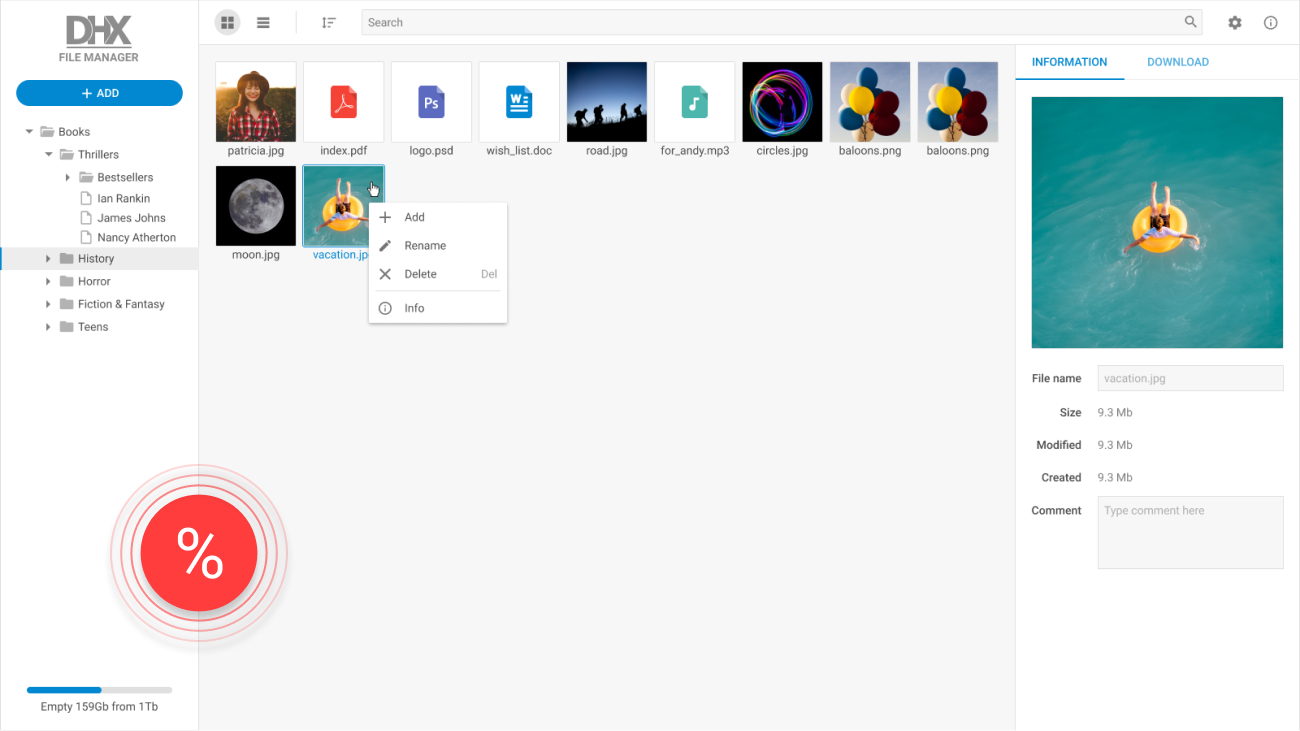Product Features
- Cross-browser compatibility
- Full control with JavaScript API
- Horizontal and vertical layout
- Range mode
- Inverse mode
- Scale customization
- Label customization
- Thumb labels
- Support for Angular, React, Vue.js
- Accessibility support
Quick Initialization
5 Simple Steps for Initializing Your JavaScript Slider:
1
Create an HTML file
2
Link it to the source files: slider.js and slider.css, in the header
3
Add a container with a slider id
4
Initialize Slider with the dhx.Slider object constructor.
5
Set the list of basic configuration properties
To learn more check documentation
Live Demo
Why Choose dhtmlxSlider?

Customizable vertical and horizontal JavaScript slider bar
JavaScript Slider control allows easy implementation of vertical and horizontal sliders on a web page. A rich JavaScript API enables you to configure the control entirely to your needs.
You can also customize its appearance to match your web app via CSS. Simple but effective, this JavaScript
slider is a neat way of creating nice-looking, cross-browser slider bars.

All necessary features for interactive web apps
dhtmlxSlider provides options to set minimal and maximal values, step and initial values. You can also add a tooltip that will reflect changes in values on the slider bar. Besides, you can equip slider with a label and specify its position. In addition to
setting value by clicking on the slider or dragging the slider's handle, the value can also be set by
entering it into the input field.
Highly configurable JavaScript slider bar
Depending on your needs, you can build a slider control in several modes: vertical mode, inverse mode with a reverse order of the scale, and range mode with two thumbs. The scale settings are also very adjustable. You can set the necessary intervals between values and even apply a custom template for displaying slider values.

Support for Angular, React, Vue.js
Being part of the dhtmlxSuite library, JavaScript slider can be easily initialized using one of the three
popular frameworks: Angular, React, and Vue.js. Thus, you can smoothly integrate dhtmlxSlider into your projects. We offer a 30-day evaluation period for testing all our components with the assistance of our technical support team.
Support & Learning Resources
We provide comprehensive documentation with technical samples. Moreover, our dedicated support team is fast and qualified. Find the suitable way to get support:
Other Suite Components
Need help with dhtmlxSlider integration into your app? Contact us