The dedicated DHTMLX React Scheduler NPM package simplifies installation and ensures a smooth integration process. Created to work seamlessly with React 18 and higher, the Scheduler component uses native React props and state to manage configurations and data. Under the hood, the React wrapper connects with a standard DHTMLX Scheduler instance, automatically mapping props like events and settings into the proper Scheduler structures.
Using Redux with DHTMLX React Scheduler helps centralize your app’s state management, ensuring clear data flow and smooth UI behavior. When event data is modified, you simply dispatch an action to update Redux, and the Scheduler re-renders accordingly. React Scheduler with Redux integration simplifies managing complex interactions and data dependencies, especially when multiple parts of your app need to respond to the same data.
React Scheduler includes comprehensive type definitions, making it a solid choice for TypeScript-based projects. Thanks to JSX and TSX support, you can leverage TypeScript's strong typing alongside React’s declarative syntax to build robust, maintainable Scheduler interfaces. This enhances both development efficiency and code quality, ensuring that your event data and Scheduler props are always correctly aligned.







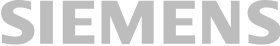
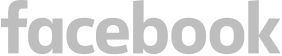

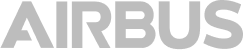


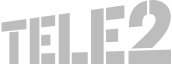

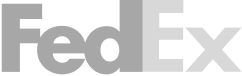
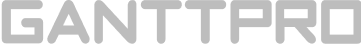



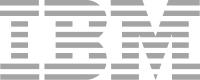


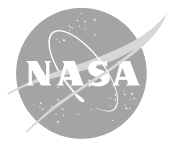
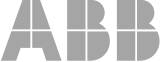

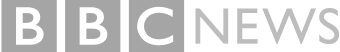
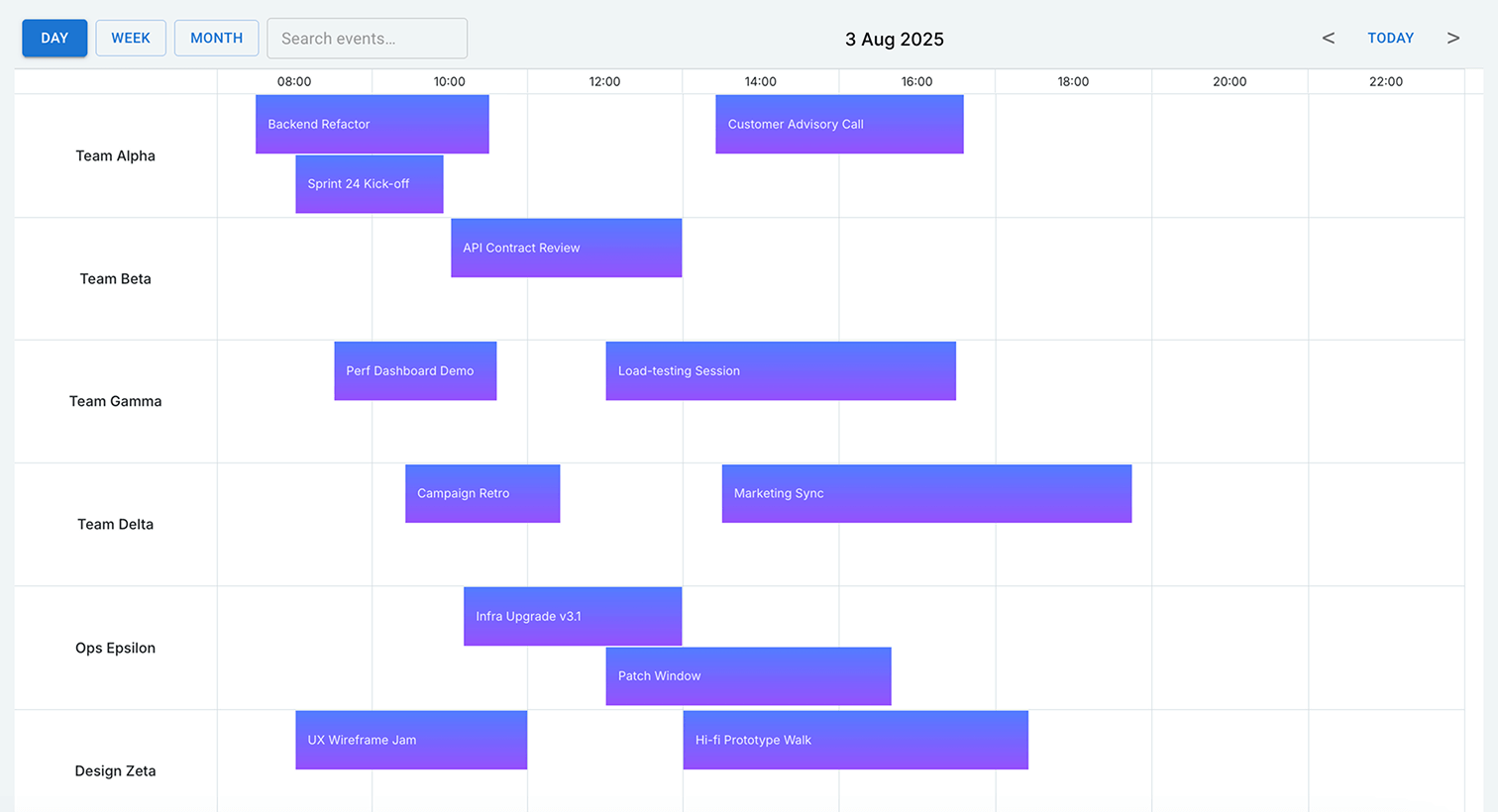
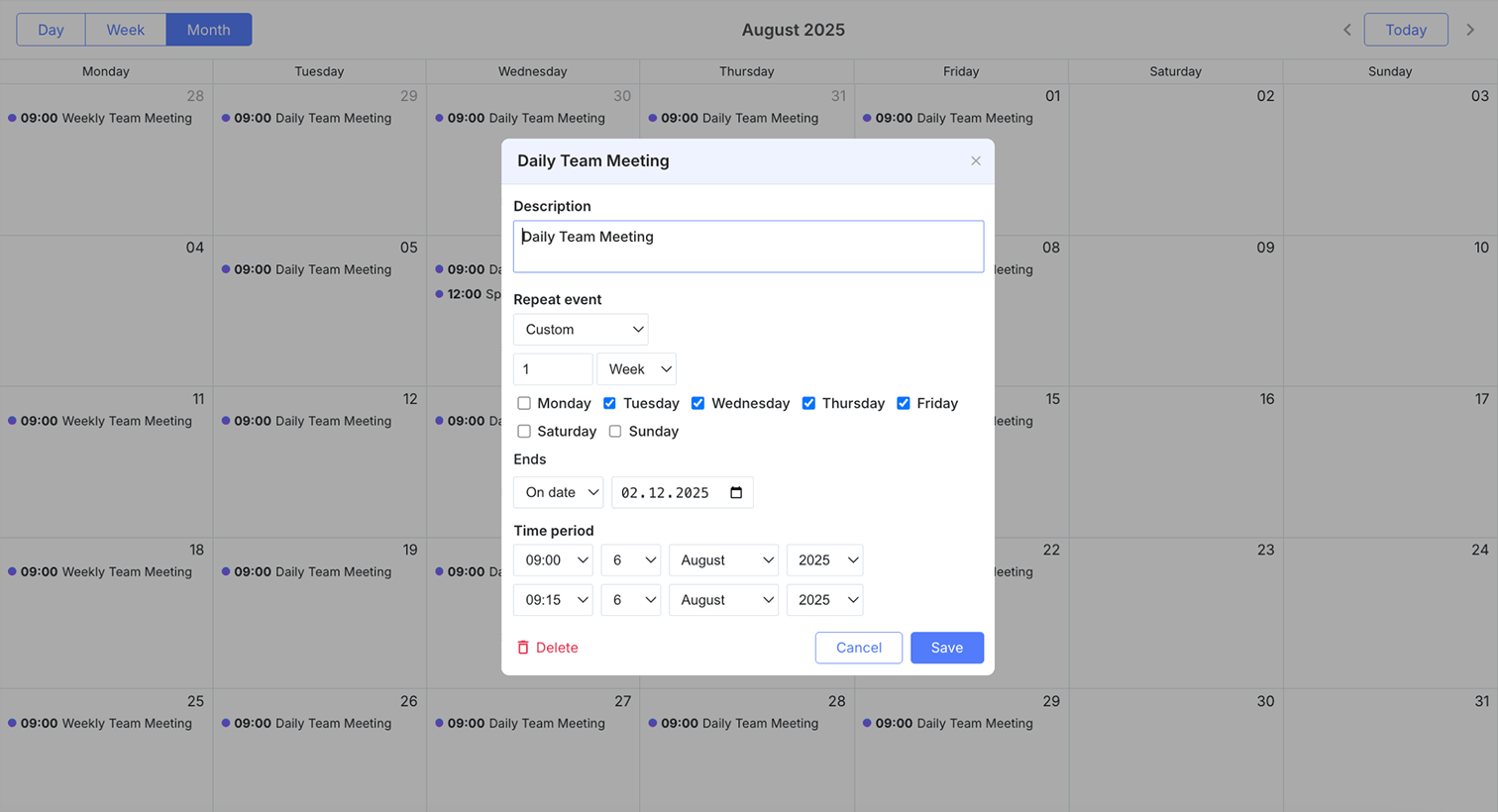
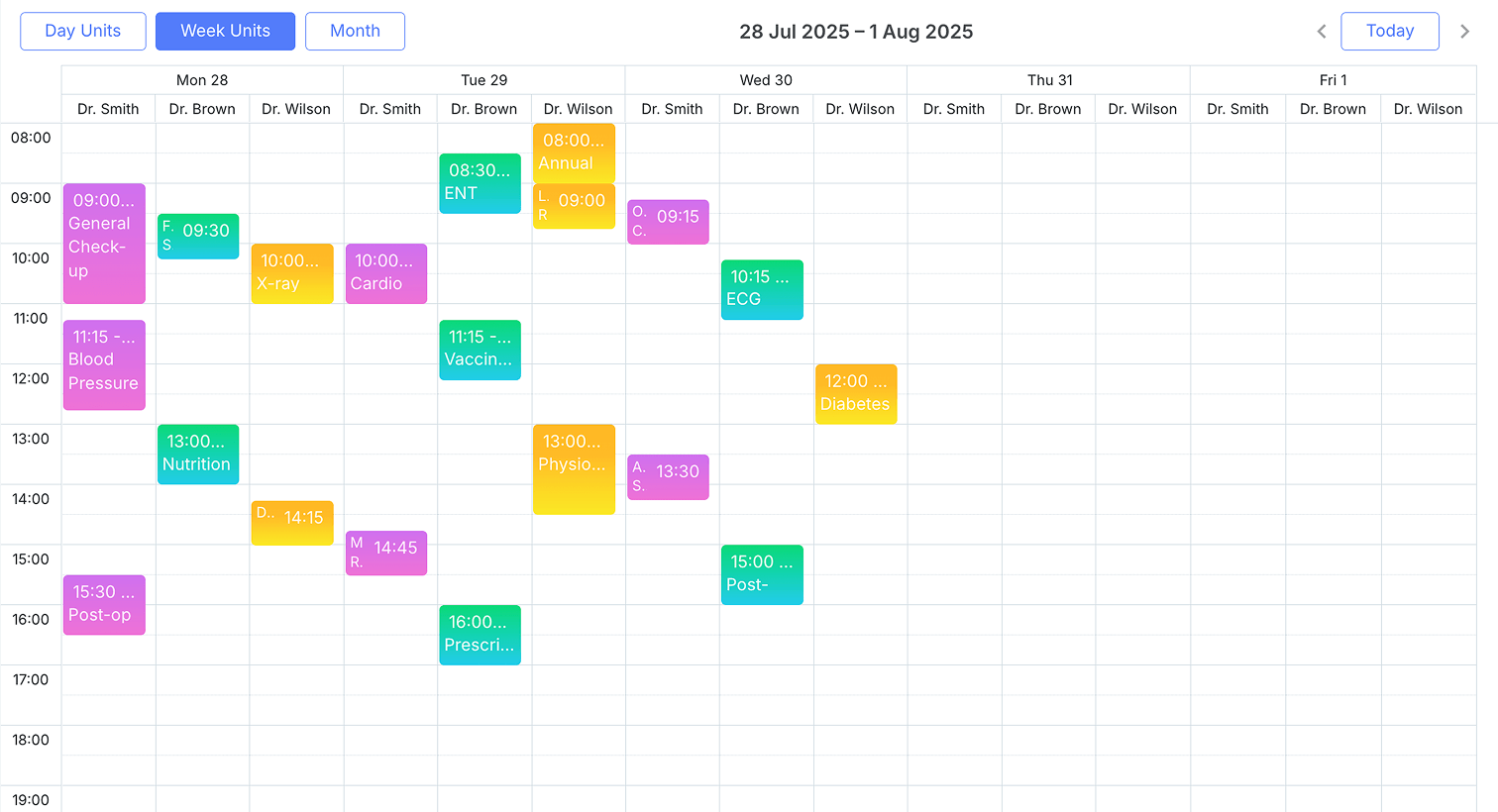
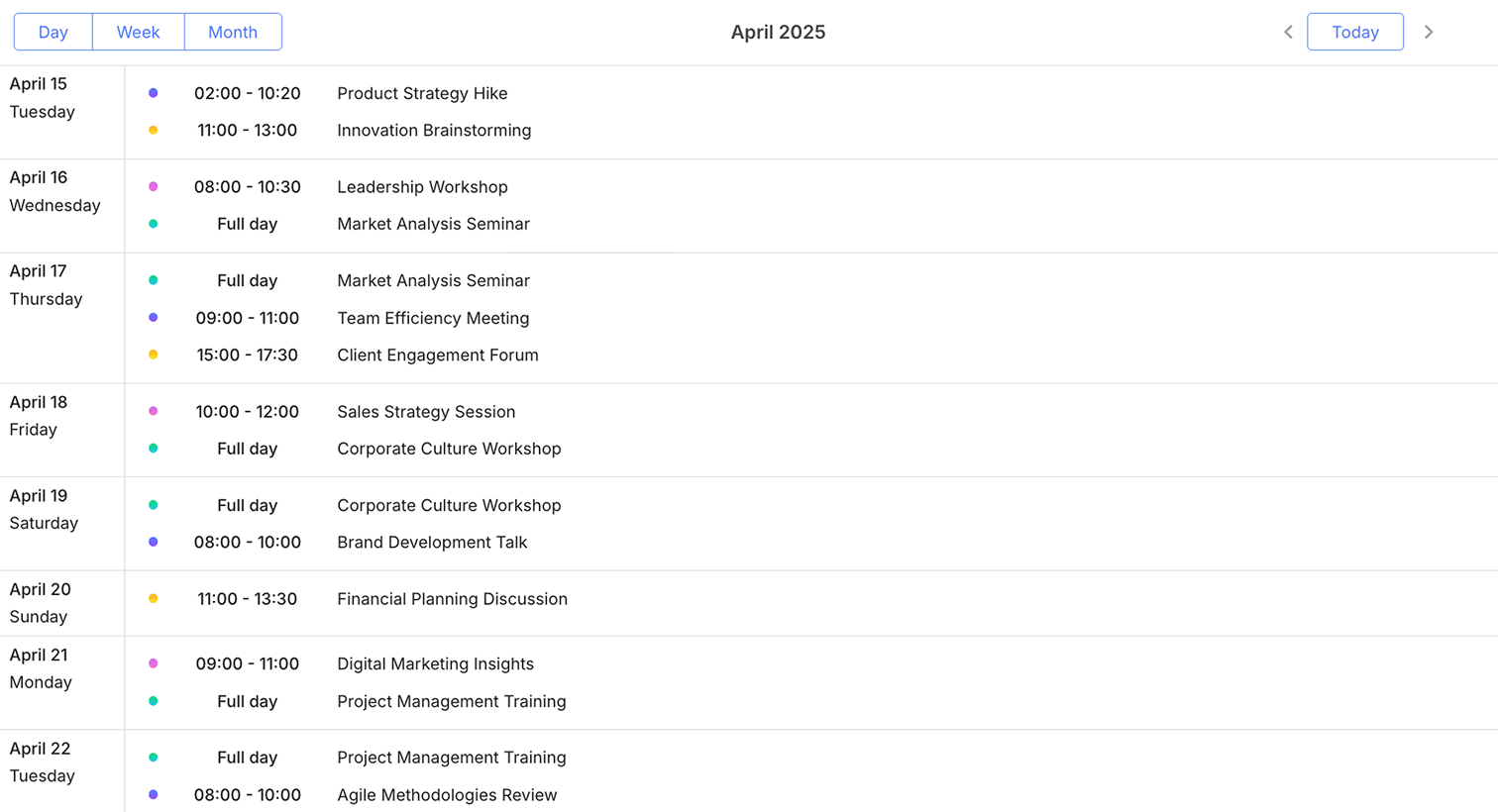
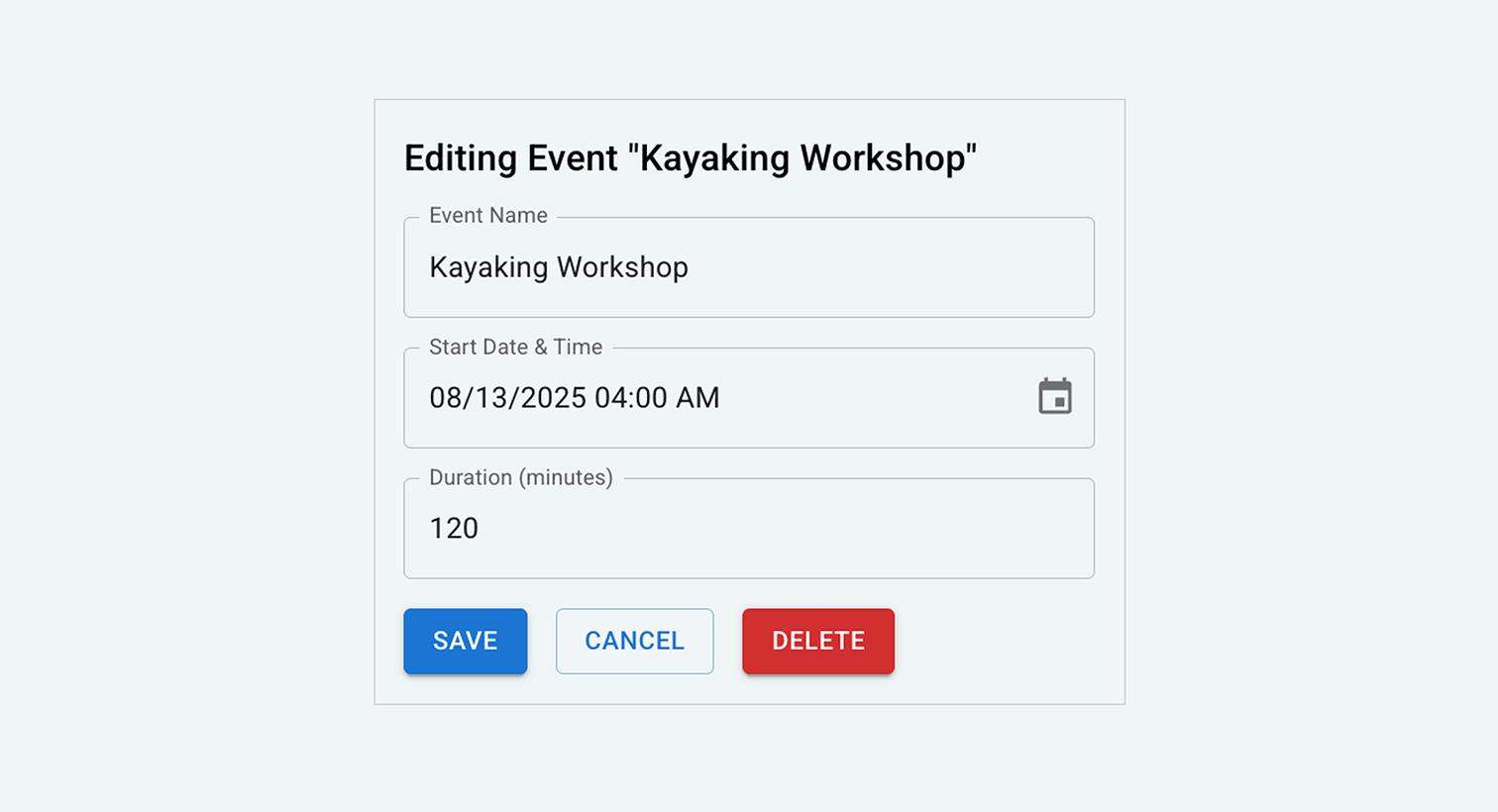
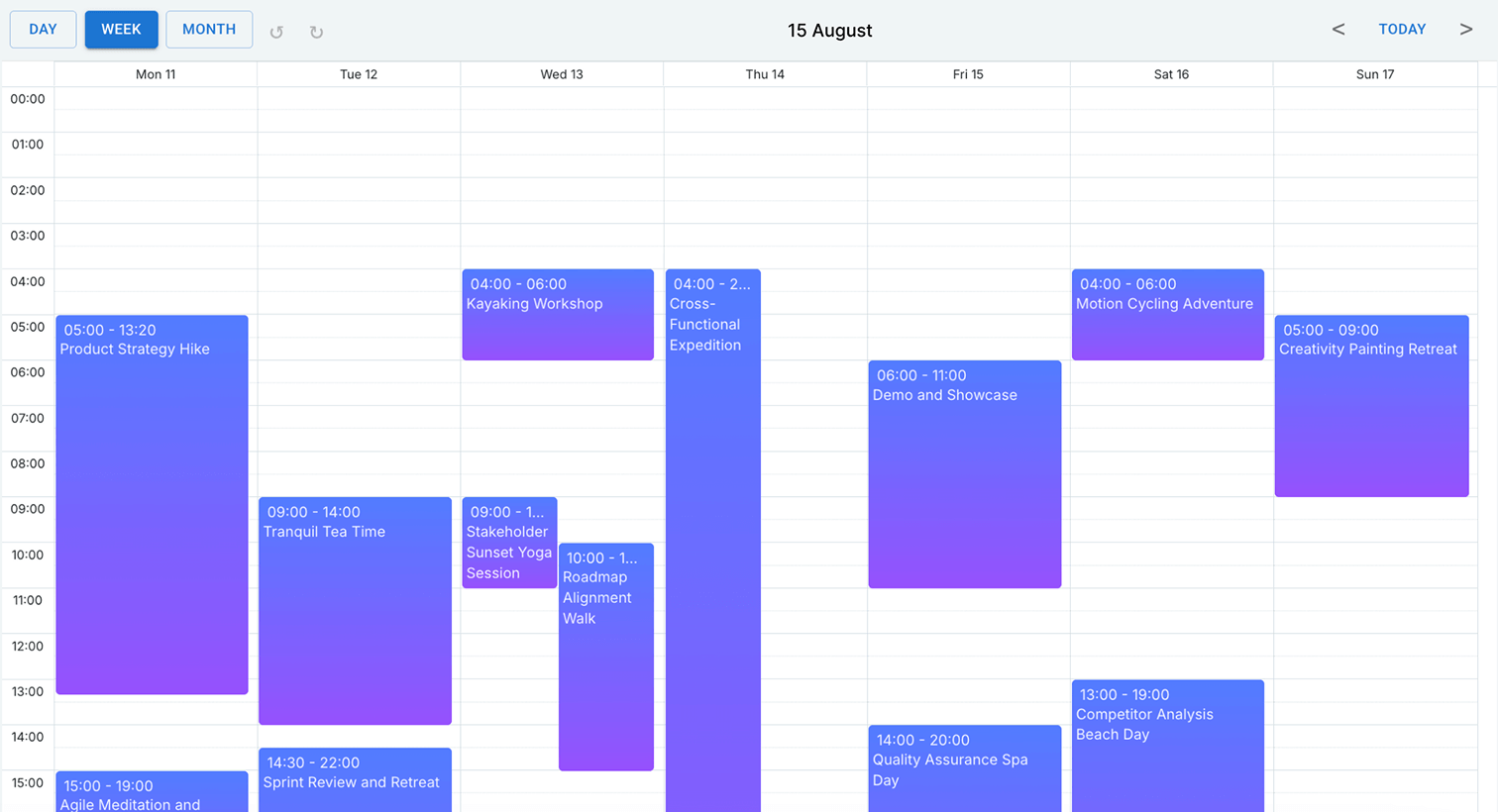
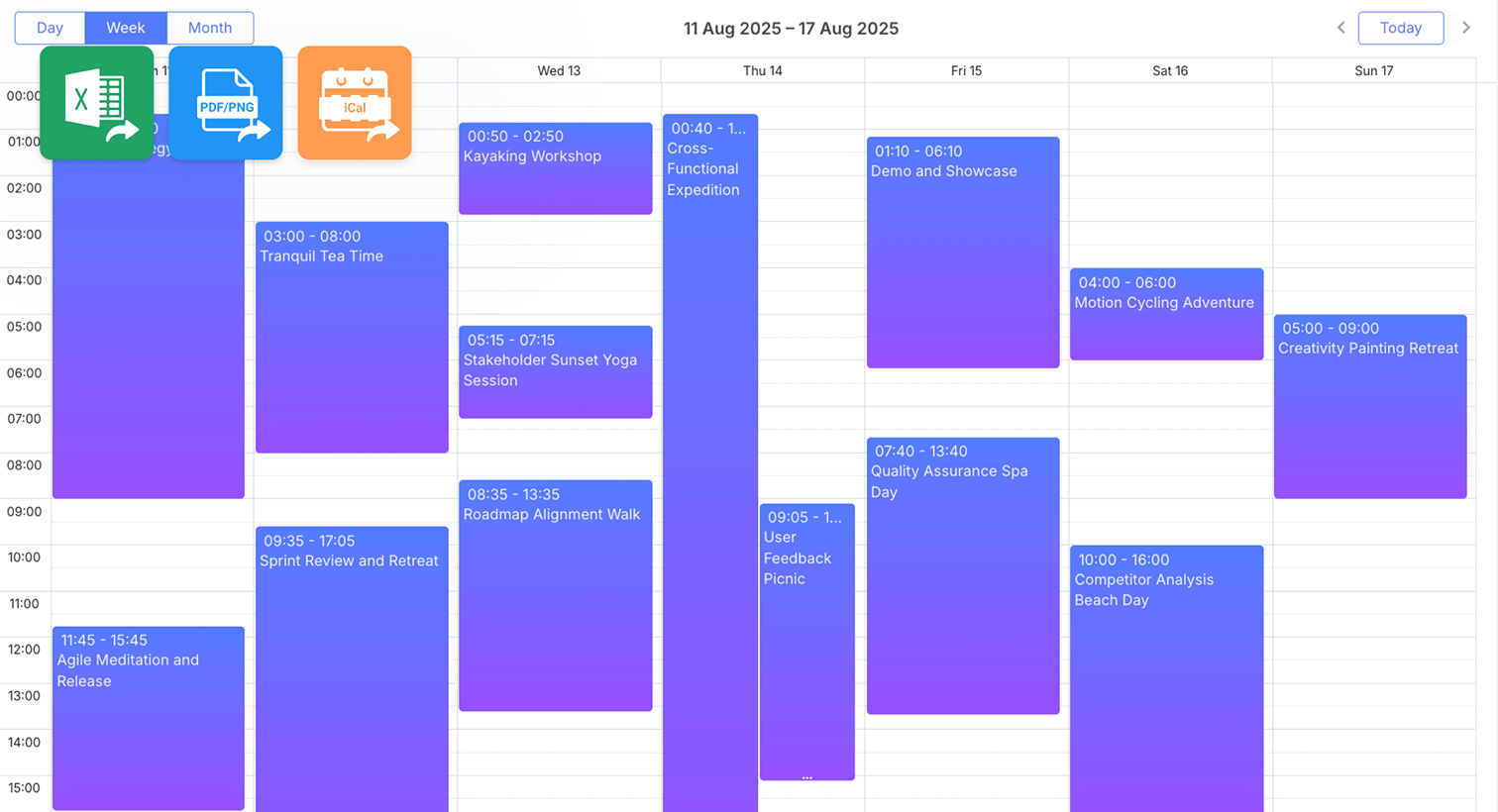
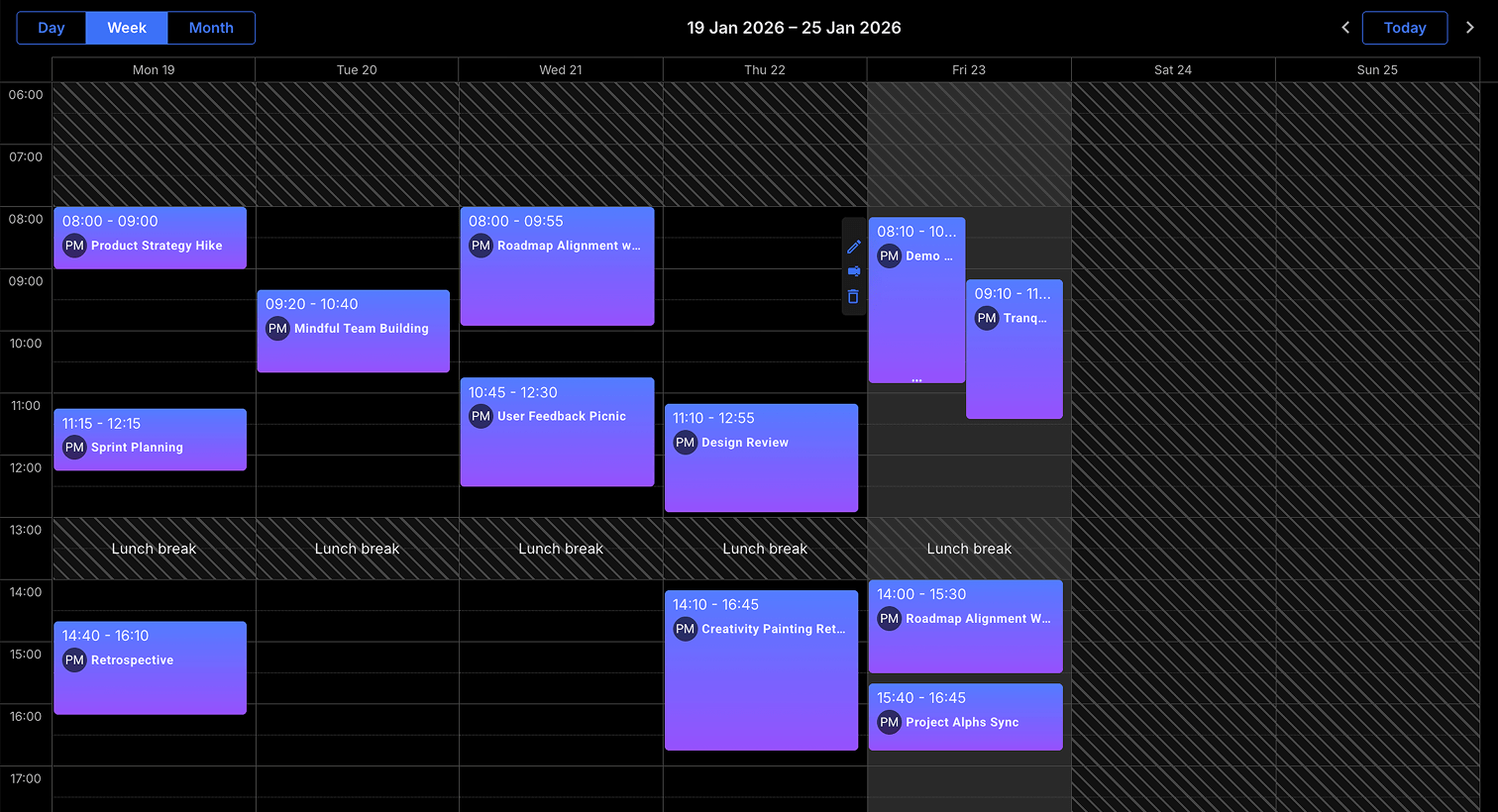
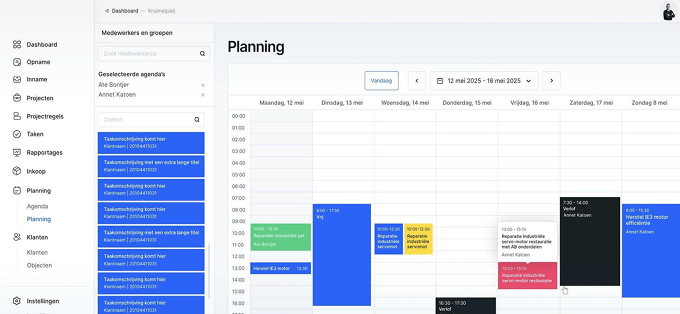
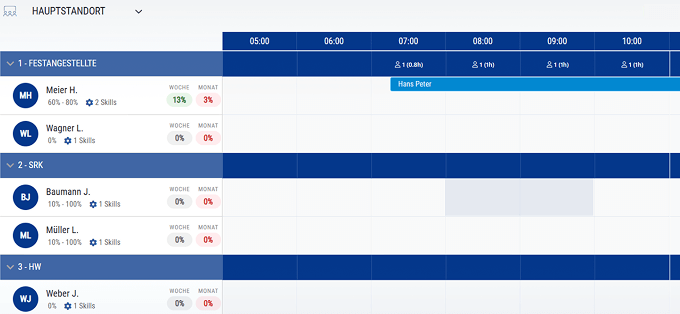
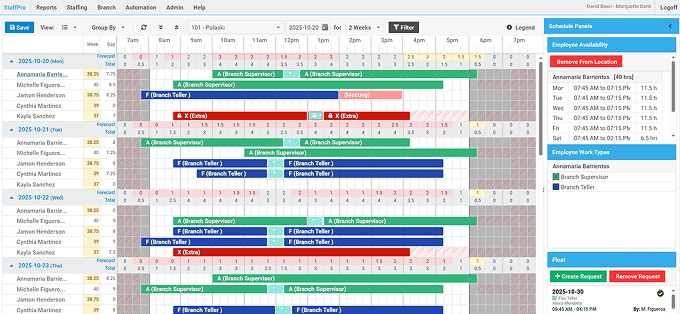
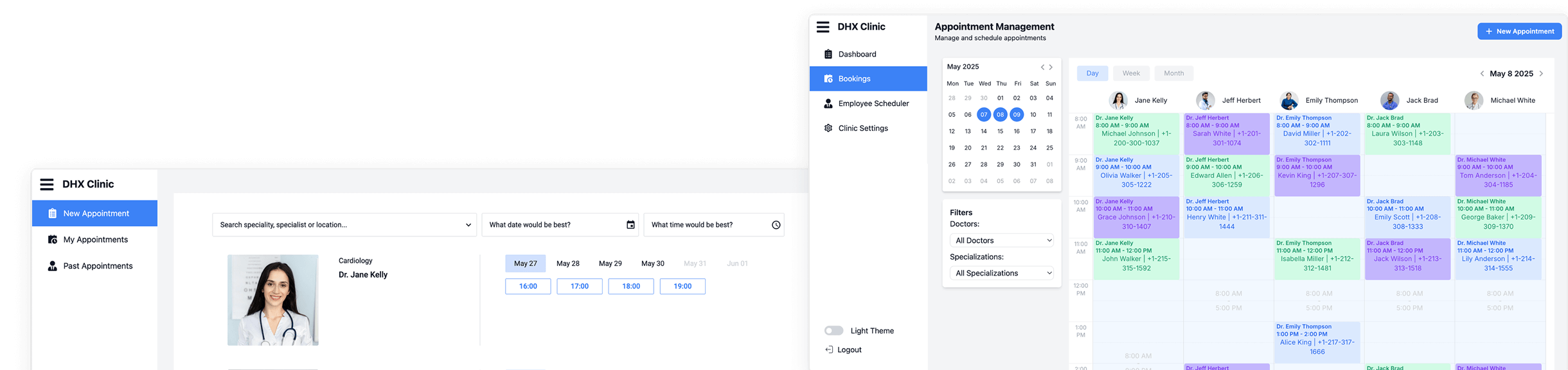
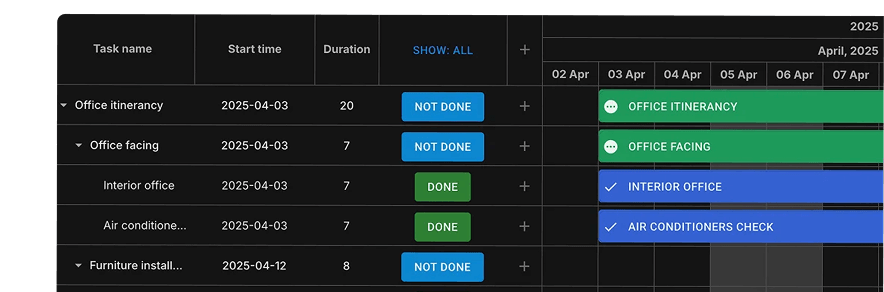
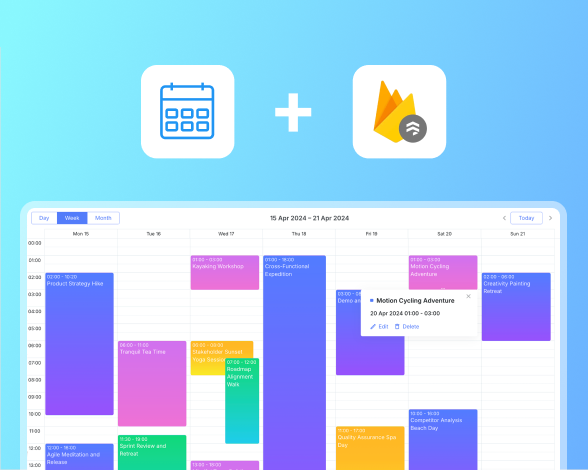
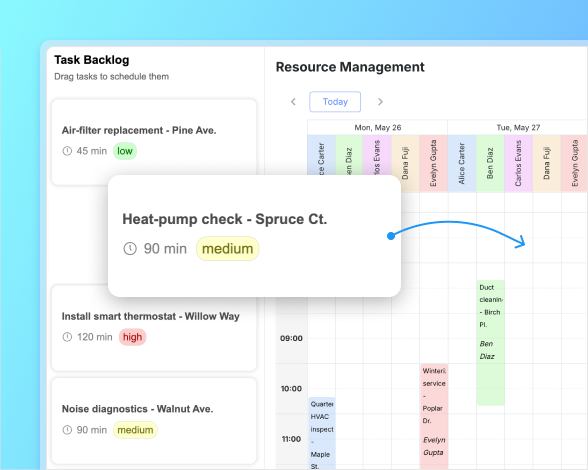
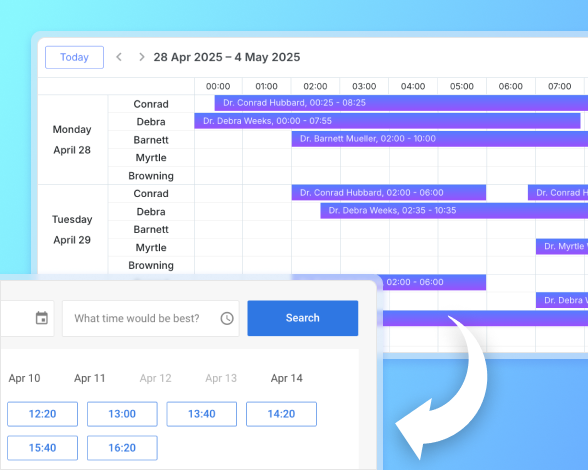
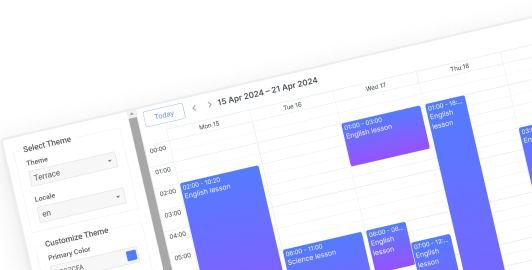
What Customers Say