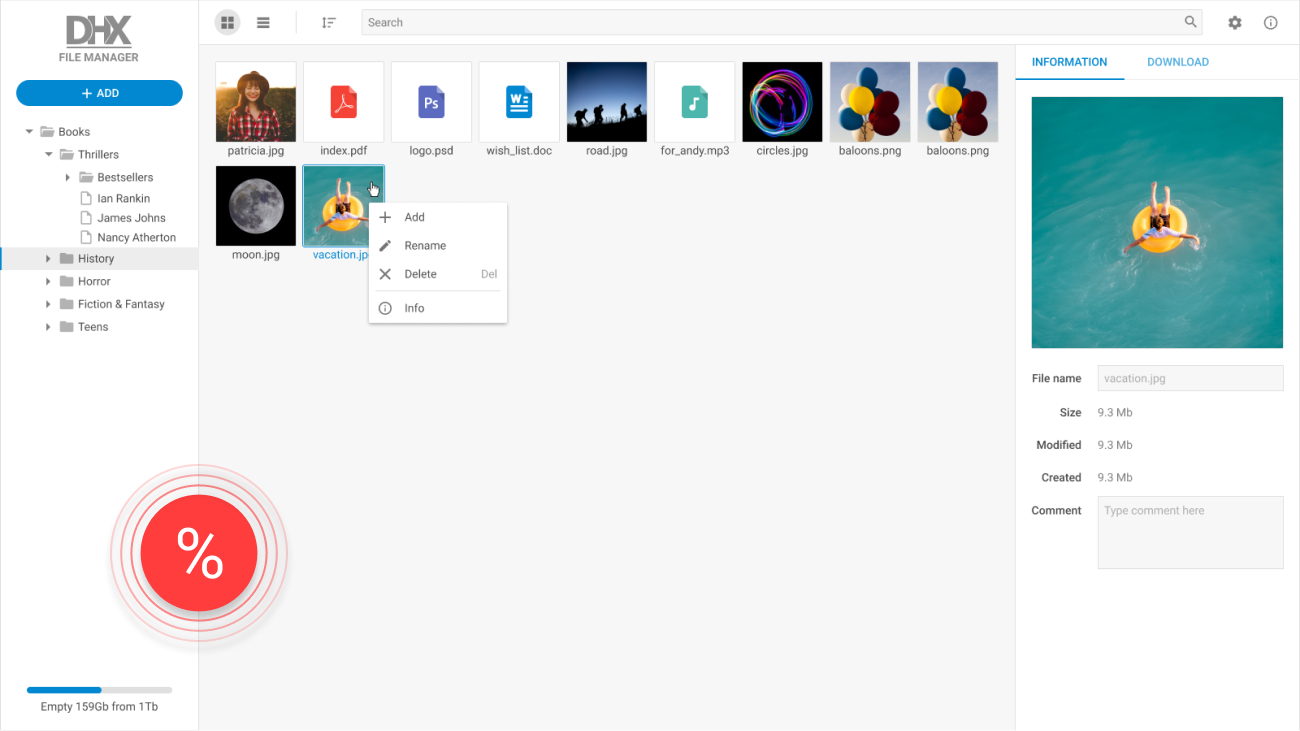DHTMLX JavaScript Pagination Widget
User-friendly navigation through large data sets with the help of a customizable JavaScript paging control from DHTMLX Suite UI library.
Product Features
- Cross-browser compatibility
- Input field for quick navigation
- Configurable input width
- Flexible styling
- Setting initial page
- Setting and getting an active page
- Setting and getting the number of page items
- Getting the total number of pages
- Event handling
- Accessibility support
How to Implement JavaScript Pagination with DHTMLX
Why Choose a JavaScript Paging Library by DHTMLX?
Fast Navigation Through Data
JavaScript pagination control is an easy-to-use tool for spreading data across multiple pages and quickly navigating through their content with the help of a page input field and next/previous buttons. You can add HTML table pagination in Grid as well as equip any other DHTMLX data widget with paging functionality: DataView, List, Tree, or TreeGrid.
Configurable JS Pagination Control
You can manipulate various API properties to achieve the required configuration of your JavaScript paging control. It is possible to define the input width instead of applying the auto-width. You can also specify the initial page and control the size of pages by defining the number of items displayed per page.
Comprehensive API
DHTMLX API offers developers all the necessary methods for conveniently working with the JavaScript paging code. You can not only set an active page but also get the index of the currently displayed page. You can get the count of items shown on each page as well as return the number of all pages available.
Flexible Pagination Styling
DHTMLX Paging widget can be easily customized according to your preferences. You can manipulate the styling via CSS. By creating new CSS classes with the desired styles you can seamlessly integrate the JavaScript paging control into the user interface of your web application.
Support & Learning Resources for JS Pagination
We provide comprehensive documentation with JavaScript pagination examples. Moreover, our dedicated support team is fast and qualified. Find the suitable way to get support:
Other Suite Components
Need help with dhtmlxList integration into your app? Contact us