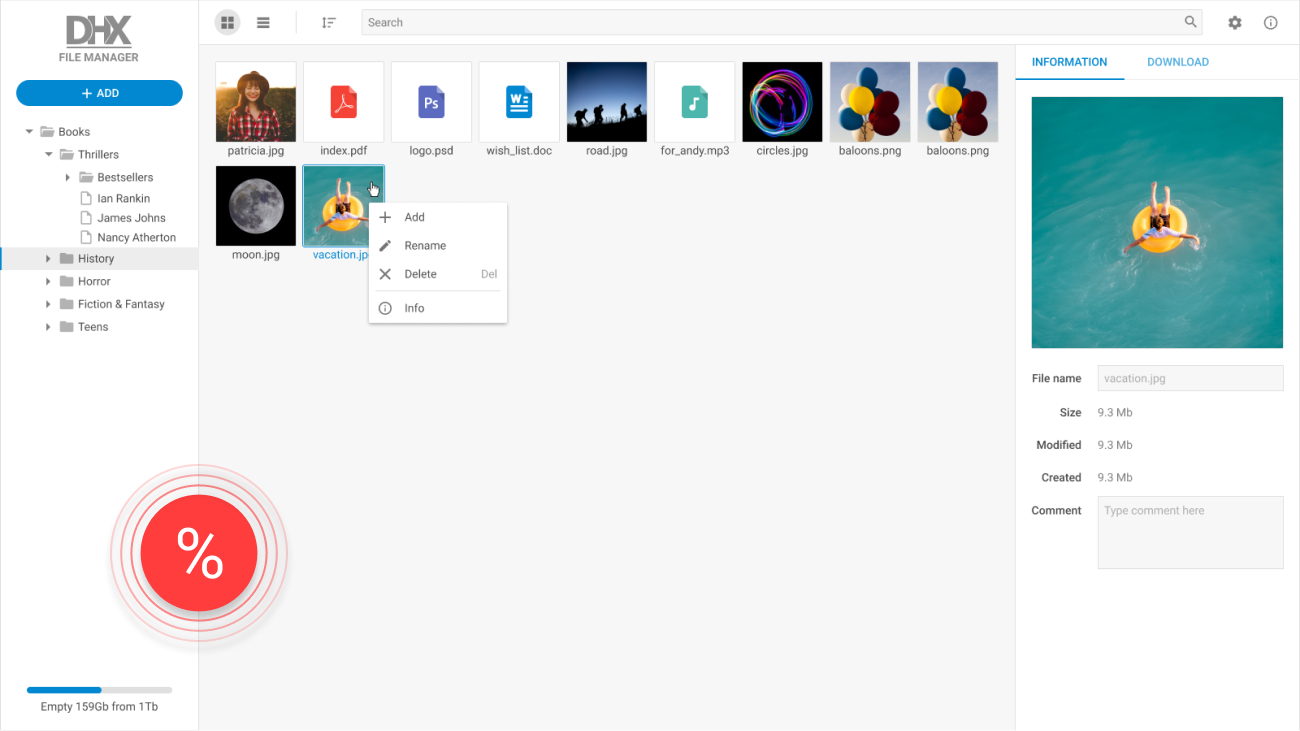JavaScript DataView
JavaScript DataView is a modern UI widget for displaying data neatly in dashboards, ecommerce apps, courier tracking systems, and any other popular web applications.
JavaScript DataView Features
- Multiselection of items
- Ability to disable/enable items' selection
- Configurable margin of items
- Inline editing
- Drag-n-drop of single and multiple items
- Custom templates for items
- Arrow keys navigation
- Accessibility support
- Data loading in the JSON format
- Touch support
- TypeScript support
- Cross-browser compatibility
- Integration with DHTMLX Pagination widget
- Full customization
- Rich JavaScript API
How to Create JavaScript DataView
Why Choose DHTMLX JavaScript DataView?
Make your data look beautiful and neat
The component serves for displaying objects according to custom templates. It allows you to arrange multiple objects with similar properties within a single container and get your data organized the way you need. For example, you can present data in the form of a grid or a list. DHTMLX JavaScript DataView also supports drag-n-drop of items between several DataViews.
Play around with a rich JavaScript API
If you're building an online store, or image gallery, or need to show a number of similar objects on a page, you can use DHTMLX DataView, which will greatly simplify this task. Due to the a JavaScript API, you can control how many items are in one row and what is the margin around them. Besides, it's possible to create a custom template for showing the content of items according to your requirements.
Customize your DataView to the bits
A wide range of customization options allows you to modify the look and feel of DHTMLX JavaScript DataView to match the style of your web app and answer all your needs. You can easily create new CSS classes with the necessary settings and style the whole widget or just the cells of your choice. We also provide ready-made templates for styling DataView on the fly.
Support for Angular, React, Vue.js
We have developed JavaScript dataview examples for the most widespread frameworks - Angular, React, and Vue.js. You can test them on GitHub under the GNU GPL license or download the Professional edition of the DHTMLX UI widgets library for 30-day evaluation, which comes with technical support from our team.
Support & Learning Resources for JS DataView
We provide comprehensive documentation with technical samples. Moreover, our dedicated support team is fast and qualified. Find the suitable way to get support:
Other Suite Widgets
Need help with DHTMLX DataView integration into your app? Contact us