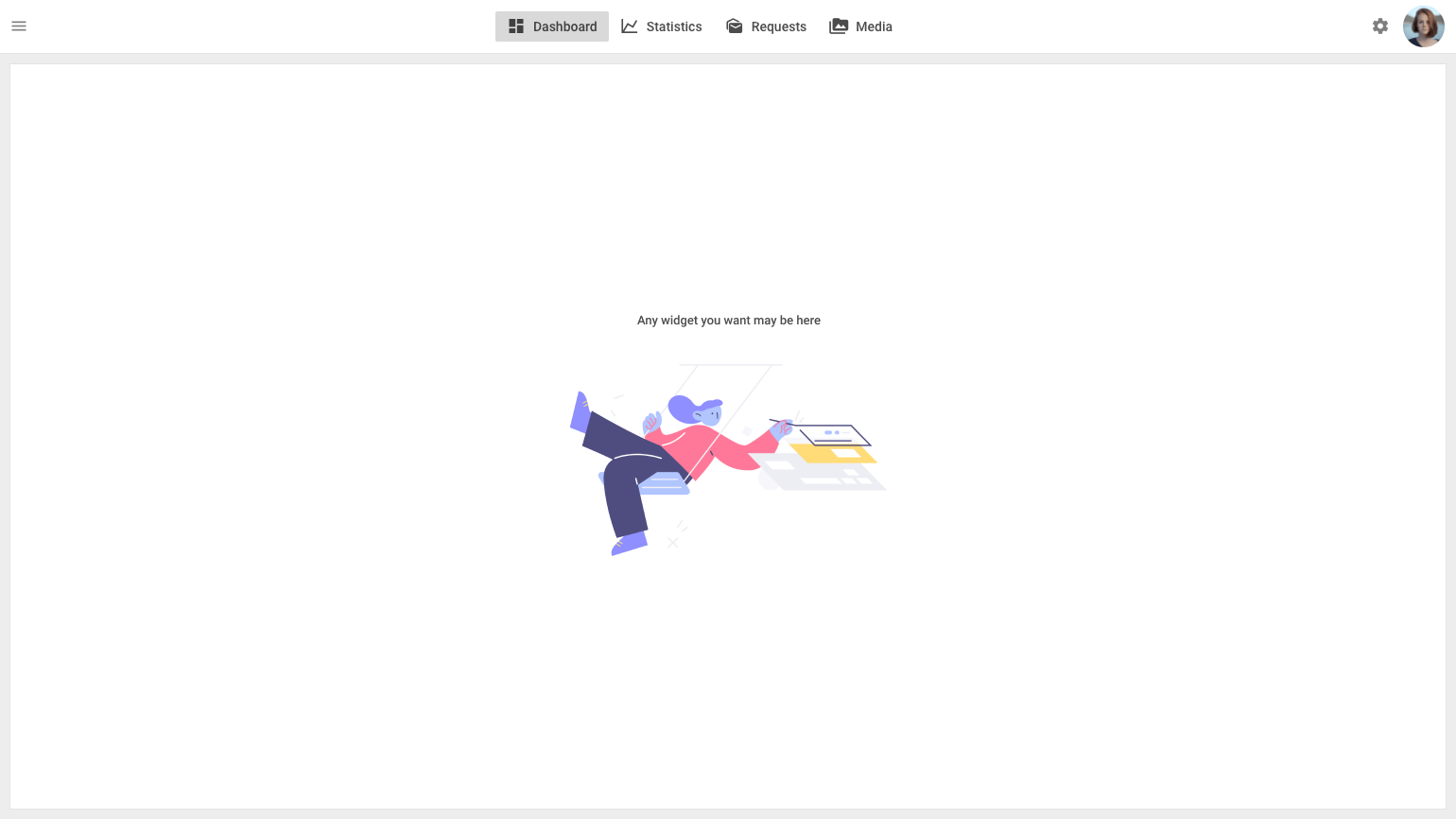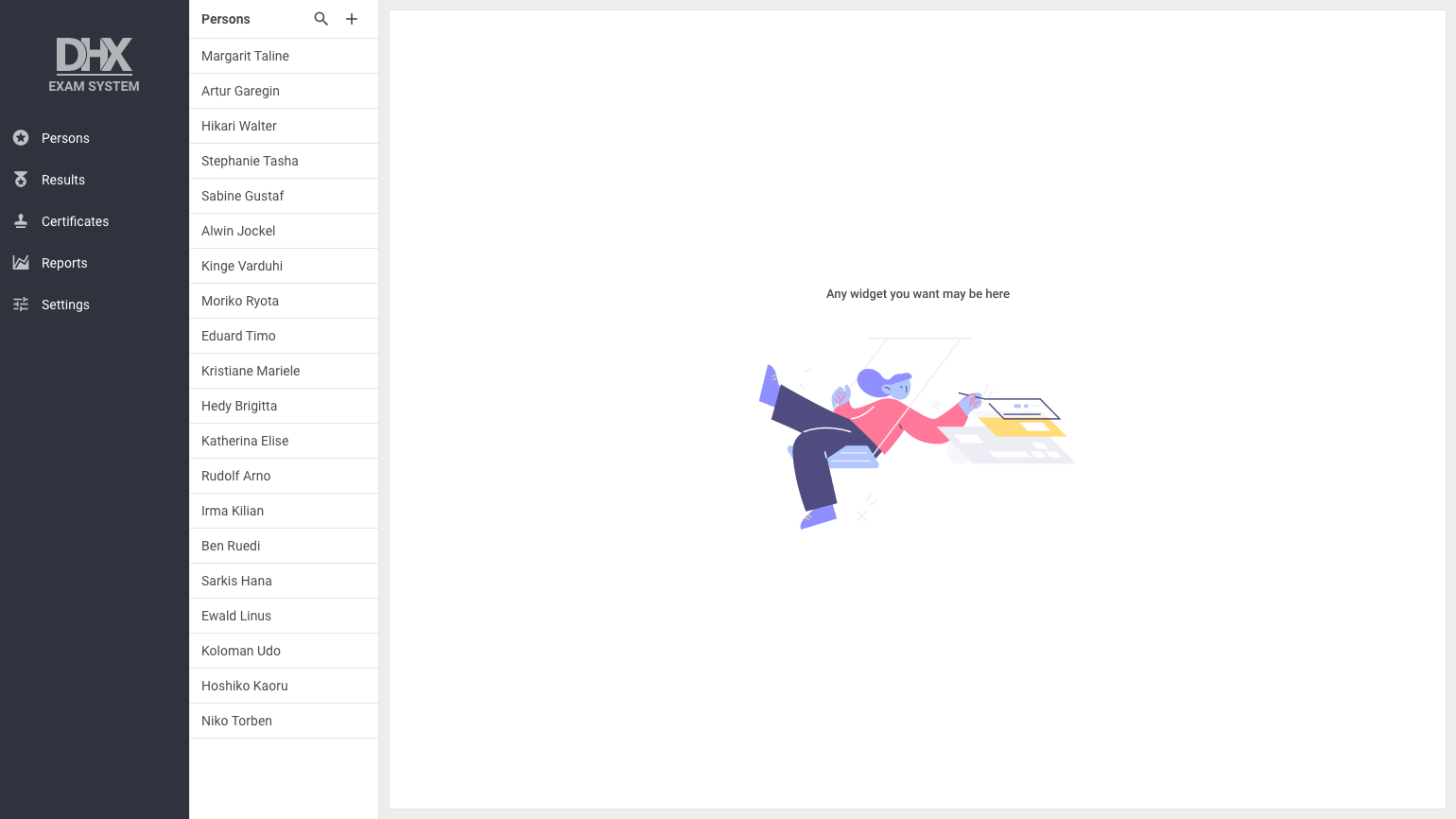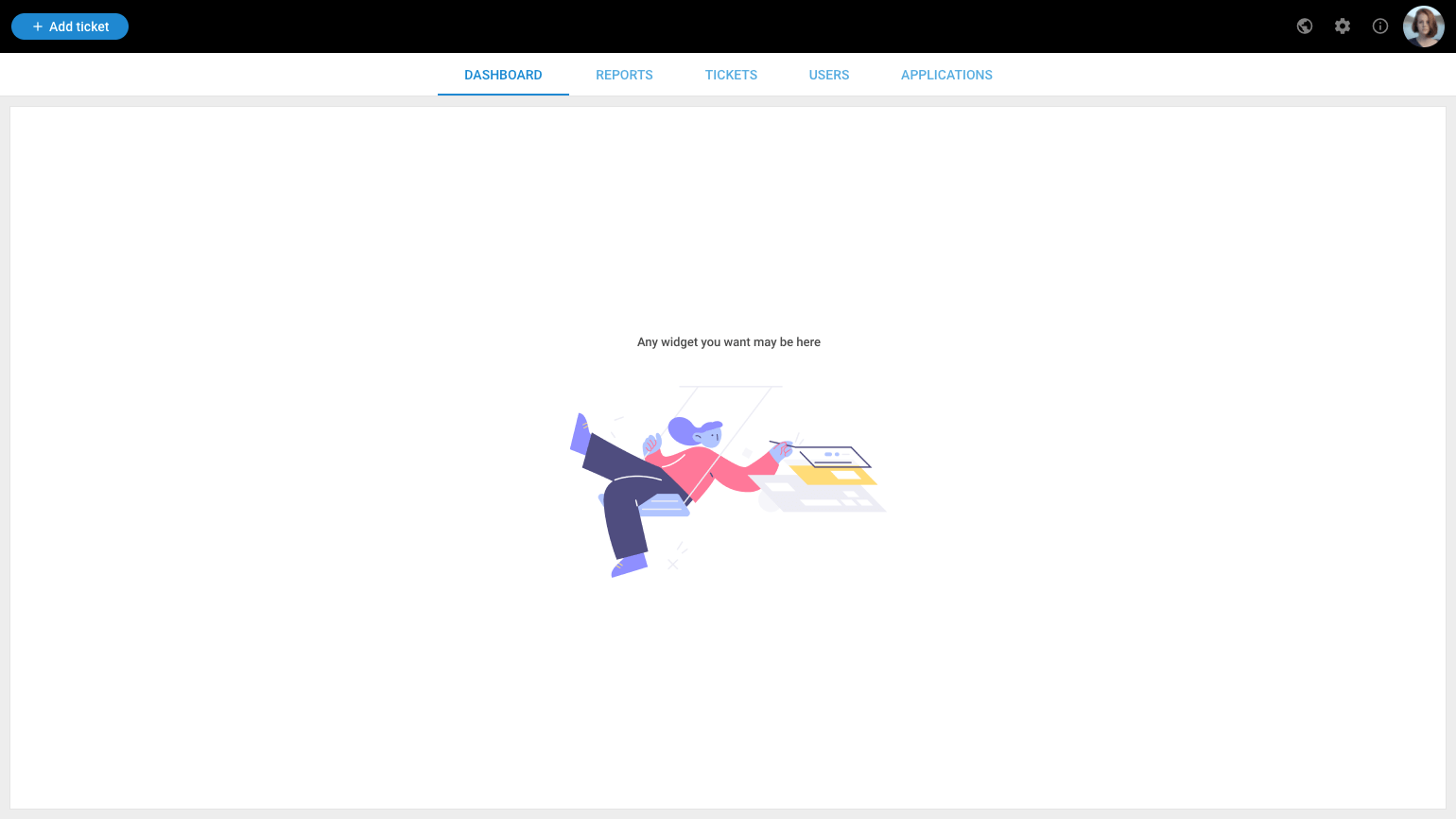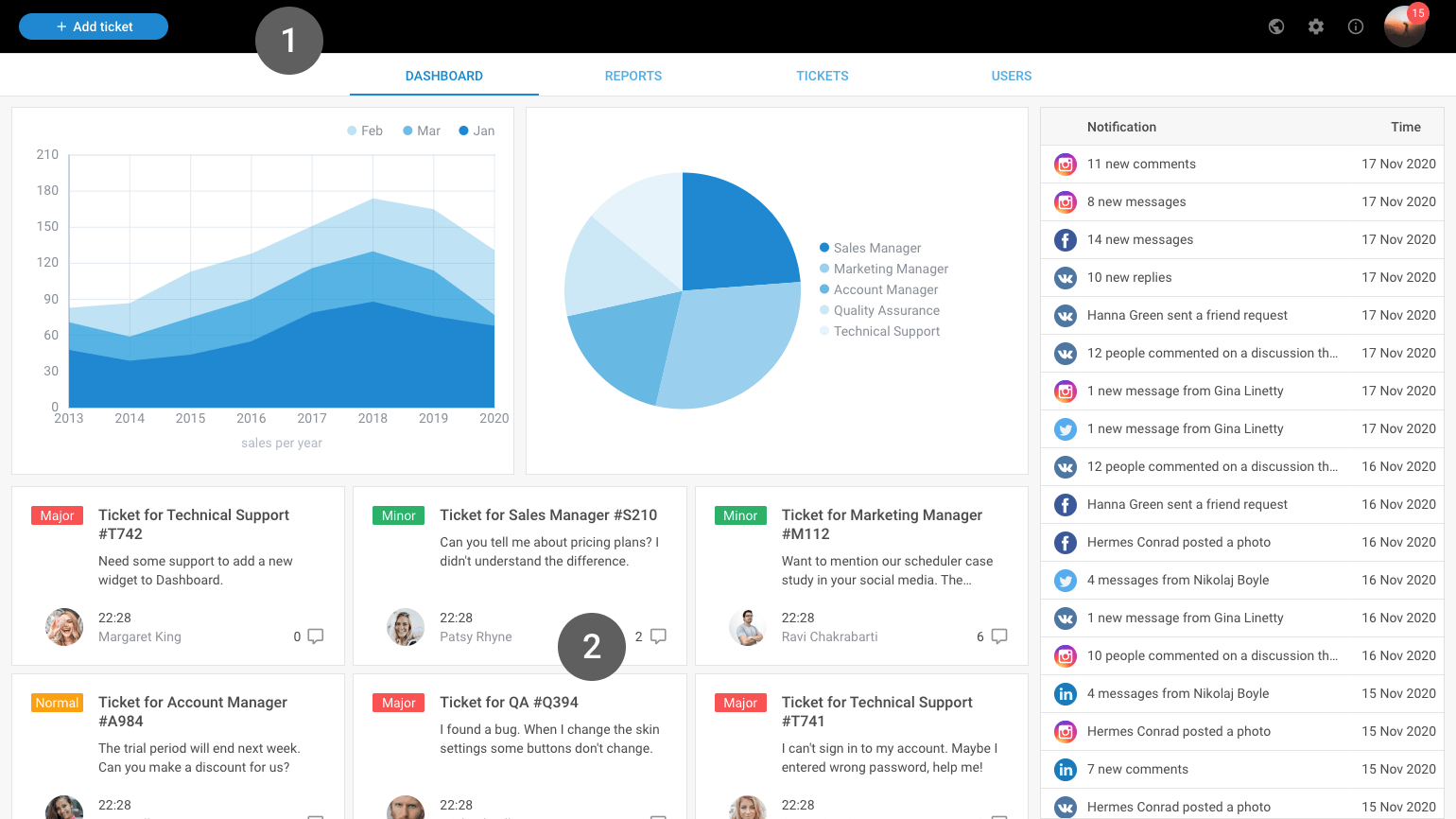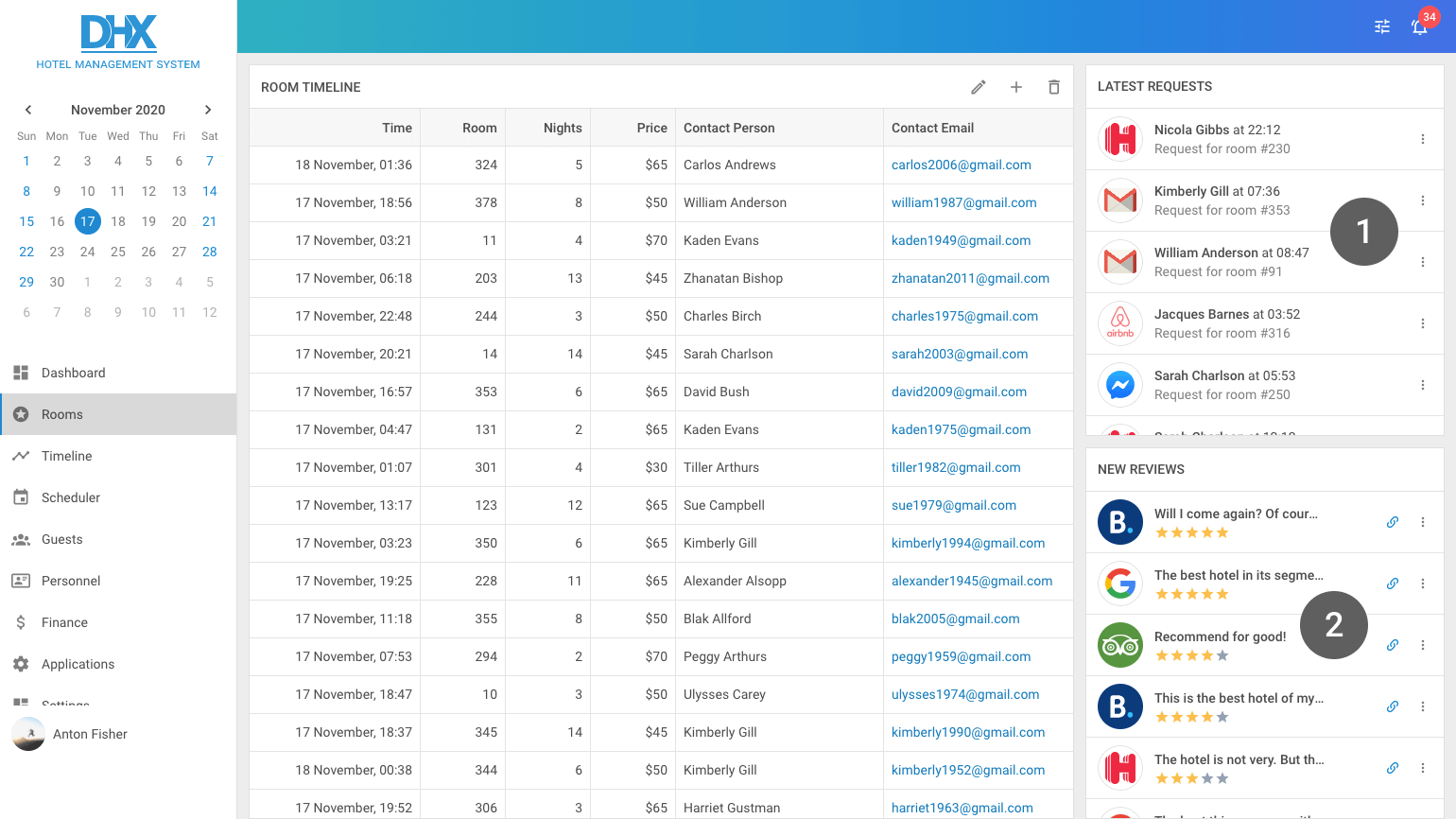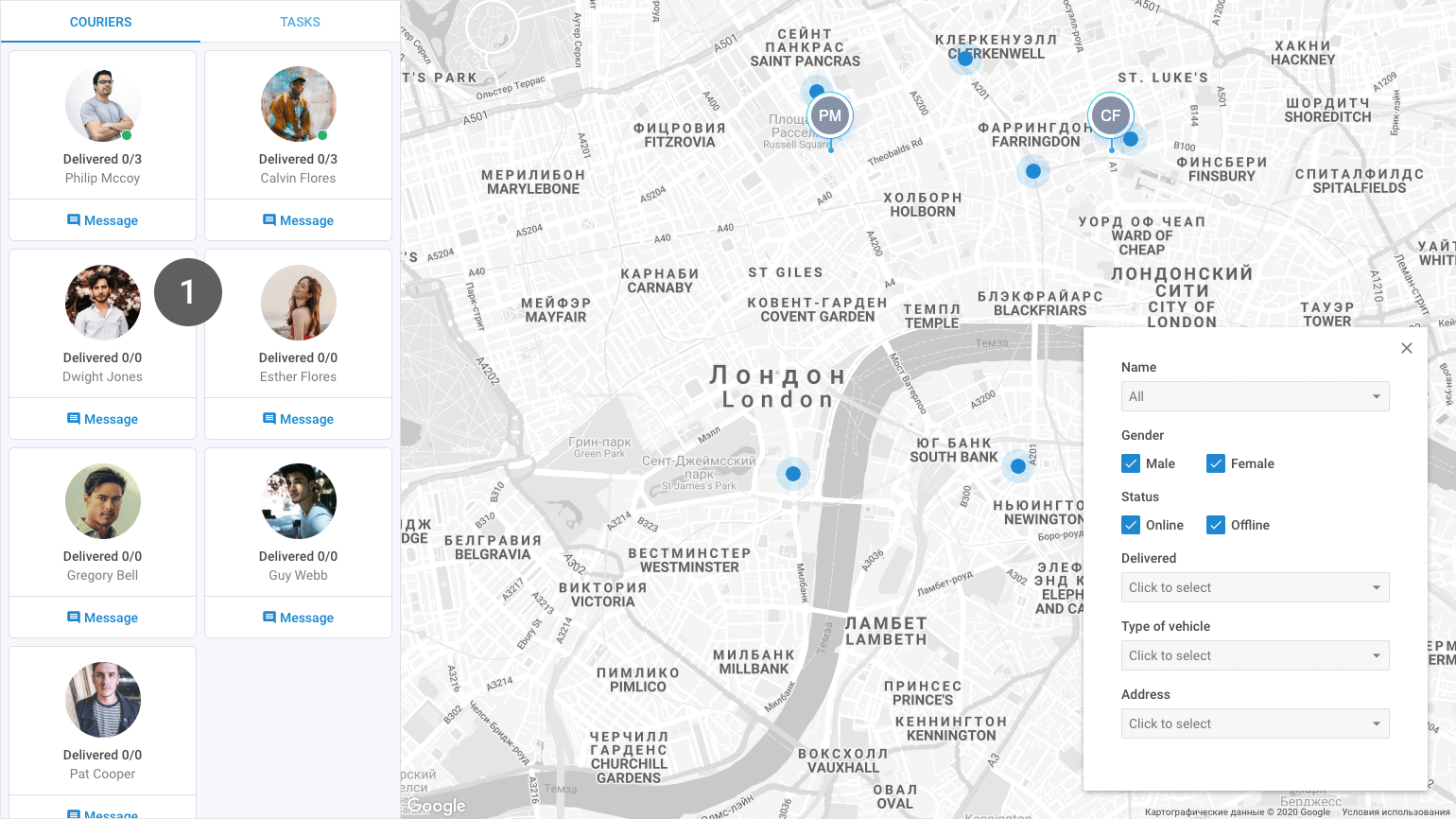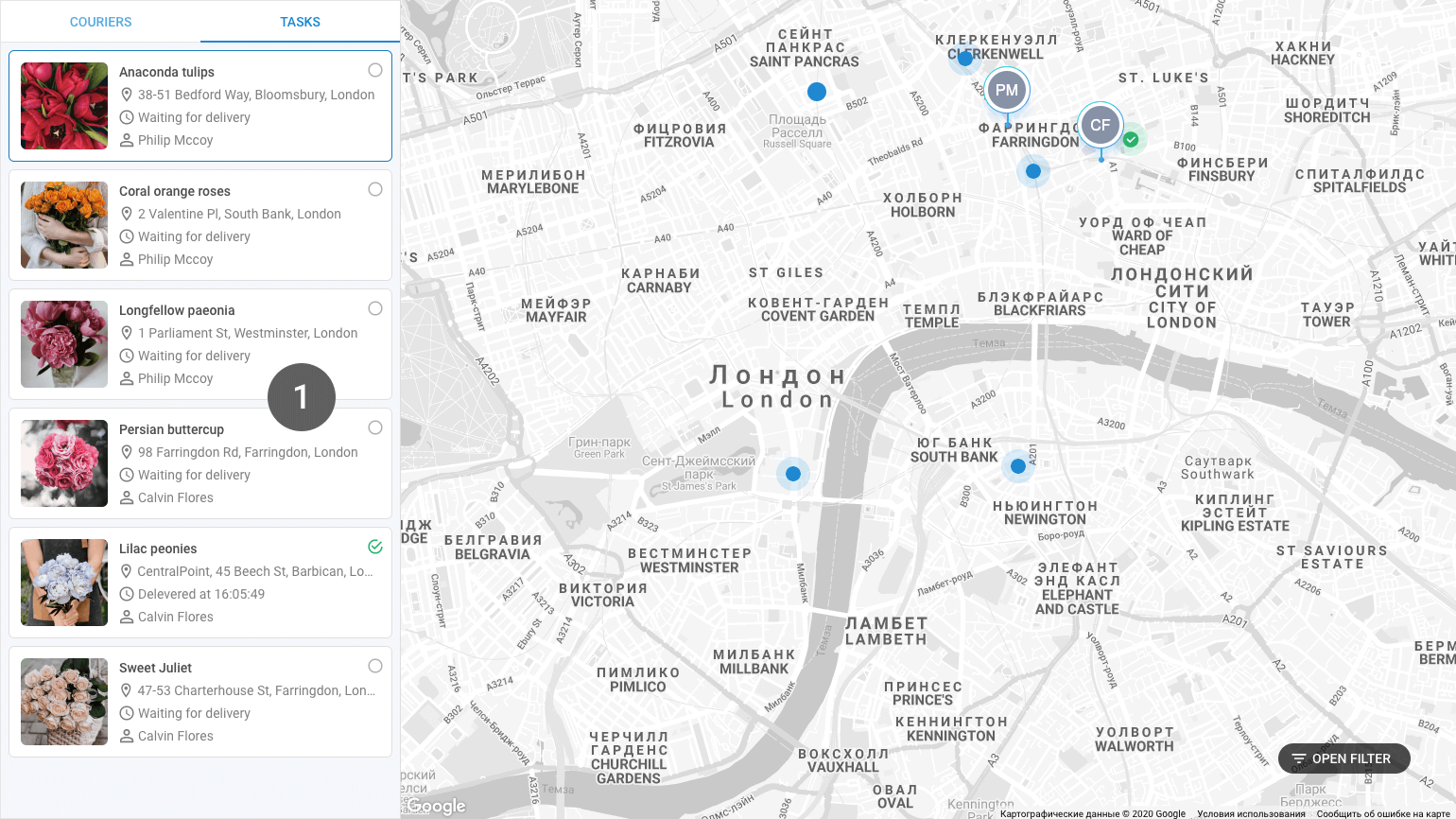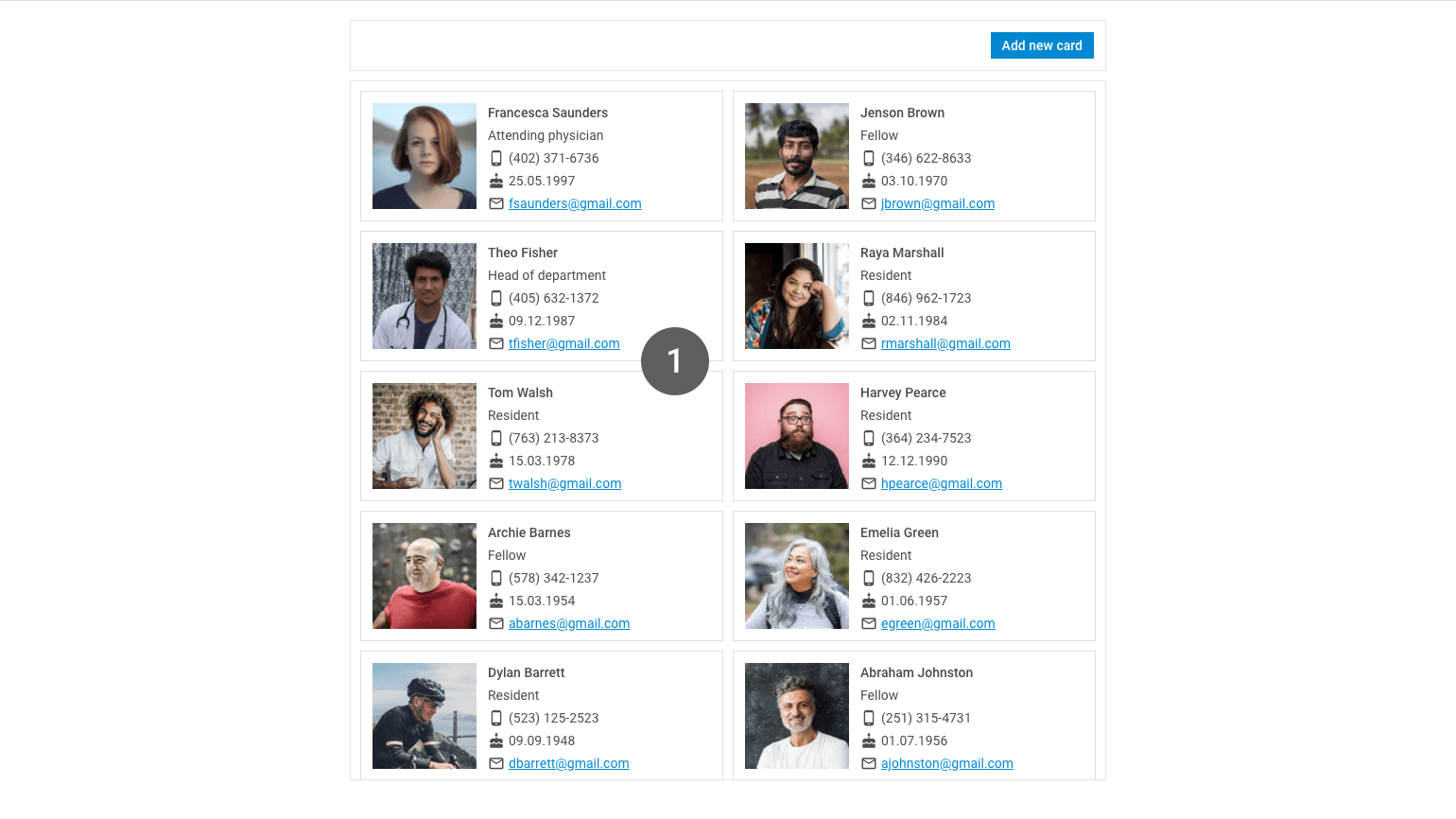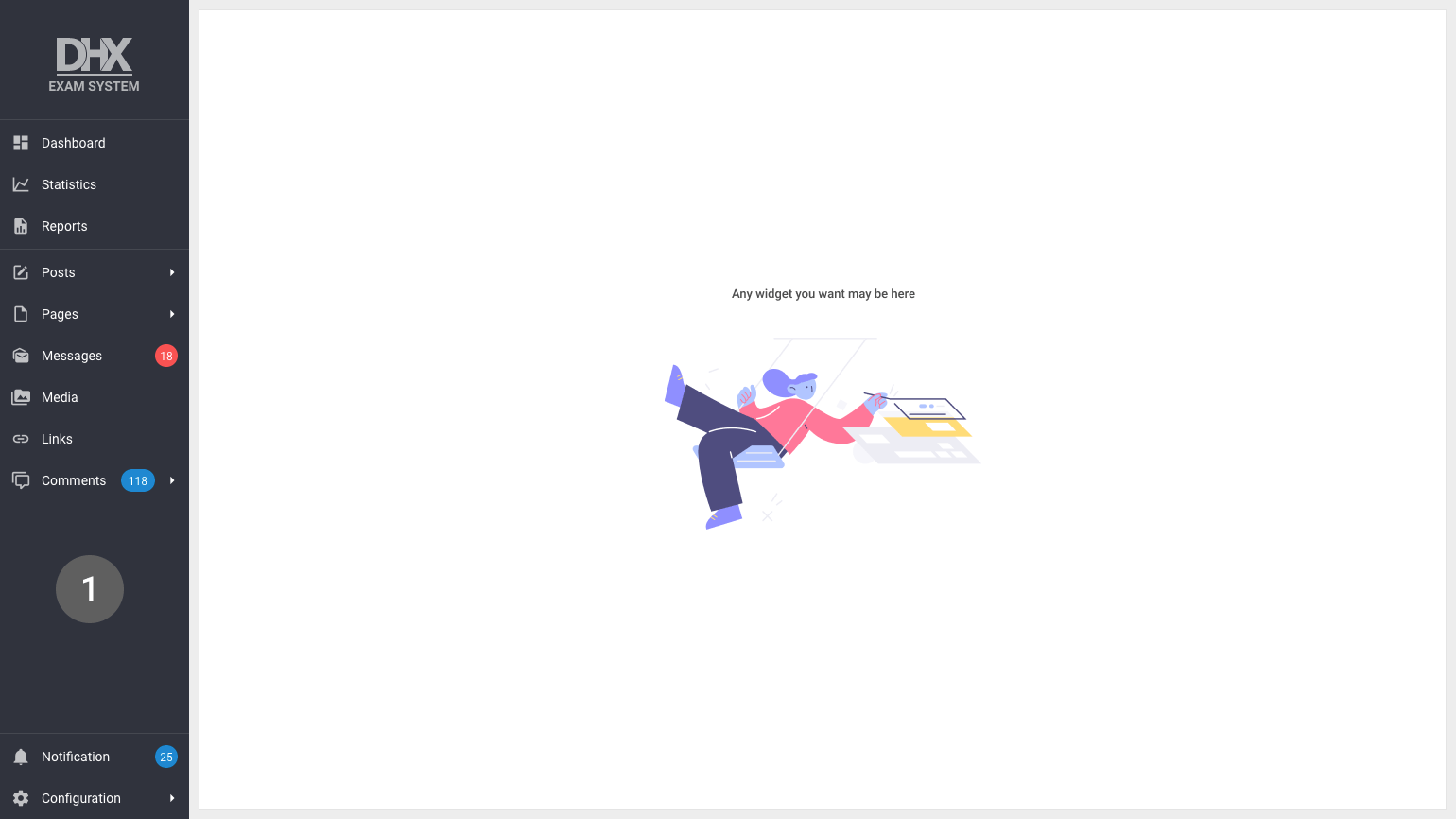How to quickly create user-friendly applications in JavaScript
On this page, you can learn how to create a modern and user-friendly desktop application with JavaScript and DHTMLX Suite. Here you will also find new CSS templates for our widgets.
Step 2. Decide on how to add and edit data in widgets
Try out different ways of adding and editing information in widgets presented in samples below to find the most convenient one.
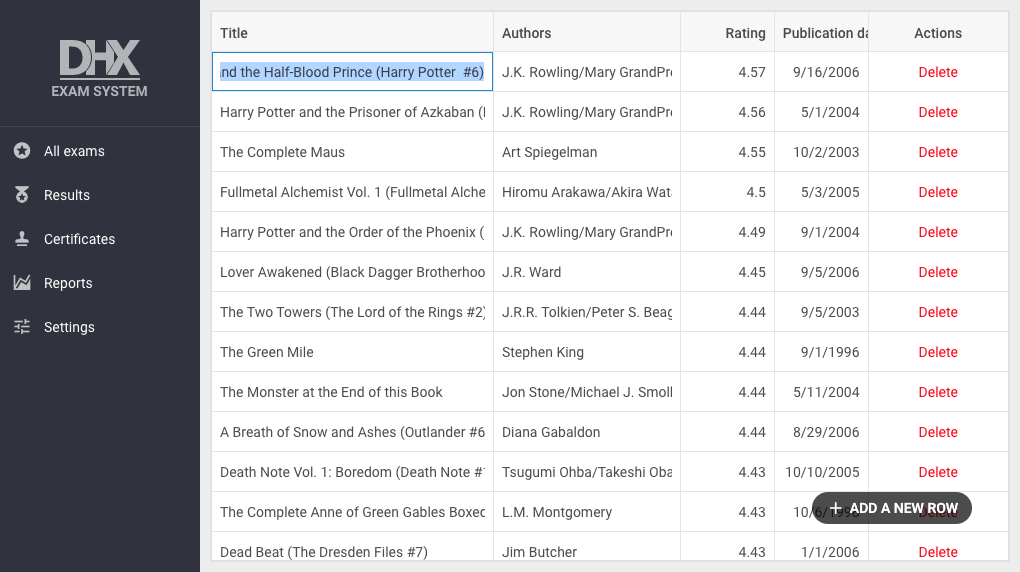
Inline editing
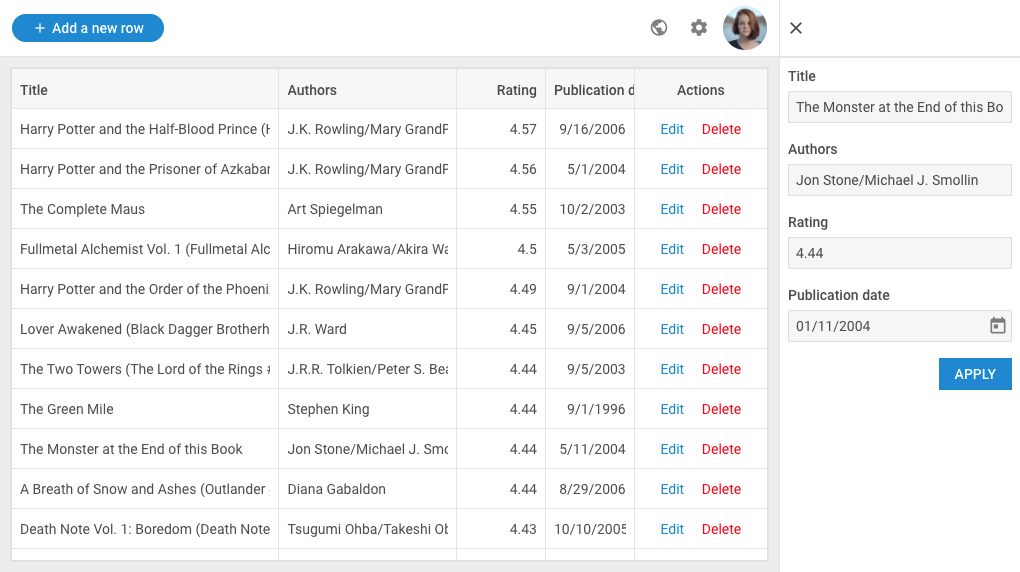
Editing data using the right panel
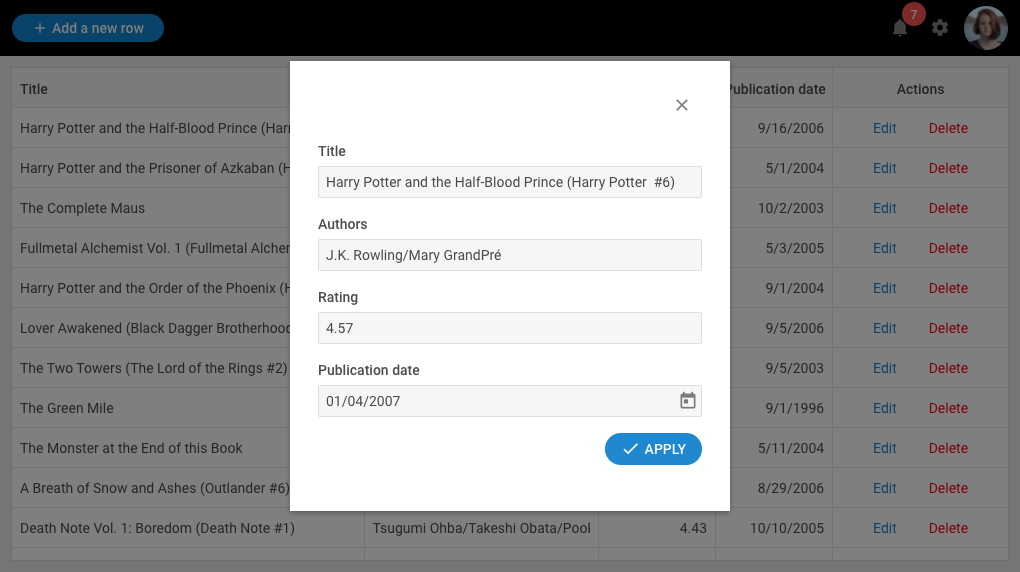
Editing data using a modal window
Step 3. Discover powerful filtering options
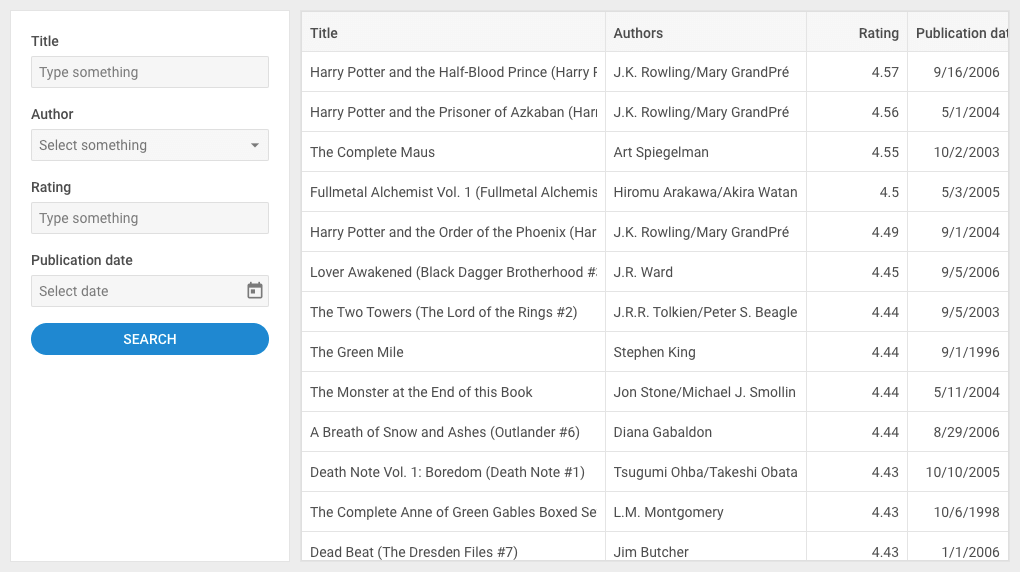
Filter in the sidebar
The major advantage of sidebar filtering is its extensibility. You can always make
room for new controls. The main disadvantage is that it occupies space on the left.
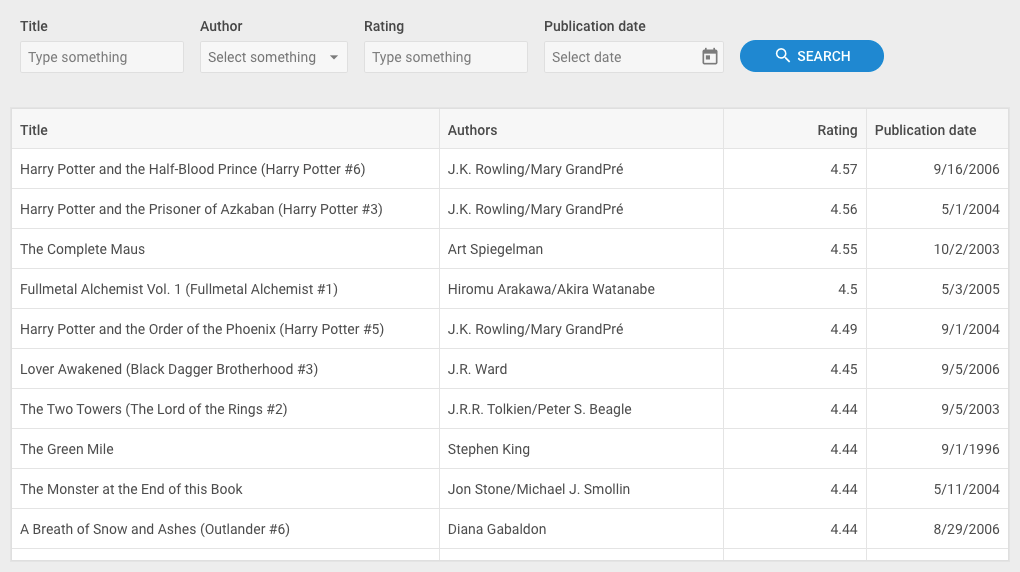
Filter at the top of the page
These filters are more compact. Keep in mind that if you create a responsive web
app, you will have to think more about how to adjust filter controls to the changing
dimensions of the screen.
Apply CSS widget templates for styling your web app on the fly
Browse snippets below and simply copy the CSS code