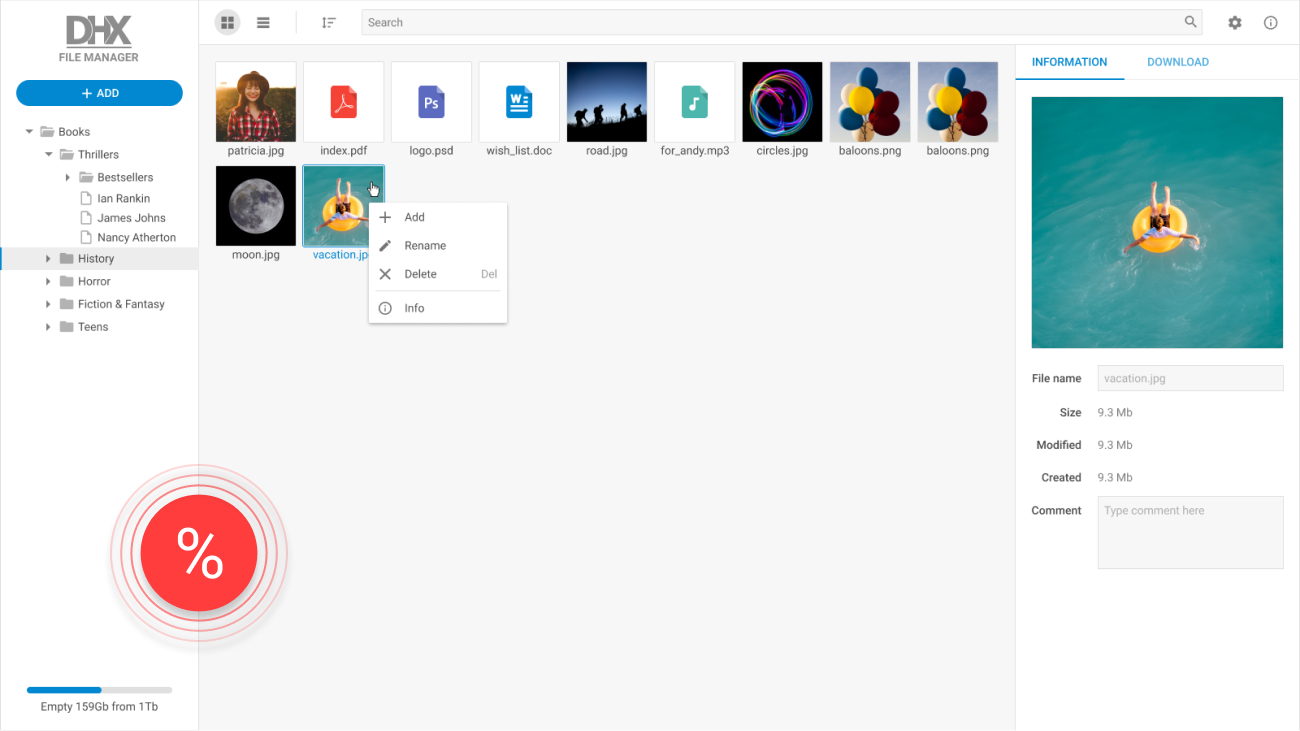React Color Picker
An intuitive React color picker component from the leading-edge Suite UI library.
Enjoy a wide color palette and
unlimited customization opportunities.
Product Features
- Cross-browser compatibility
- 2 modes: inline and popup color picker
- HEX color format
- Ability to manage custom colors
- Custom color palette
- Accessibility support
- Ability to add gray shades to a palette
- Flexible JavaScript API
- Full customization
- Smooth integration with dhtmlxForm and dhtmlxPopup
- Support for localization
Live React Color Picker Example
Our React color picker can be easily integrated into a popup.
How It Works
Why Choose a React Color Picker by DHTMLX?
React color picker with an extending color palette
You can add any element you want: a stand-alone color picker, a color palette or combine both of them. Extend users’ choices equipping your palette with a section of gray shades and including custom-made colors. DHTMLX ColorPicker supports colors in Hex file format.
Fully-customized React color picker component
Modify a ColorPicker widget by adding new CSS classes. You can adapt any element of the color picker and palette to suit your web environment: change background colors, specify border width, set palette shapes, etc. Localization is supported through configuring a multi-language interface.
Few-steps integration with Suite UI controls
A default DHTMLX color picker has a selection box with a slider and text field for recording Hex codes. You can use our React color picker component as an inline widget or add it to a popup window. Besides, you can integrate the component in an input field of dhtmlxForm.
Vue.js and Angular color picker
Apart from React, our simple color picker can be used with today’s most popular web frameworks like Vue.js and Angular. Download a free 30-day trial and look how Suite UI can work with your project. Use our integrations guides and samples to create a color picker best suited to your needs.
Support & Learning Resources
We provide comprehensive documentation with technical samples. Moreover, our dedicated support team is fast and qualified. Find the suitable way to get support:
Other Suite Components
Need help with dhtmlxColorPicker integration into your app? Contact us