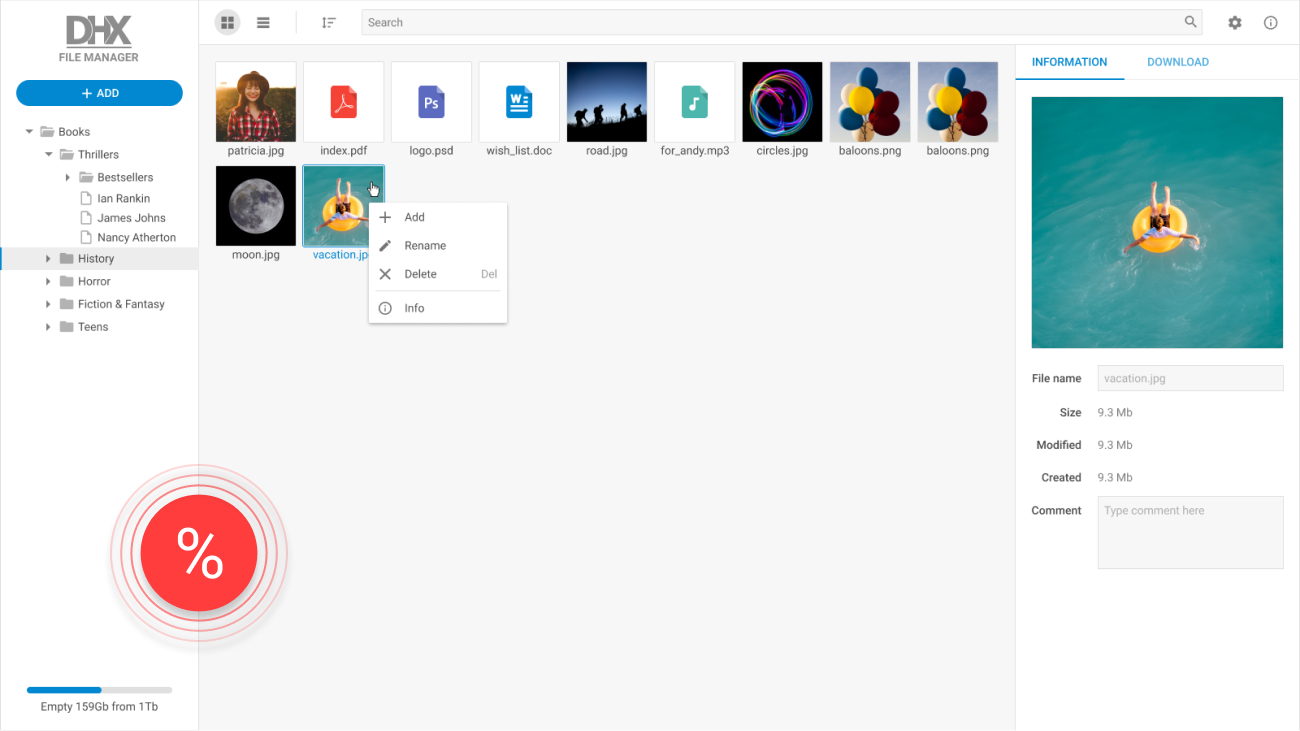React Form Library
Adjustable React form components with a large range of controls, flexible form validation, and rich customization
options.
Part of the advanced Suite UI library.
Product Features
- Cross-browser compatibility
- Support for IE11+
- Rich JavaScript API
- Flexible customization
- 14 form controls (input, combo, checkbox, etc.)
- Ability to attach a datepicker, timepicker, and colorpicker
- Built-in file upload control
- Multilanguage support
- Form validation
- Accessibility support
How to Create Forms in React
Why Choose DHTMLX React Form Library
Advanced React form components library
dhtmlxForm is a basic form widget that supports data validation. Our users can arrange labels in a desirable manner, add any number of adjustable controls and organize them in semantic groups (blocks). React form controls include various buttons, checkboxes, combo boxes, input fields, etc. You can also attach other DHTMLX widgets like Slider, TimePicker, ColorPicker, and DatePicker.
Friendly React form validation
A validation API method allows verifying whether the user has filled the form correctly. To validate a form, developers should specify the required fields and apply predefined validation rules to a particular input or text area. Thus, for e.g., your web app will check if a user provides a phone number or email address correctly. You can also add a set of messages to notify users about errors or successful validation.
Rich React JS forms customization
DHTMLX forms allow modifications in the look and feel. By default only the English locale is supported, however, you can apply different languages to the widget interface. Plus, our users have numerous options for styling React form components via CSS. Customize dhtmlxForm by adding new CSS classes with desired settings.
Extra wrappers for Angular and Vue.js
As a part of the Suite UI library, dhtmlxForm component can be smoothly integrated into web apps based not only on React, but also on Angular and Vue.js. Any developer can download a free 30-day trial version and evaluate dhtmlxSuite UI library possibilities along with professional technical support, thorough documentation and samples.
Support & Learning Resources
We provide comprehensive documentation with technical samples. Moreover, our dedicated support team is fast and qualified. Find the suitable way to get support:
Other Suite Components
Need help with dhtmlxForm integration into your app? Contact us