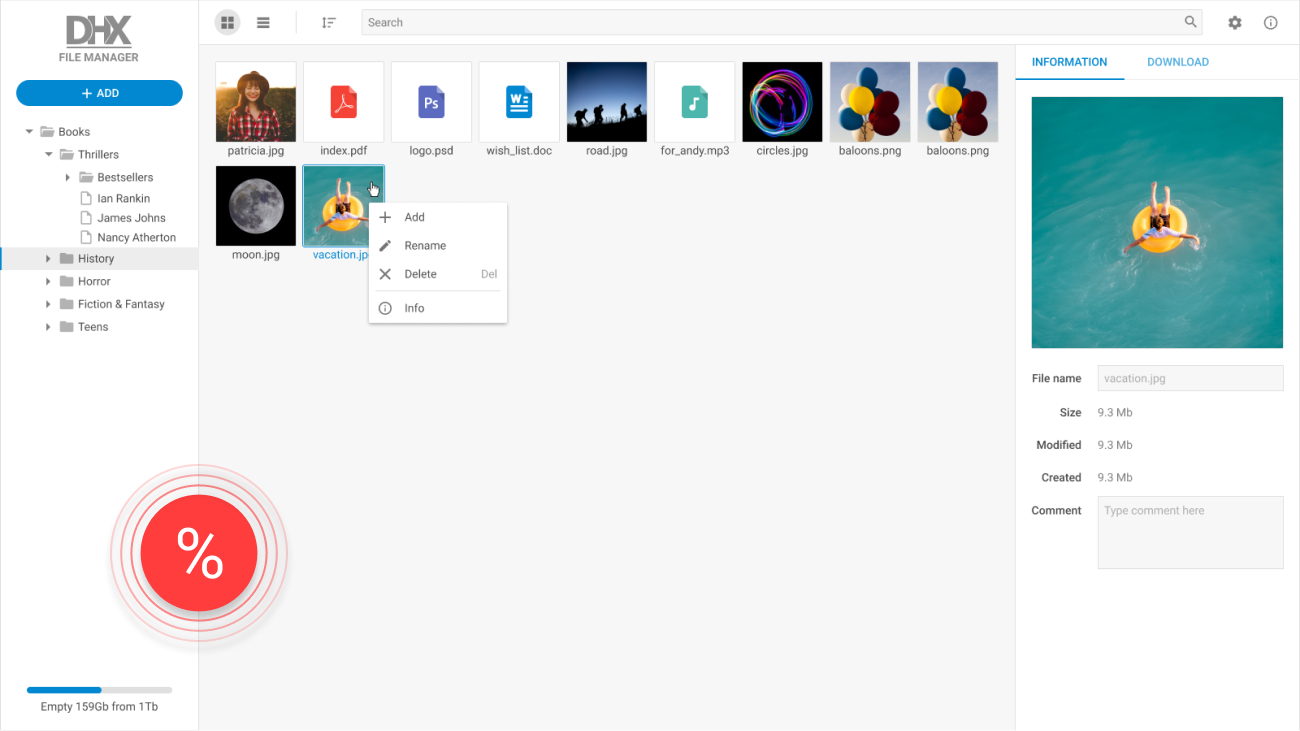Compatible with:
Product Features
- Cross-browser compatibility
- Support for IE11+
- Rich JavaScript API
- Flexible customization
- Data loading in JSON
- Buttons, image buttons, buttons with icons
- Ability to add a badge with a number to a button
- Two-state buttons (active and inactive)
- Ability to add custom HTML content to a button
- Input field
- Accessibility support
- Drop-down menu
- Separator
- Spacer
- Ability to add a title into a toolbar
- Ability to add tooltips for controls
- Custom icons for toolbar controls
- Ability to divide controls into groups
- Ability to hide and show controls
- Ability to enable and disable controls
- Ability to add and remove toolbar controls
How to Build a React Toolbar
Take the following 5 steps to create a React toolbar with DHTMLX:
1
Create a Toolbar.js file and import files and styles of Toolbar
2
Create Toolbar class, which extends the Component class
3
Add an empty container for Toolbar with the reference to it in the el property using
the ref property
4
When the component is initialized, initialize Toolbar and attach the instance of Toolbar to the container with
the
reference to it in the el property
5
Specify a set of configuration properties if needed
To learn more check the demo on Github
Why Choose DHTMLX React Toolbar Component?
Create a fully-fledged toolbar menu
dhtmlxToolbar is synonymous with a swift and seamless way to build a custom feature-rich React toolbar menu. The
component allows keeping any number of various controls in one place, arranging them in a preferred manner and defining
their look and feel. The controls may be divided by spacers and separators. You can also add a title to make your React
toolbar more user-friendly.
Choose from a wide range of toolbar controls
Our React toolbar component offers a large selection of controls that serve any special needs. Buttons can contain
certain text, icons, and badges with a number displaying the total amount of notifications received by a user. Add an
input field with a proper icon to enable content filtering and searching. You can also include a tooltip or a drop-down
list with different menu items to facilitate your web app navigation.
Customize your React toolbar as you want
DHTMLX toolbar provides a rich set of numerous customization capabilities. Thus, you can add custom HTML elements to
toolbar buttons. Use any desirable icon font pack instead of the default Material Design-based icons. You are able to
change the overall look and feel of your React toolbar by adding new CSS classes: background, borders and all other
elements are fully customizable.

Use Angular and Vue.js wrappers
Each of the 20+ components of DHTMLX Suite UI library can be adapted with web apps based on React as well as on two
other widely-used frameworks: Angular, and Vue.js. Download a 30-day free trial version to assess a complete range of Suite capabilities along with the professional assistance of our technical support
team.
Support & Learning Resources
We provide comprehensive documentation with technical samples. Moreover, our dedicated support team is fast and qualified. Find the suitable way to get support:
Other Suite Components
Need help with dhtmlxToolbar integration into your app? Contact us