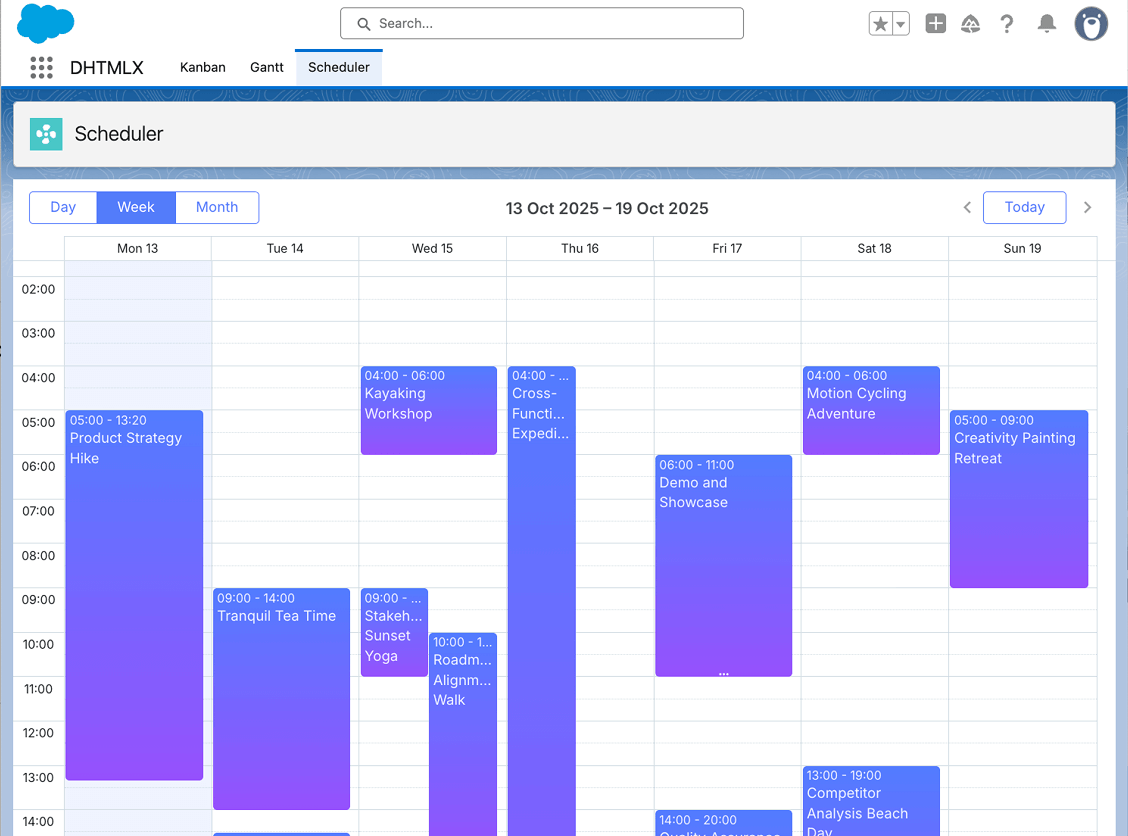Salesforce Scheduler by DHTMLX
Robust DHTMLX Scheduler for developing efficient Salesforce appointment scheduling applications using Lightning Web Components.

Why Use DHTMLX Scheduler in Salesforce Lightning?
It is easy to develop a feature-rich Salesforce scheduling tool using the DHTMLX library backed up with thorough guides and tech support.
Strong combination of DHTMLX and LWC
Strong combination of DHTMLX and LWC
DHTMLX has a rich JavaScript scheduling library recognized on the market of UI widgets. Its numerous features for managing events and appointments allow developing web apps of any complexity. In combination with modern Lightning Web Components, DHTMLX enables developers to build powerful cloud applications with ease.
Straightforward integration process
Straightforward integration process
Our Lightning Scheduler developer guide includes step-by-step instructions with screenshots, video tutorials, and a complete demo with source code on GitHub. Just follow the steps described in our documentation - and you will get your app ready in no time.
Our technical expertise to your advantage
Our technical expertise to your advantage
You will receive timely answers to questions about the implementation of DHTMLX Scheduler in Salesforce from our tech support team. 10+ years of experience, which we have gained delivering JavaScript scheduling tools, ensure that you will make the most out of DHTMLX in web development.
Perpetual proprietary licenses
Perpetual proprietary licenses
With DHTMLX, you can purchase the Scheduler license once - and use it forever in your Salesforce application. You can benefit from a yearly support plan to receive new updates and tech assistance. Our licenses also allow you to scale up and deliver your app to more and more end-users with no additional fees.
How to Create Lightning Scheduler
We provide a clear-cut way to use DHTMLX Scheduler with Lightning Web Components detailed in our documentation and video guides.

Follow the instructions in the documentation accompanied by screenshots and helpful links in the
DHTMLX Scheduler with Salesforce LWC
section.
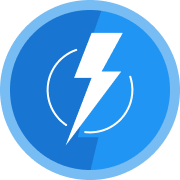
Grab the source code of DHTMLX Scheduler with Lightning Web Components demo from our
GitHub repository.
About DHTMLX Scheduler
10 calendar views
The abundance of views makes it possible to set up DHTMLX Scheduler the way you need. Extensions like Map,
Agenda, and Timeline complement basic views such as Day, Month, and Year. You can not only depict events across
the timeline but also allocate them among team members in the Units view. Moreover, you can customize views to
achieve your specific goals.

Easy to configure events
You can manage events both programmatically and via UI. The API allows performing CRUD operations, filtering,
validation, and specifying the read-only mode. It is possible to configure recurring events that repeat on a particular
schedule. Users can drag-n-drop events and edit them using a lightbox form.

User-friendly interface
DHTMLX Scheduler is a responsive widget with touch support for various devices. It can adapt to any language
with 29 built-in locales and the ability to add custom ones. You can also enable the right-to-left mode. Besides,
the library supports web accessibility standards, including keyboard navigation, high-contrast themes, and WAI-ARIA.

In sync with other DHTMLX widgets
You can reinforce DHTMLX Scheduler with other widgets from the DHTMLX toolkit. DHTMLX Gantt, Kanban, and To Do List
can be fully synced with Scheduler and constitute an entire project management application. There are similar guides
on the integration of DHTMLX Gantt into the Salesforce platform.

Salesforce Scheduler for Developers and Managers
As a developer:
- There is no more messing around with integration issues. DHTMLX Scheduler is securely and easily assembled with Salesforce owing to the compliance with the Locker Service mechanism.
- Complete documentation and video tutorials have got you covered. In case any questions arise, our experienced technical team will assit you during the initialization and configuration of DHTMLX Scheduler in your Salesforce Lightning app.
As a project manager:
- You have all the necessary functionality out-of-the-box. You avoid the overcomplicated features and enjoy a user-friendly experience specially tailored to your requirements.
- You reduce manual work on managing events and schedules and transporting your records to the Salesforce app by hand. DHTMLX Scheduler does all the work for you.
Support and Learning Resources for Salesforce Scheduler
DHTMLX Scheduler for Salesforce Licensing
| Enterprise | Ultimate | |
|---|---|---|
| License Terms |
Enterprise
|
Ultimate
|
| Developers |
Enterprise
20
|
Ultimate
|
| Projects |
Enterprise
5
|
Ultimate
|
| Use in SaaS (unlimited end-users) |
Enterprise
|
Ultimate
|
| Source code |
Enterprise
|
Ultimate
|
| Perpetual distribution rights |
Enterprise
|
Ultimate
|
| Support Plan |
Enterprise
Premium Support
|
Ultimate
Ultimate Support
|
| Time Period |
Enterprise
1 year
|
Ultimate
1 year
|
| Updates |
Enterprise
Major, minor, and maintenance updates
|
Ultimate
Major, minor, and maintenance updates
Priority queue for bug fixing
|
| Support requests |
Enterprise
50
|
Ultimate
|
| Response Time |
Enterprise
48h
|
Ultimate
24h
|
| Personal Account Manager |
Enterprise
|
Ultimate
|
|
Functionality
|
Enterprise
Professional
|
Ultimate
Professional
|
| 9 PRO features |
Enterprise
|
Ultimate
|
| Several scheduler instances on 1 page |
Enterprise
|
Ultimate
|
| Online export to PDF/PNG without watermark |
Enterprise
Free for 1 year
|
Ultimate
Free for 3 years
|
| Free local PDF/PNG export module |
Enterprise
|
Ultimate
|
|
Enterprise
Total: $2899
|
Ultimate
Total: $5799
|