We are excited to continue exploring new real-world scenarios of using DHTMLX components with the help of our customers. Today, we welcome Ate Bontjer, the head of the X-Interactive company, who has a long-standing experience with DHTMLX. In the new chapter of “Customer Spotlight”, Ate will share his impressions from adding our JavaScript scheduling component to his project.
Could you tell us about your project and your role in it?
My name is Ate Bontjer, and I’m the founder of X-Interactive. I have a technical background from both the business side and the commercial side. My role in this company lies in consulting and advising on how to approach various challenges. We are developing a new ERP system called X-ERP. It will include scheduling system and resource planning functionalities based on DHTMLX Scheduler. To be more specific, we’ll have resources (people, buses, etc.) and a list of work (backlog), where tasks should be assigned to resources.
Normally, we don’t use big third-party components, but rather try to build them in-house. But the Scheduler component is very fast and has so many configuration options that there is no way we could develop it ourselves within the cost of the license.
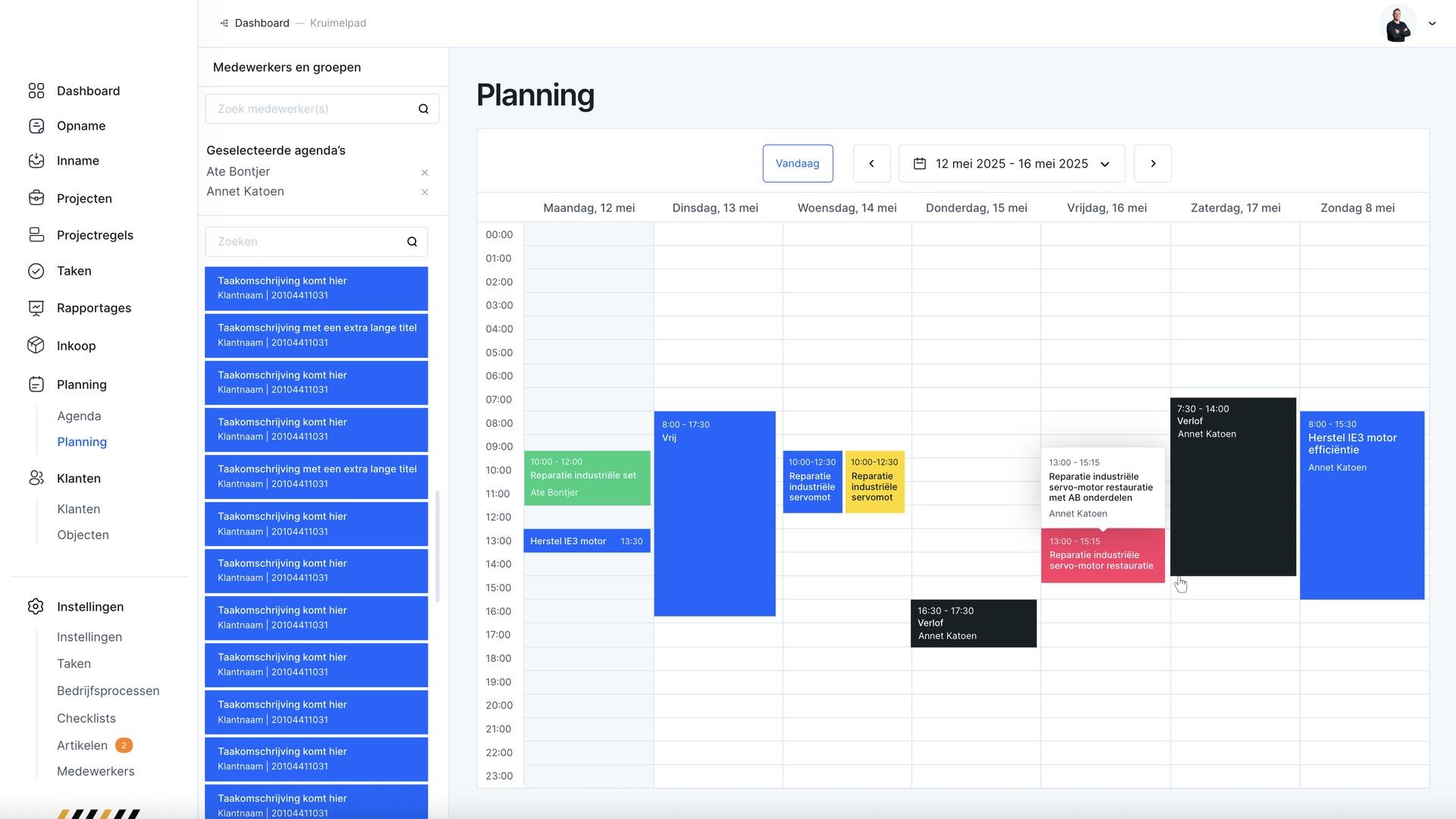
DHTMLX Scheduler in the X-ERP system
We have known DHTMLX products for a long time, since 2008 or 2009. I used it myself in our product, which isn’t in production anymore. We also used your Grid widget. To make a long story short, I still have DHTMLX at the back of my head. When we talked about scheduling functionality, the first thing I thought was that we have to look at DHTMLX Scheduler.
Which goals does DHTMLX Scheduler help you achieve in your project?
In our ERP system, we are developing the resource planning tool, and the DHTMLX component is the main element of this functionality. It will help to make sure that everybody knows what to do, when to do it, and has enough time to do it.
Did you consider any other scheduling components for your project?
Yes, we quickly estimated some other products, but none of them is as extensive as DHTMLX Scheduler. The documentation and samples provided with your component are really helpful for our developer and UI/UX designer.
What are the main Scheduler features that help you in your project?
For example, we have a backlog of work in the ERP system, and we can easily extend the Scheduler to make the list of backlog items communicate with the component. A person doing the scheduling can drag work from one list to the scheduler i.e. assign it to somebody. It is important for us that the Scheduler can be extended in many ways, adding custom forms or actions within the scheduler.
Did you face any difficulties while implementing DHTMLX Scheduler?
It is not entirely clear to us how to have an oversight of multiple resources within the Week view and be able to drag tasks to one of those resources. For example, you select five people, and we want to assign tasks from the backlog to any of those people in their working calendar. It is not clear to us how to accomplish that.
Do you have any recommendations on improving DHTMLX Scheduler?
We would like you to focus a bit more on resource scheduling. For example, if there is a big bucket of work from which you can choose the required item and drag it to any resource, making schedules with drag-and-drop operations. We develop a custom solution for this task, but it would be better to have this feature supported out of the box.
Which frontend and backend technologies are used in your project?
We use React and TypeScript on the frontend, while the backend is developed with the Symphony framework.
Thank you, Ate, for these valuable insights on the application of DHTMLX Scheduler in your new ERP system. We hope that DHTMLX will continue to be your reliable helper in achieving new goals.
Our gallery offers many other great interviews with DHTMLX customers.