React Calendar
An easy-to-customize React calendar widget available in cutting-edge Suite UI library.
How to Start with DHTMLX React Calendar
Product Features
- Cross-browser compatibility
- Full control with JavaScript API
- Simple configuration
- Flexible customization
- Ability to set inactive dates
- Configurable first day of the week
- Easy connection to any HTML object
- Built-in multilingual support
- 12-hour and 24-hour time format
- Ability to add a time picker
- Ability to highlight dates
- Ability to add numbers of weeks
- Ability to select a range of dates
- 3 views: calendar, month, year
Why choose React calendar widget?

Create a multi-featured calendar for React
Initialize dhtmlxCalendar in few steps. Set the languages you want this piece of software to support. The widget can be embedded in a pop-up and built to display the selected date in an input box. You can link two calendars together and thus enable end-users to choose the date range from one part to another.

Set up your React calendar component
You can choose from 3 modes for mapping dates: full-fledged one-month calendar, months of the year, and years only. Being configured using an API, the React JS calendar is a highly flexible UI library component. Add any HTML object to dhtmlxCalendar, attach a time picker (12h and 24h formats are available), show numbers of weeks or tooltips.

Enhance the material UI of your calendar in React
Modify each element with your custom styling via CSS. Pick the background color, change the fill of selected date period and week numbers. You can deactivate some dates and highlight the others with a special color. The calendar borders can be extended, shadowed and even hidden.

Use Angular and Vue.js wrappers
Along with React Calendar, our Suite UI library contains 20+ components that are also compatible with Angular and Vue.js. Download dhtmlxSuite trial version and feel its benefits for free within 30 days.
Support & Learning Resources
We provide comprehensive documentation with technical samples. Moreover, our dedicated support team is fast and qualified. Find the suitable way to get support:
Other Suite Components
dhtmlxCalendar Licensing
| Individual | Commercial | Enterprise | Ultimate | |
|---|---|---|---|---|
| License Terms |
Individual
|
Commercial
|
Enterprise
|
Ultimate
|
| Developers |
Individual
1
|
Commercial
5
|
Enterprise
20
|
Ultimate
|
| Projects |
Individual
1
|
Commercial
1
|
Enterprise
5
|
Ultimate
|
| Use in SaaS (unlimited end-users) |
Individual
|
Commercial
|
Enterprise
|
Ultimate
|
| Perpetual distribution rights |
Individual
|
Commercial
|
Enterprise
|
Ultimate
|
| Support Plan |
Individual
Standard Support
|
Commercial
Premium Support
|
Enterprise
Premium Support
|
Ultimate
Ultimate Support
|
| Time Period |
Individual
1 year
|
Commercial
1 year
|
Enterprise
1 year
|
Ultimate
1 year
|
| Updates |
Individual
Major, minor, and maintenance updates
|
Commercial
Major, minor, and maintenance updates
|
Enterprise
Major, minor, and maintenance updates
|
Ultimate
Major, minor, and maintenance updates
Priority queue for bug fixing
|
| Support requests |
Individual
10
|
Commercial
30
|
Enterprise
50
|
Ultimate
|
| Response Time |
Individual
72h
|
Commercial
48h
|
Enterprise
48h
|
Ultimate
24h
|
| Personal Account Manager |
Individual
|
Commercial
|
Enterprise
|
Ultimate
|
|
Individual
Total: $79
|
Commercial
Total: $159
|
Enterprise
Total: $359
|
Ultimate
Total: $719
|
of buying DHTMLX UI components separately:
Suite Individual - $799
Suite Commercial - $1699
Suite Enterprise - $3499
Suite Ultimate - $6999
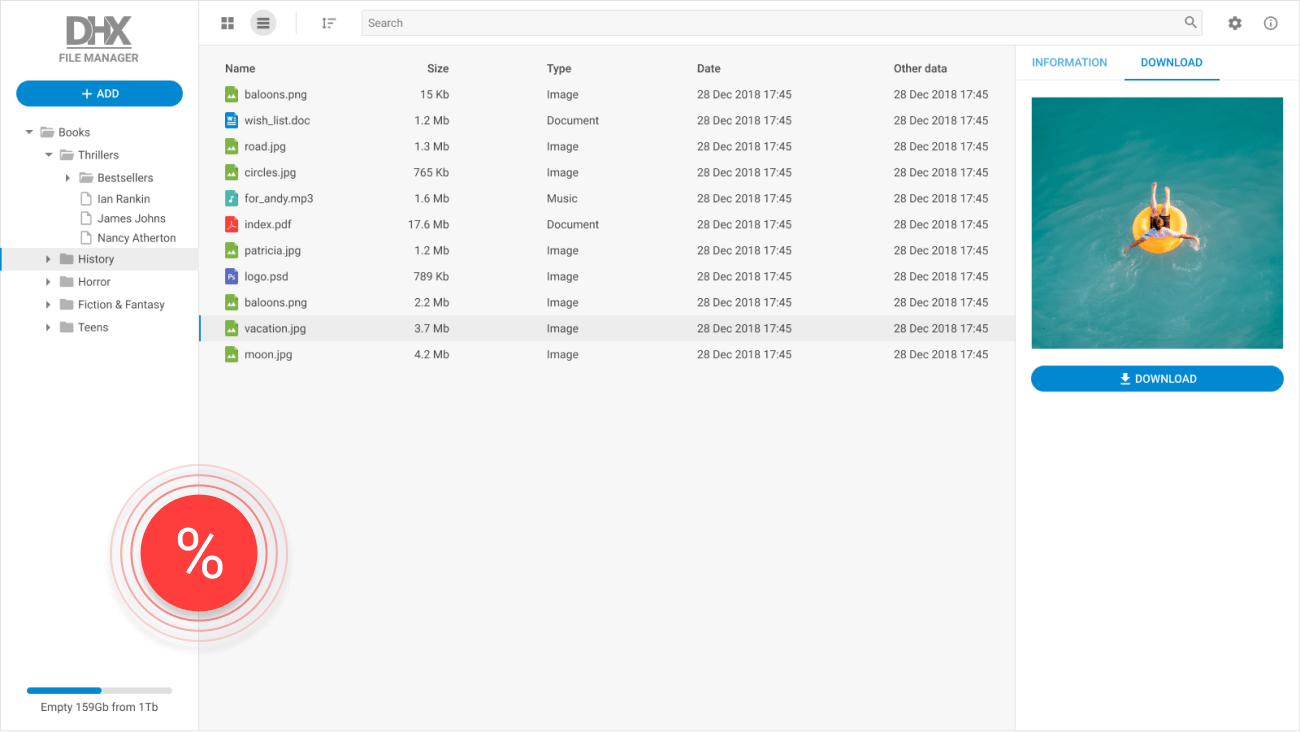
File manager built with the help of Suite components: Layout, Grid, DataView, Toolbar, etc.
It comes without official technical support, but you can use the community forum instead.
Need help with dhtmlxCalendar integration into your app? Contact us



