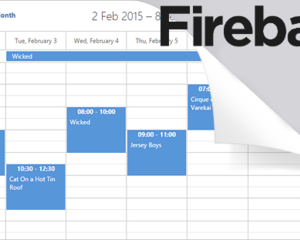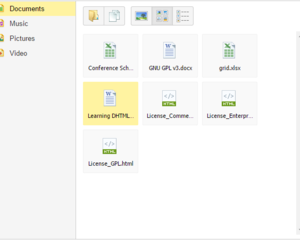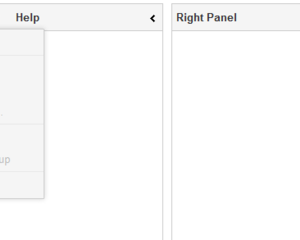Recurring Events in dhtmlxScheduler with Ruby on Rails – Part II
October 13, 2015
3 min read
Recently we've shared the detailed tutorial that explains how to use our scheduling calendar with Ruby on Rails. As promised, today we share the second part of this guide - you'll be able to add recurring events to your calend...