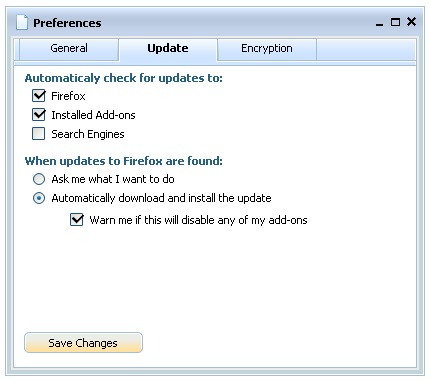With the coming update of the DHTMLX library, we’re going to introduce a new component, which will be also available as a separate download. This component was probably missing in our library by accident, but now it’s time to fix it! This component is dhtmlxForm.
By offering dhtmlxForm to our users, we plan to solve the following tasks:
- Make form building and handling easy and convenient to those who are already working with DHTMLX.
- Simplify data loading into the form, and provide an easy way to save data on the server.
- Provide convenient ways to do form validation.
- Match the form interface to the DHTMLX skin design.
dhtmlxForm provides the following ways of building the form:
- Generate a form based on a JSON object.
- Generate a form based on external XML.
- Generate a form based on HTML lists.
- It’s also possible to attach the handler to a ready HTML form to apply dhtmlxForm validation, completion, and database binding capabilities.
As with other DHTMLX objects, dhtmlxForm provides a flexible script API to manage elements on the fly, process events, and validate data. To load data into the form and save it back to the server, you can use either dhtmlxConnector or your own server scripts.
A form built with the dhtmlxForm component supports all the usual types of elements. The use of DHTMLX controls such as Grid, Tree, or Combo within dhtmlxForm – as well as the creation of custom controls for dhtmlxForm – is coming soon in the official release. Also, when dependencies are used, dhtmlxForm manages the activity of form elements (e.g. – fields(s) will be active if a certain checkbox is checked or a certain radio button is selected).
Those who are interested may download and try dhtmlxForm before the official release. Your feedback is much appreciated, as it will help us to make the component really useful and easy to use. Apart from the component itself, the package also includes documentation and examples.
Please leave your comments here or go the Forum to discuss dhtmlxForm.
Posted by Mike Bremberg