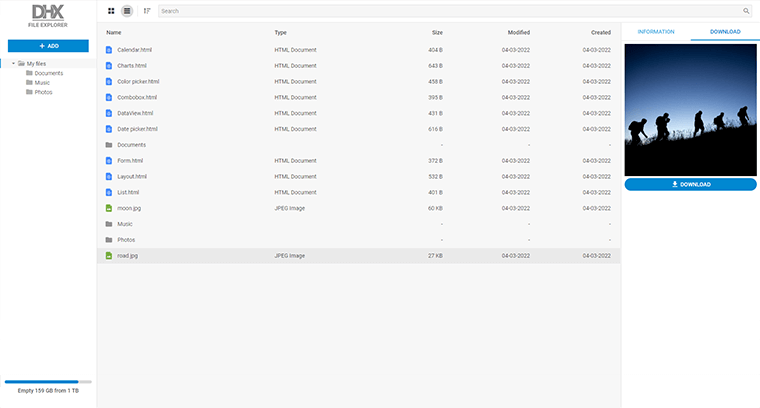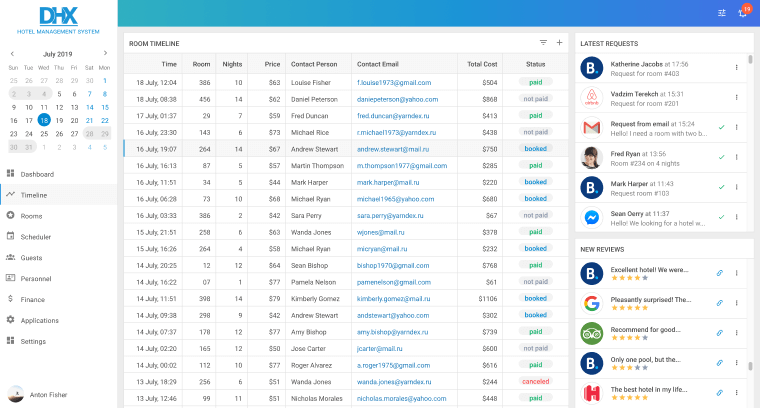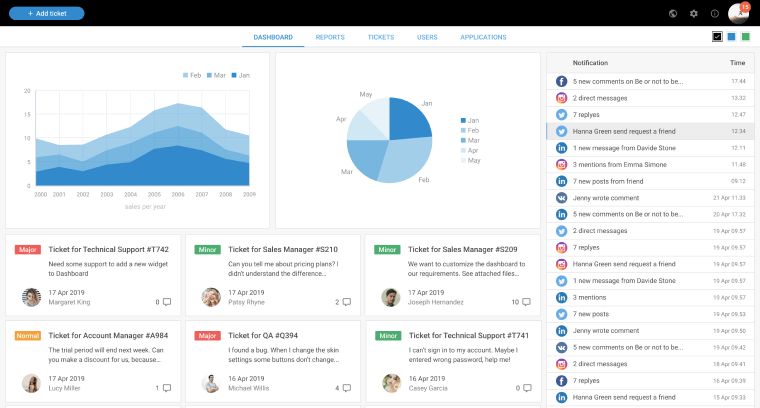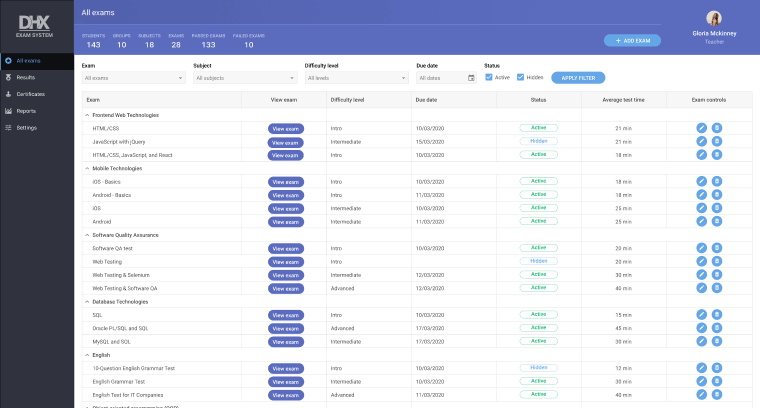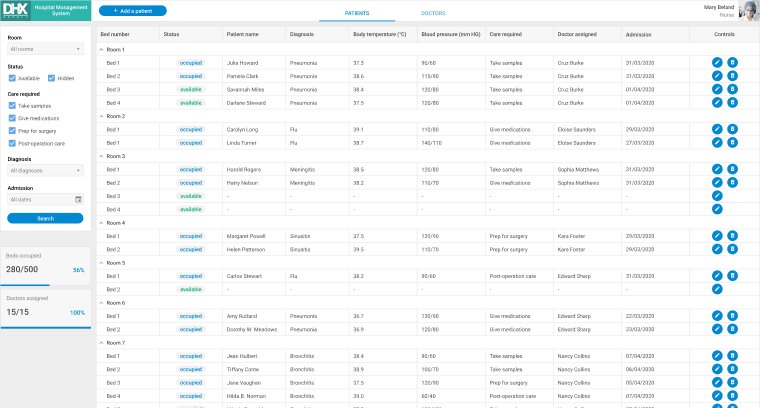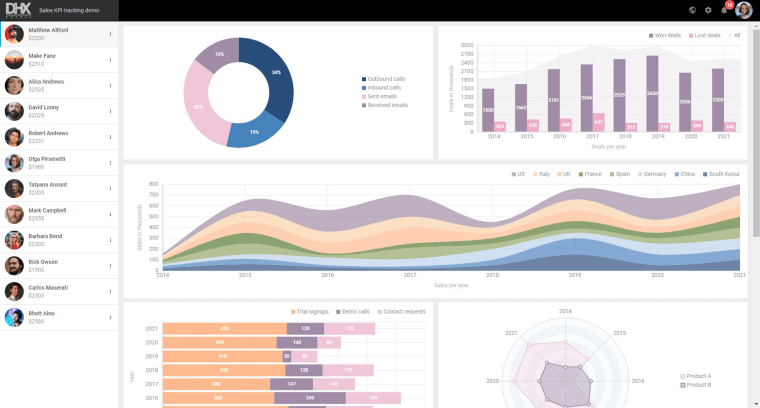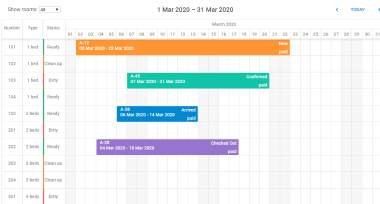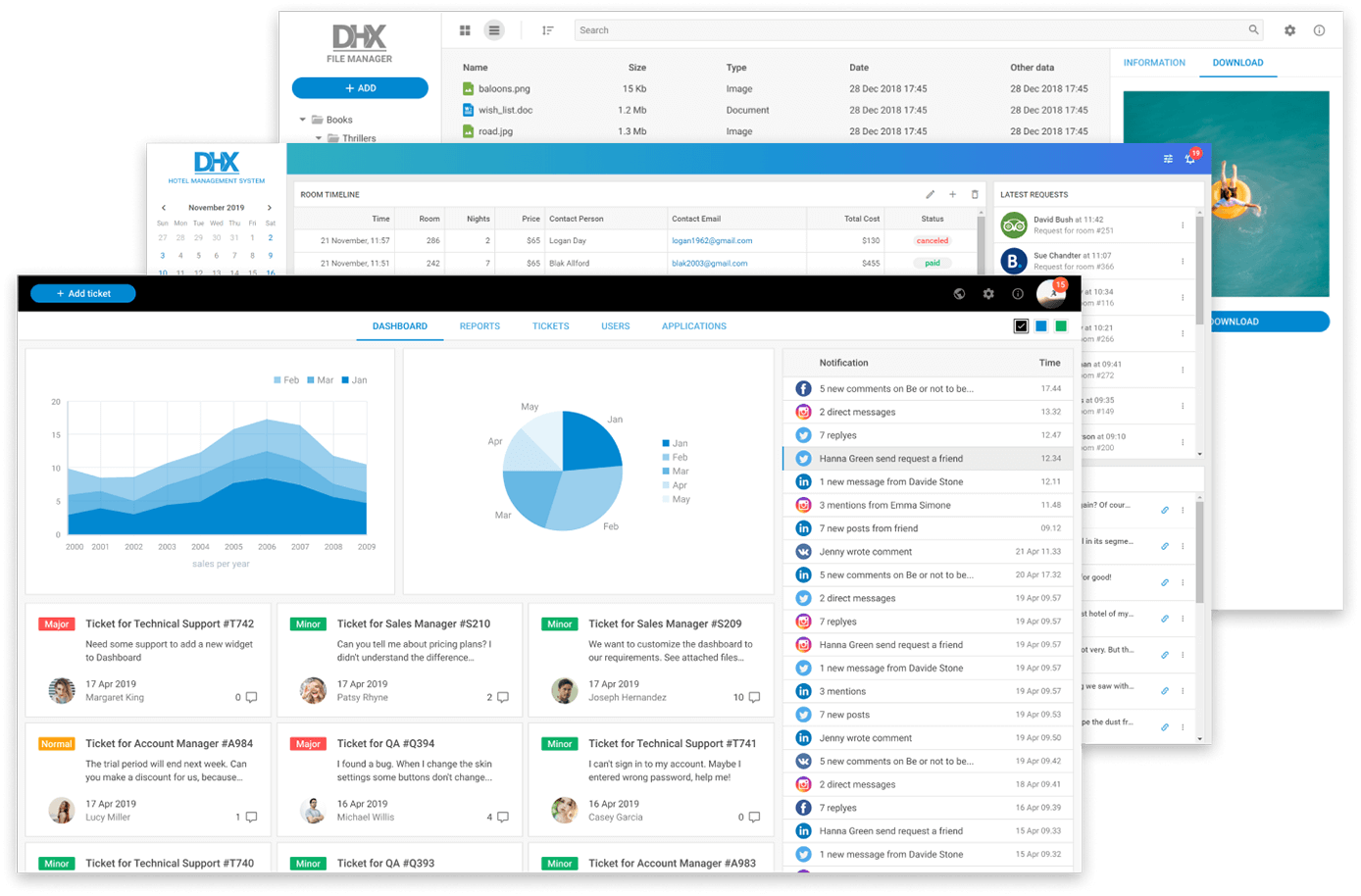JavaScript KPI Dashboard
DHTMLX KPI demo is a ready-to-use example of an app built with JavaScript UI widgets for tracking sales activity and performance

This KPI tracking demo allows users to monitor sales efficiency by an employee, number of deals, time, geography, and conversion rates. It was built with the following JavaScript widgets: Charts, List, Toolbar, and Layout.
UI Widgets for Building JavaScript KPI Tracking Demo
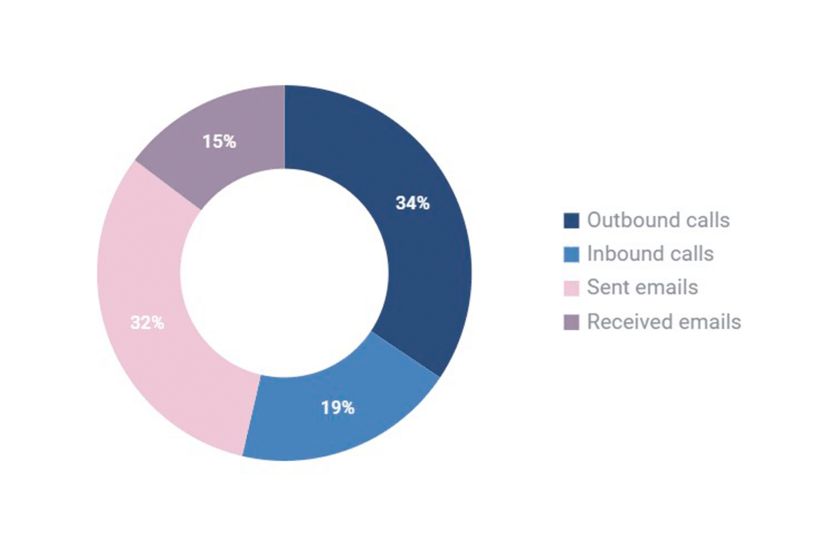
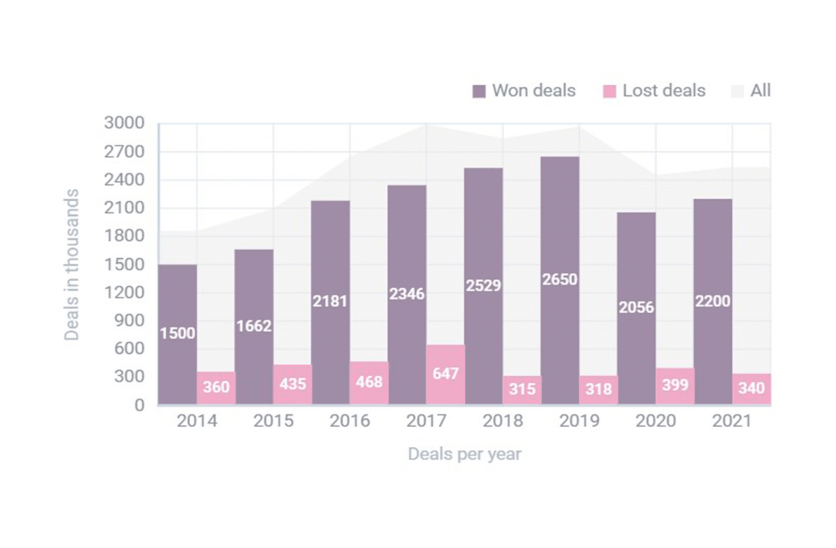
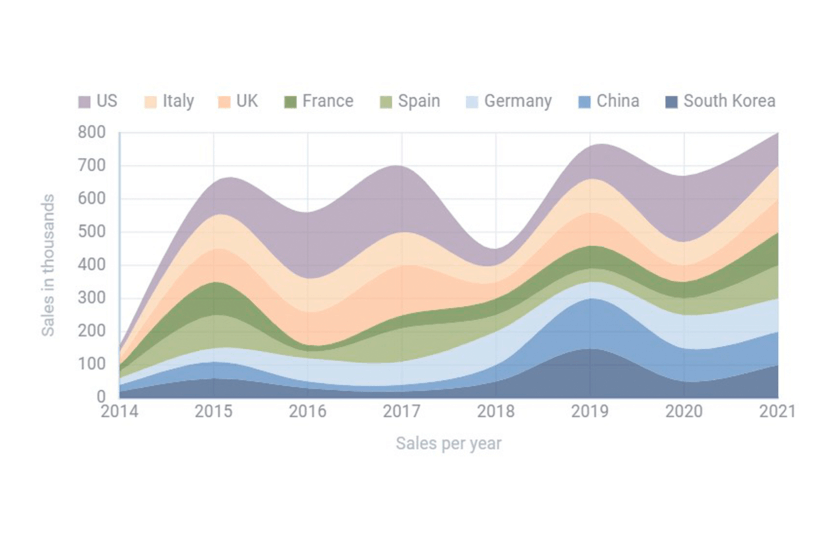
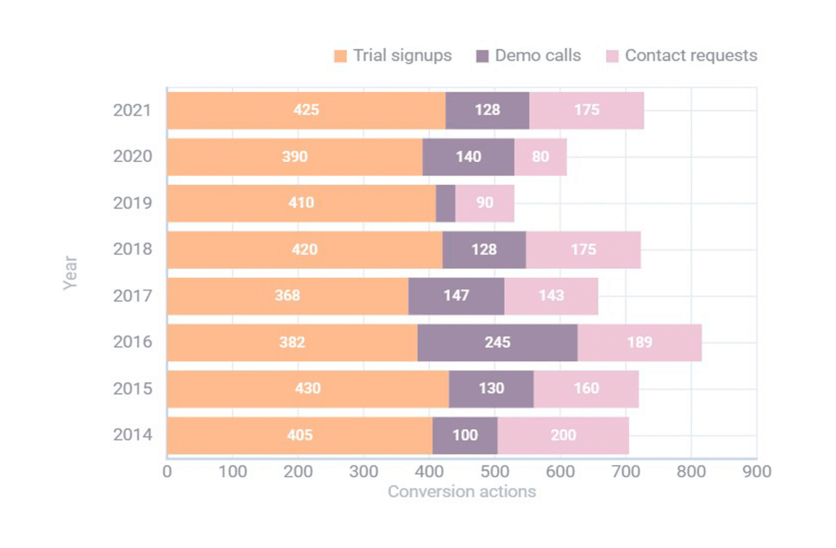
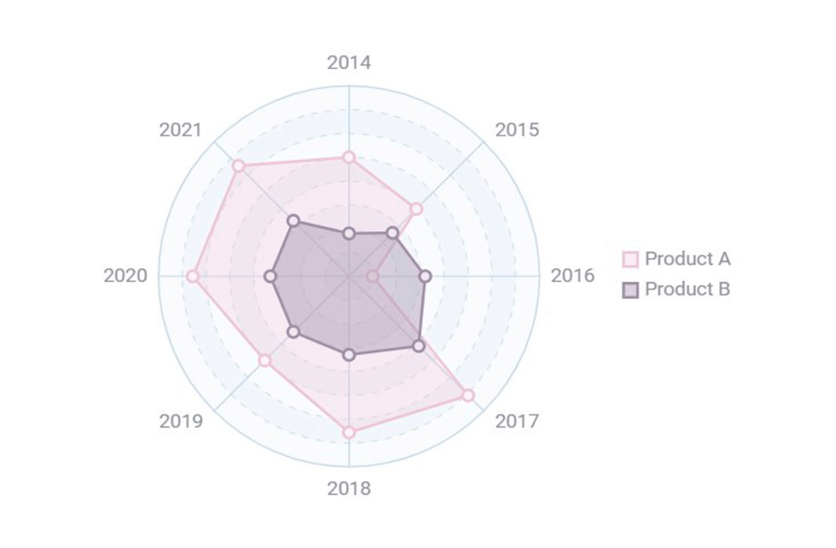
Charts for Comprehensive
KPI Visualization
KPI Visualization
DHTMLX chart library offers 10+ types of JavaScript charts for KPI data visualization.
We've attached donut, spline area, bar, x-bar, and radar charts each displaying particular
indicators to monitor sales performance. However, you can add other widgets as well as
modify their overall look and feel using our rich API or creating your CSS classes with
custom settings. Besides, our charts can show data in real-time indicating all the recent
changes.
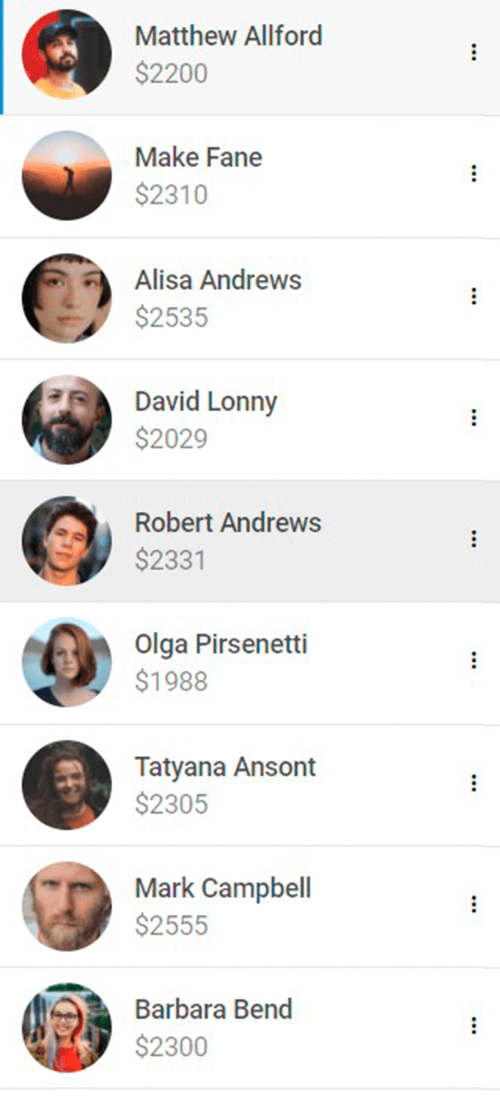
Interactive List of Sales Representatives
Our list widget will assist you in displaying large volumes of data by using dynamic
rendering. You can arrange list elements according to a custom template, add multiselection,
drag-and-drop of items, inline editing, and arrow keys navigation. DHTMLX listview control
provides flexible customization allowing you to modify every detail of its appearance.
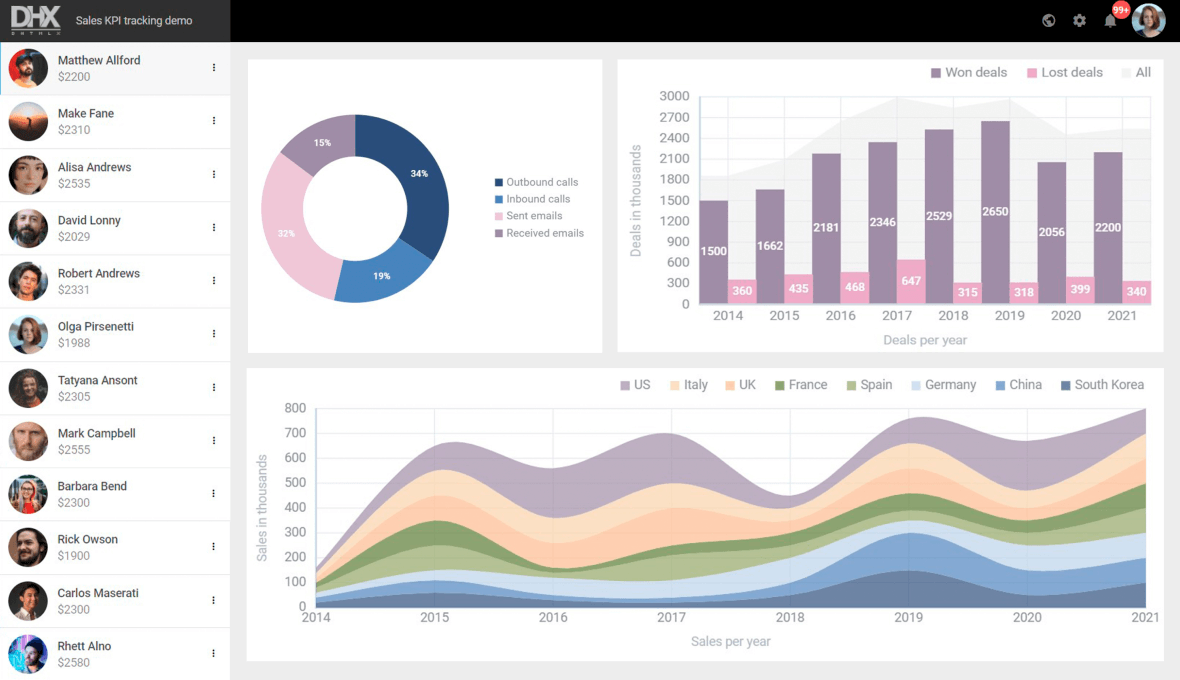
Layout for Creating Engaging
Web Interfaces
Web Interfaces
Being a basis for developing modern web apps, our layout widget allows you to create
intuitive interfaces by adding any of DHTMLX components as well as custom HTML content.
You can arrange elements on a webpage in a way you need, resize or collapse them. You
may easily build a horizontal, vertical, or mixed layout and achieve a unique appearance
due to our feature-rich API and extensive customization options.
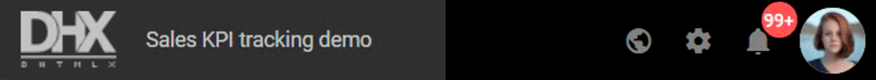
Toolbar for KPI Tracking
System Navigation
System Navigation
With our toolbar widget, you can add various controls for performing specific commands.
Thus, users may switch language, navigate to the Settings page, receive notifications,
open profile settings, etc. The toolbar structure can be easily modified as it allows
adding buttons equipped with icons or badges, input fields, drop-down lists, and
custom HTML content.
Features of KPI Tracking Demo App
- Monitor the percentage of calls and emails per sales representative
- Display win/loss ratio
- Track sales growth by year and region
- Monitor yearly conversion rate
- Compare the number of products sold each year
- Calculate the average deal size per rep
- Remove a list item
- Switch language
- Open the Settings page
- Receive notifications
- Show profile settings
- UI and features provided by customizable Suite widgets
- Modern appearance based on Material Design
Want to save time and effort? We can develop web apps of any complexity for you. Contact us
Other Demos and Templates
DHTMLX Suite includes 20+ components for creating fully-fledged web apps
for business, manufacturing, government,
education, healthcare, and other realms.
Send
a Question
a Question
One step to download
30-day free trial of the KPI tracking demo app