UPD: Download the most recent Grid-to-PDF packages for PHP, ASP.NET, and Java.
As we were developing printing functionality for dhtmlxScheduler, it made sense to incorporate all the new advantages into the existing Grid-to-PDF service, so here we go with Grid-to-PDF v0.2.
The new version of the Grid-to-PDF solution supports Unicode, which means that printing functionality will work for the majority of languages. Other new features include:
- Support for multiline text
- Support for complex headers in grid
- Support for images (column type “img”)
With the updated Grid-to-PDF service, even tables with a complex structure like this:
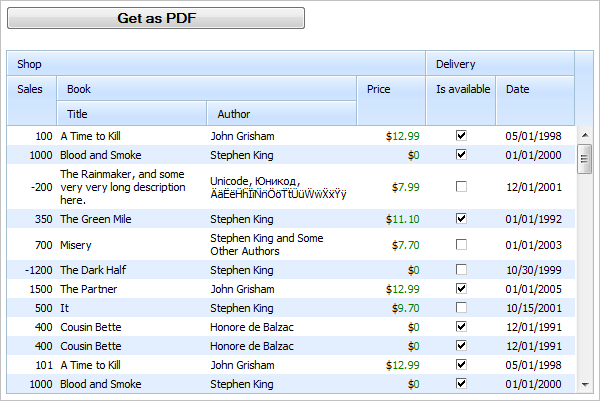
Grid-to-PDF. HTML page.
…can be exported to the PDF format, which will look like:
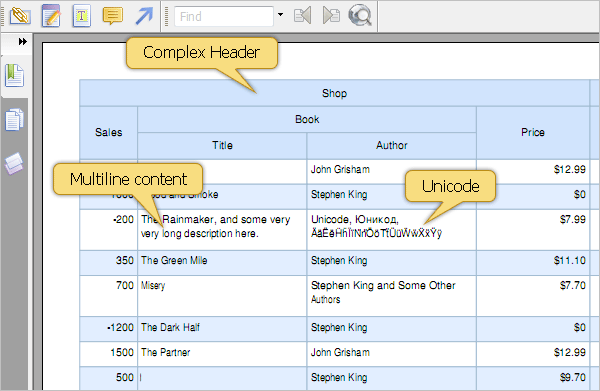
Grid-to-PDF. PDF document.
Now to the practical part. To try the new Grid-to-PDF service, download the new version here. Installation of Grid-to-PDF v0.2 is the same as for the previous version. You’ll find two folders in the downloaded package:
./server – put this folder on the server (PHP 5.x required).
./client – copy files from this folder to the codebase of the grid.
Add extra script on the page:
And use the toPDF command on the page as:
You’ll find the detailed settings of the printing service (colors, sizes, fonts, etc.) in the documentation.