We are pleased to announce the release of dhtmlxScheduler 3.6. In addition to a number of bug fixes, this update brings some new interesting features and enhancements. Among them is a special scheduler version for Windows 8 apps.
Windows 8 Ready
We have modified the dhtmlxScheduler codebase to work stable on Windows 8 platform. There is now a special version of the scheduler that can be easily integrated in Windows Store apps that are written in JavaScript and HTML. If you need a powerful and rich appointment calendar control for Windows 8 JavaScript apps, dhtmlxScheduler is now here to serve you.
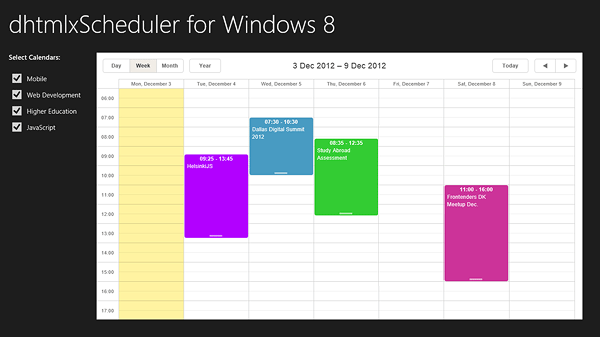
Date Format Configuration in Event Details Form
The next feature was added to appease user requests. It’s now possible to configure the order of date and time inputs in the event creation/details form (see the screenshot below). You can order the inputs according to your preferred date format, for example hour-day-month-year or hour-month-day-year.
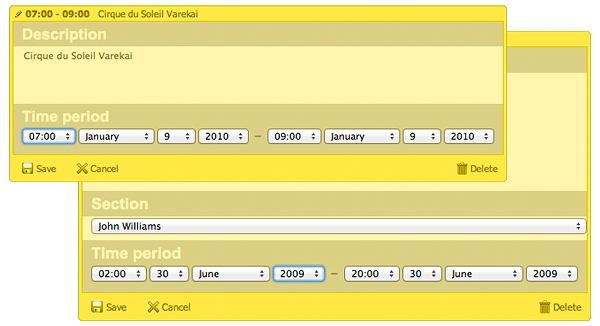
New Features for Timeline View
In the Timeline view, we have added the ability to divide the day into equal time intervals (hours) and display them on different pages. Each page shows the events occurring for several hours, e.g. from 8:00 to 12:00, from 12:00 to 16:00, and so on. Users can navigate through hours using the arrows on the top right corner.
This feature is useful if you need to “zoom in” the Timeline view and allow users to manage their events or tasks in shorter time spans.
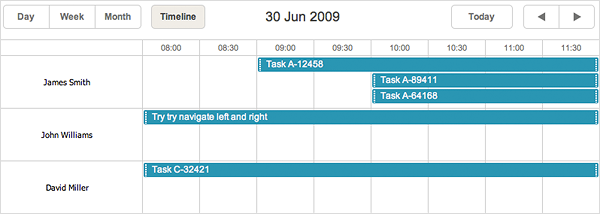
We’ve also improved how the events are displayed in the Timeline view. The new version allows you to ‘stretch’ the events upon the entire cell width, no matter how long the event lasts. This feature is critical for a case when the horizontal scale displays days, like on this screenshot:

Another new great feature is the ability to define the logic in what order the events are displayed in the Timeline view. This feature allows you to organize the events by priority (display important events/tasks first), or by user, or by any custom property. The order is preserved even if users drag-and-drop the events from one calendar cell to another. You can also set different color for each type of events (e.g. red for important).
Export Multiple Pages to PDF
Version 3.6 allows you to export multiple scheduler pages to PDF. In the previous version, you could only export one page at a time.
When adding these new features in this release, we’ve also included the fixes for known bugs. You are welcome to download and use the new version of dhtmlxScheduler (free to use under GNU GPL v2):
Those who own dhtmlxScheduler PRO will receive this update by email.