Offering the tools that make the life of a web developer easier, we would like to introduce another helper – dhtmlxSpreadsheet. It can save a lot of time for those who need to integrate, manage, and share web-based data tables on the web.
Unlike online services (Google Docs, etc.), dhtmlxSpreadsheet can be installed on your website, allowing you to store the data in your own database. This tool is written in JavaScript and PHP (based on dhtmlxGrid) and enables you to put an Excel-like spreadsheet anywhere on a webpage.
dhtmlxSpreadsheet uses Ajax to load and update data on the server side. While the user edits the spreadsheet, adds or removes records, all these changes are automatically saved to the database.
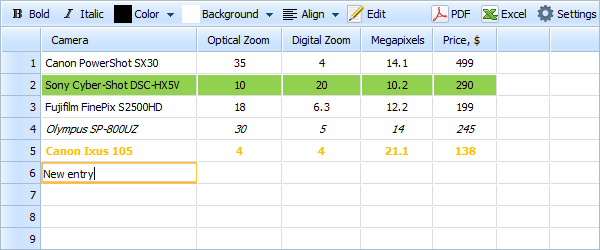
dhtmlxSpreadsheet - JavaScript & PHP Spreadsheet
dhtmlxSpreadsheet is very easy to use. You only need a few minutes to get an editable data table with basic cell formatting, math functions, and keyboard navigation.
Easy Initialization
dhtmlxSpreadsheet comes with a special installer that configures the database settings and creates a necessary database structure.
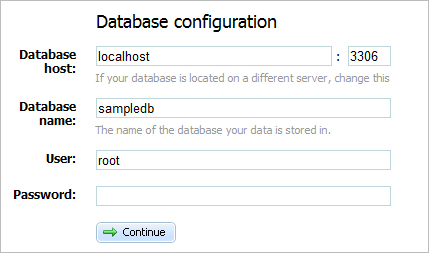
dhtmlxSpreadsheet Installer
When the database is configured, all you need is just one line of code, for example:
This code generates dhtmlxSpreadsheet on a web page and you get a nice-looking table to organize and share your data.
CMS Integration Plugins
To facilitate the integration of dhtmlxSpreadsheet with CMS platforms, we offer ready-to-use plugins for Joomla!, WordPress, Drupal, and ModX. Use the plugins to quickly add a spreadsheet on your website and configure the editing rights (you can set password protection to edit the records).
Basic Formatting
The spreadsheet supports basic cell formatting options: you can change text color, cell background, set text align, rename column headings, etc. You can also navigate through the spreadsheet with the keyboard and define basic settings right there.
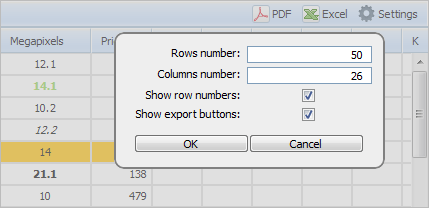
Spreadsheet Settings
Math Functions
Providing a set of built-in math functions, dhtmlxSpreadsheet allows you to perform different mathematical operations on a cell or group of cells. All calculations are made on the server side so you can be sure that they are accurate and precise.
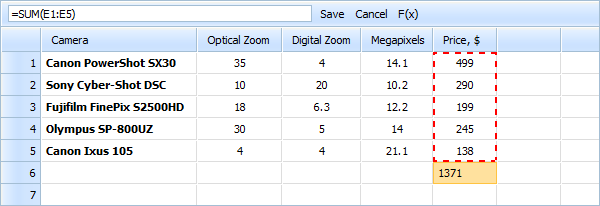
dhtmlxSpreadsheet - Math Functions
Export to PDF and Excel
You can easily export your spreadsheets to PDF and Excel formats by clicking the buttons in the top right corner (displaying the buttons is optional).
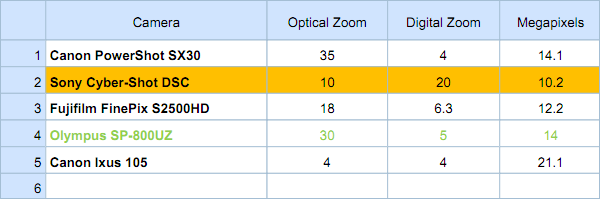
dhtmlxSpreadsheet - Export to PDF
Clipboard Support
By using ctr+c, ctr+v, you can copy and paste a cell or selected block of cells from dhtmlxSpreadsheet to the Excel document, and vice-versa.
You can place the spreadsheet anywhere on your website and share it with your clients, colleagues, or friends. To learn more about our spreadsheet solution and download the package, visit dhtmlxSpreadsheet homepage.