You can build a React Gantt chart with thousands of tasks, capable of rendering 30,000+ tasks in just milliseconds, being ultra-fast even in large-scale projects. The dedicated DHTMLX React Gantt chart NPM package simplifies installation and integration.
DHTMLX Gantt works seamlessly with React (version 18 and higher), leveraging React's native props and state. The React wrapper manages a standard DHTMLX Gantt instance under the hood, automatically translating React props, such as tasks and configuration, into the corresponding Gantt initialization and data structures.
You can keep your entire application state in a single store for both UI updates and server communication, working seamlessly with React logic or Redux-based state. Our documentation covers the essentials of the Redux Gantt integration React approach.
- Predictable data flows. Manage all task data updates via Redux actions for easier debugging.
- Automatic re-rendering. Whenever your tasks or other data need updating, you dispatch an action that updates Redux, and the Gantt automatically re-renders to reflect the changes. This approach also makes it simpler to manage advanced features like user interactions or external data sources.
- Scalability. Integrating Redux with a React Gantt chart simplifies data management, especially when multiple UI components need the same data updates.
DHTMLX Gantt React provides full type definitions, making it an ideal TypeScript Gantt chart React solution. With JSX and TSX support, you can fully leverage React's syntax and TypeScript's type-checking to build, maintain, and scale complex Gantt charts. It can also add type safety, ensuring your data structures and Gantt props line up correctly.
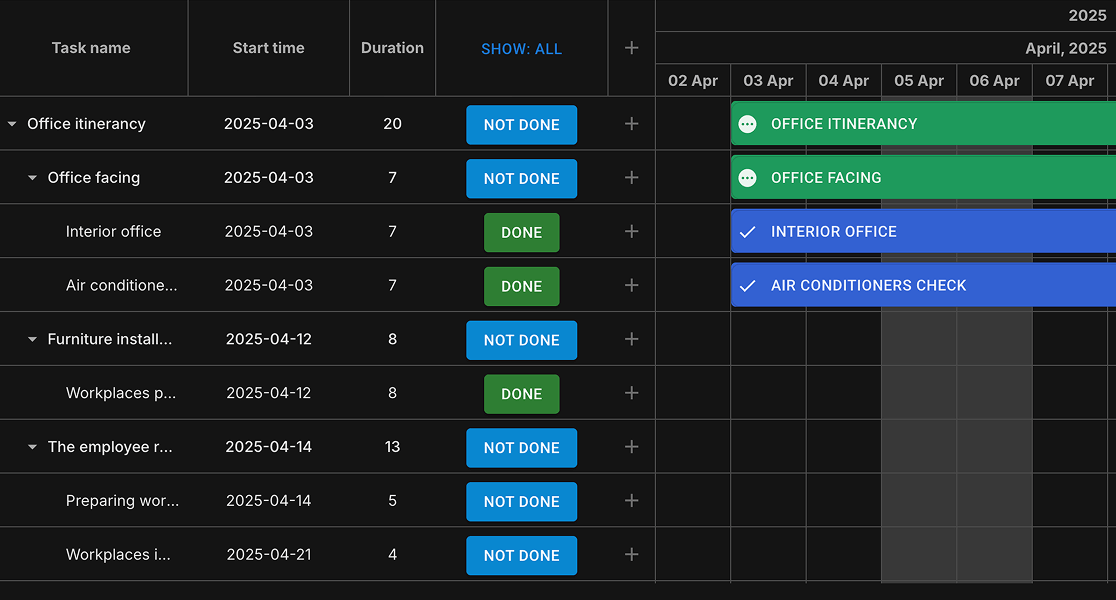


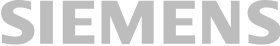
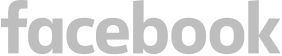

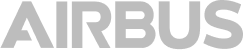


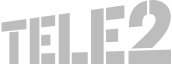

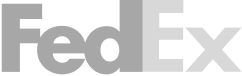
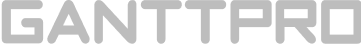



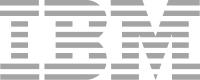


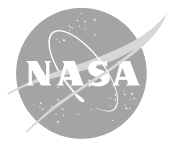
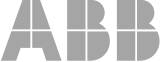

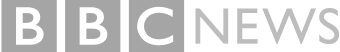








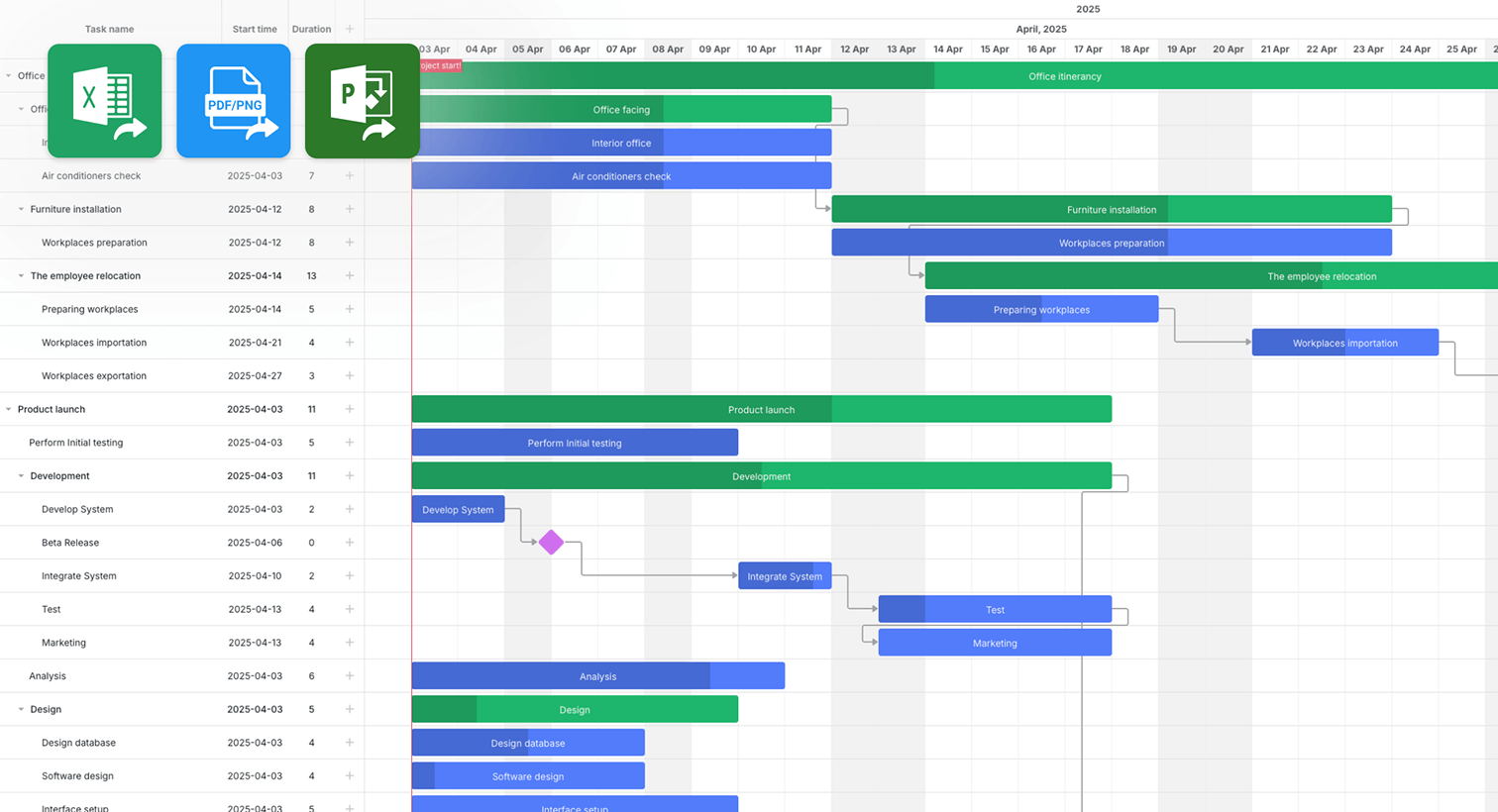
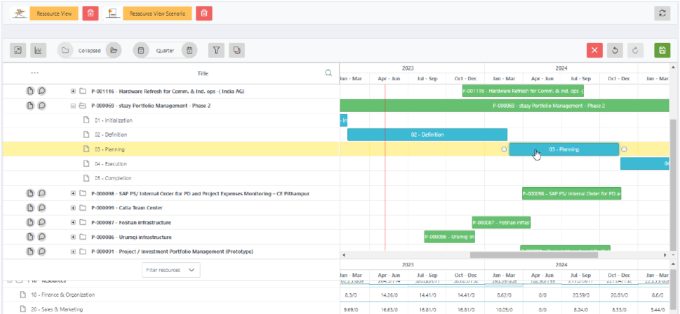
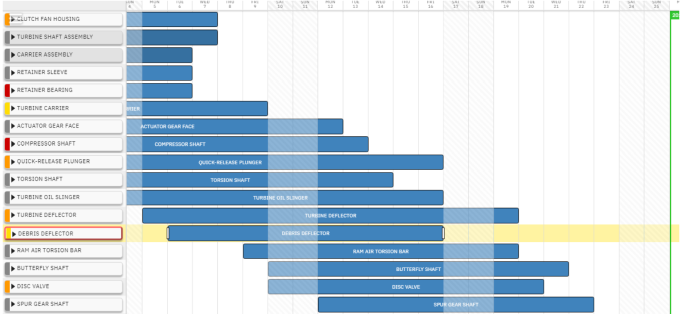
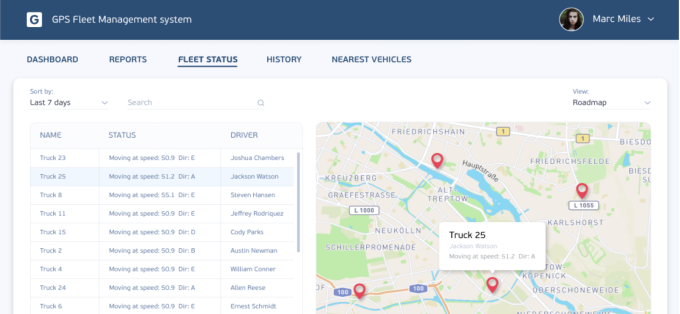
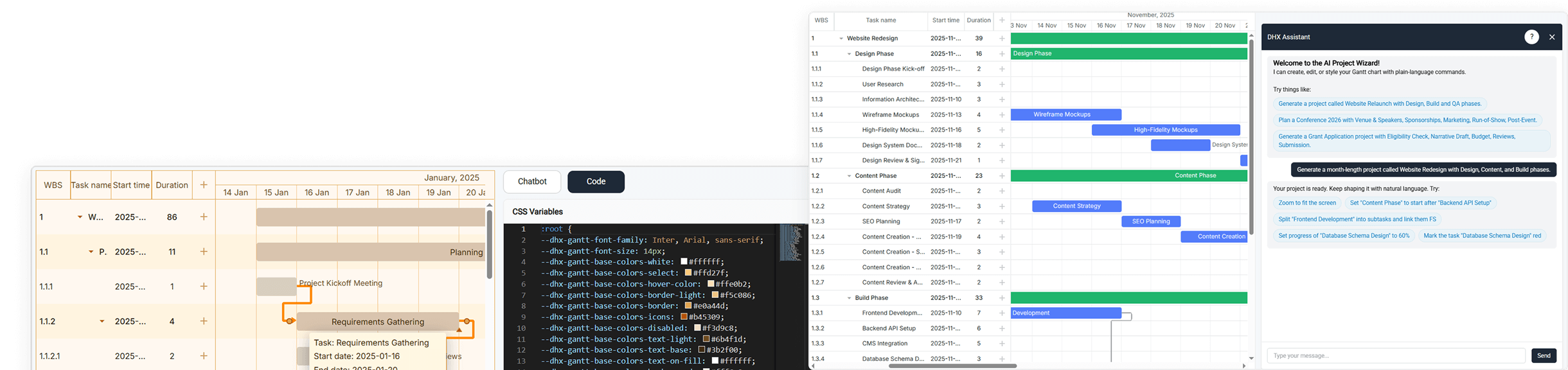
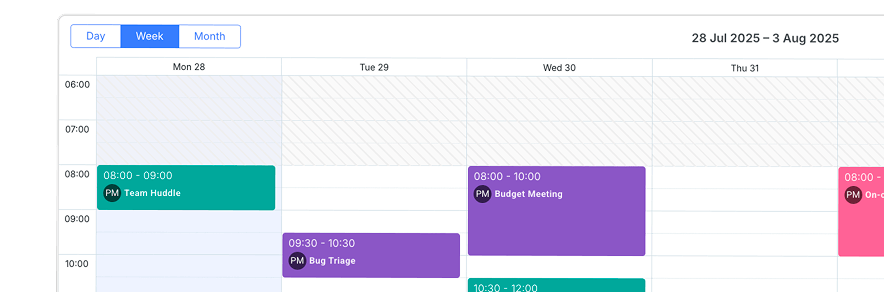
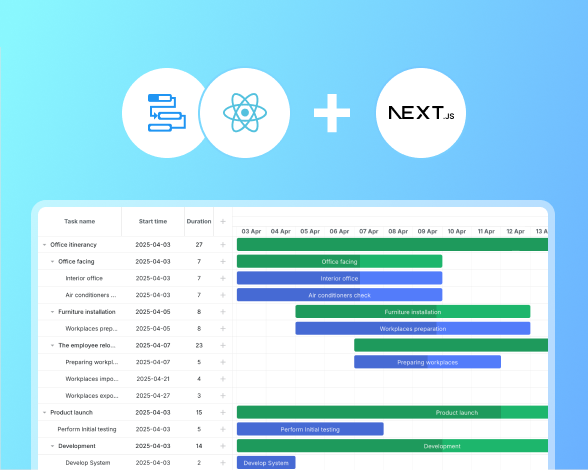
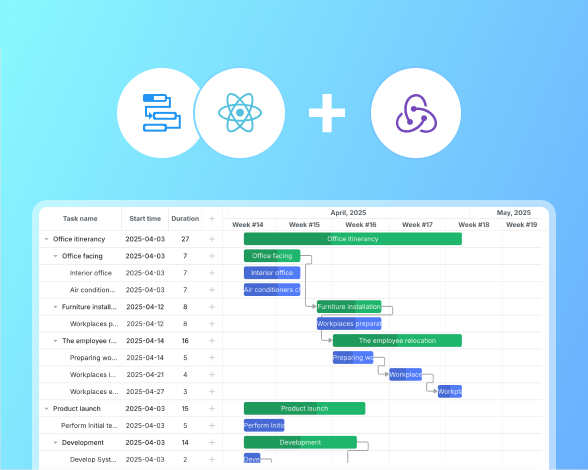

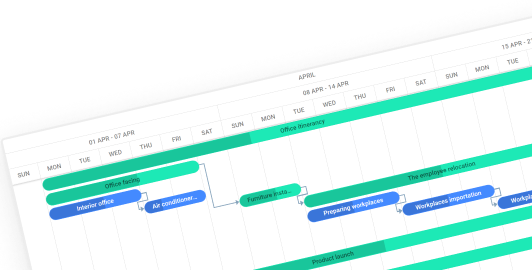
What Customers Say