We would like to announce the release of version 3.0 of the scheduler plugins for WordPress and Joomla!. This release adds some popular features available in dhtmlxScheduler 3.0, such as Map View, Week Agenda View, draggable event details form, and other noticeable enhancements.
Map View
The scheduler WordPress and Joomla! plugins now support integration with Google Maps and allow you to display locations for your events. You can switch on the Map View in the admin panel of the plugin.
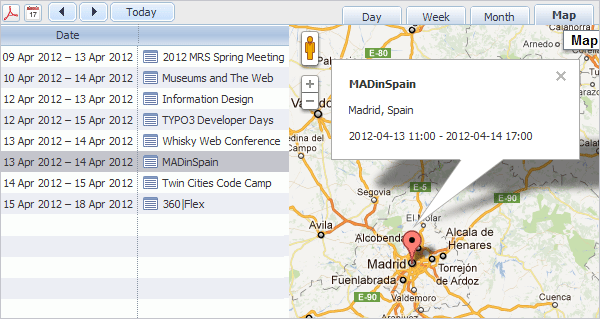
Scheduler Plugin - Map View
Week Agenda View
The plugins now support an Outlook-like way to display the agenda in a Week View. This is a great way to show the list of the previous and upcoming events week by week.
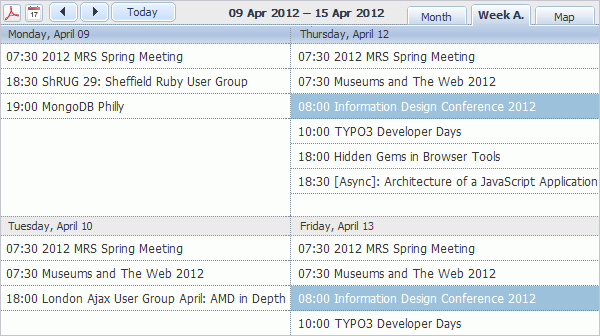
Scheduler Plugin - Week Agenda
Google Calendar Export/Import
Version 3.0 of the calendar plugins offers a simple way to export events to/from Google Calendar. We’ve added an additional panel where you can configure the access to your Google Calendar and export or import events to/from the scheduler plugin.
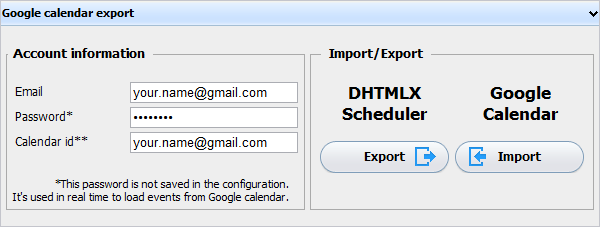
Scheduler Plugin - Export to/from Google Calendar
Print to PDF and Export to iCal Buttons
We have also added a simple way to export the Scheduler to PDF and iCal formats. You can add the export buttons through the admin panel and allow the user to export the calendar with a single click. It’s very convenient if you need to print the calendar or share it with the applications that support iCal format.
Skin Customization
In the previous version of the scheduler plugin, you needed to use the online Skin Builder to customize the skin colors of the calendar. Now you can do it right in the admin panel. We have added a simple tool that allows you to choose from the list of predefined skins or define custom colors for your calendar.
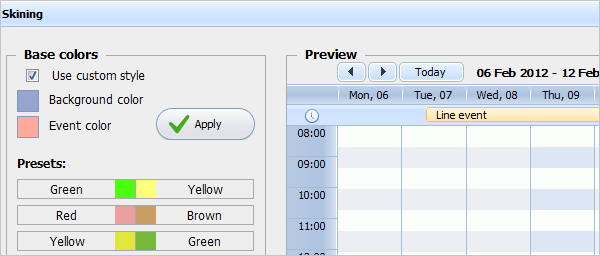
Scheduler Plugin - Built-in Skin Customizer
Other Improvement
The update also includes a number of small enhancements such as current time indicator, support of full day event, the ability to show the name of the event creator, and extended Timeline View.
Download: Plugin for Joomla! v.3.0 or WordPress Plugin v.3.0