We are happy to continue sharing with you the success stories of our customers from all over the world. Today our guest is Nathan Brown, a director of business systems from Multi Parts. This US-based company with offices in China and Europe is specialized in developing and manufacturing aftermarket auto parts. Nathan will tell us why they decided to choose DHTMLX Gantt for optimizing engineering processes within the organization.
Could you tell us about yourself, your role in the company, and your project?
My job title is a director of business systems. I have to enable other departments of our company to get their job done and help accomplish our business goals. In practice, my job is to build or find the tools that we will use. As a part of that, my background is really software development. I certainly look for off-the-shelf software to just buy and use. In the case of highly technical software, of course, we buy that. But when it is core to our business, we build it.
At our heart, we are an engineering company, so our engineering process is core to who we are. Therefore, we decided to build our system the way we wanted. As we have progressed over the years, we got more formal with our processes. Specifically, our project management has matured to the level where we need the complexity of full Microsoft-project Gantt-style project management.
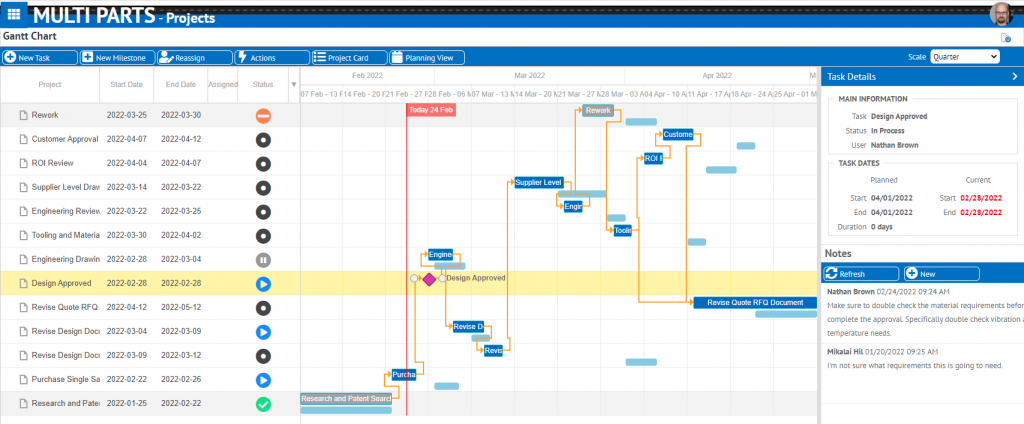 When we crossed that line, I’ve had vast experience in using Webix and I’ve also used the DHTMLX Gantt chart before. Your JavaScript component was a natural fit for what our needs were.
When we crossed that line, I’ve had vast experience in using Webix and I’ve also used the DHTMLX Gantt chart before. Your JavaScript component was a natural fit for what our needs were.
How did you choose DHTMLX Gantt among other libraries on the market?
I think that it was a very easy choice. As I said, I’ve had experience with it before, so I knew that this tool could provide some of the key elements for us. Obviously, it is integration, similarities to the structure of Webix, and other pieces that made it really easy for us to choose. More specifically, in the past, when I was evaluating new things, I focused on a couple of key features such as the ability to have a baseline and additional elements inside the Gantt chart for customizing the visualization.
There are some other Gantt components that are out there. Even Webix has their own little Gantt that is not as good. It doesn’t have that specific feature that allows us to visualize that this task is done but it was very late because the baseline was way back in time. It is important to understand why this project is so late. It wasn’t the last task, it was a task three tasks ago that was the cause. Thus, it is a pretty critical piece of functionality.
The second was the ability to customize whatever we wanted on the edit screens. We have our own task structure and engine that have already been in place for a number of years. So we wanted to be able to reuse a bunch of this code and just layer this visualization on top of the already existing code.
Have you faced any challenges when working with our Gantt chart?
I would say that the biggest challenge is translating some of our business requirements into the data that the Gantt chart wants. That’s also true with Webix and any other tool, where you have to take the domain model and match it to the UI model. If I was developing all by myself, the domain model would match everything very easily, but that’s not the case. In our team, we have the general rule that the UI can do whatever it wants to do. Our main challenge was to make sure that we get the Gantt 100% working, and achieve exactly what we want in terms of visual design and user experience. And then we make our API just give it that data. And that’s what we ended up doing. That was our biggest challenge.
How much time did it take to implement the Gantt chart the way you wanted with the help of DHTMLX?
It took us about a month. It took us that long only because we had to polish it. The core stuff was all done in two weeks of work.
What would you recommend us to improve in DHTMLX Gantt?
I don’t think that I have an answer to this question. To be honest, DHTMLX Gantt works almost exactly the way we want it. I want a UI component that is rock-solid that we can count on for our users to work with. I don’t want something that’s going to try to take over the rest of the process and cut into the domain space. I want something that is going to stay in the user interface zone. And I think that DHTMLX Gantt does that very well.
Which technologies do you use together with our Gantt component?
We primarily use JavaScript front-end running with Webix that is being served by Node.js on the back-end. All of our APIs are actually running against the C# back-end, against the Microsoft SQL Server. Our front-end UI team uses 100% JavaScript on the client-side and TypeScript on the Node.js side. Everybody in our team is a JavaScript/TypeScript developer.
Thank you, Nathan, for a great conversation and valuable answers. We wish you and your company all the best in future endeavors.
Visit this page to find more real use case scenarios of our products and share your own coding experience with DHTMLX.