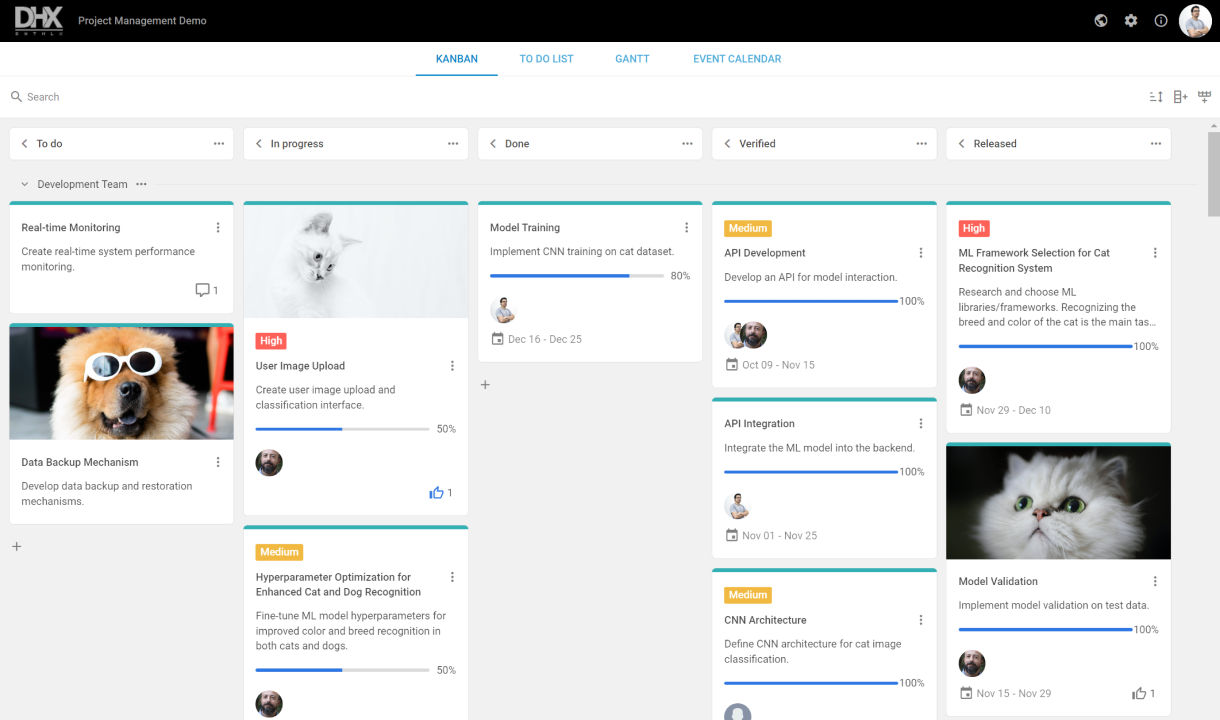We are thrilled to announce our new project management demo, built with our JavaScript widgets. This demo is designed to showcase the rich functionality and flexibility of the DHTMLX components in streamlining project and business task management and smooth data syncing.
Our JavaScript project management demo can be your starting point for building a full-featured web app. You can extend its functionality by adding other widgets, setting new features using DHTMLX APIs, or customizing its appearance via CSS.
Key Features
Our project management demo comes packed with features that are essential for teams of any size and field. Let’s review some of them!
- Task management
Easily create, assign, and track tasks with a user-friendly interface. Use task scheduling to assign start and end dates. Prioritize and reorganize tasks intuitively thanks to drag-and-drop support.
- Gantt chart integration
Visualize the project timeline with the help of the JavaScript Gantt chart. Add dependencies between tasks, allocate resources, and set milestones. Configure auto-scheduling, so all due dates will be updated automatically if the duration of a particular task is changed.
- Using a kanban board
Organize team workflow using our JavaScript Kanban Board, perfect fit for Agile and Scrum methodologies. Create new cards, set the priority status, comment, and add reactions. Move tasks across different stages with simple drag-and-drop actions.
- Creating task checklists
Build a checklist with an unlimited number of projects and tasks with subtasks with the help of the JavaScript To Do List. Sort tasks by various criteria (due date, priority, text, etc.), show/hide completed items, and add tags to categorize tasks and make it easier to find them.
- Managing events via a calendar view
Manage tasks using a Google-like Event Calendar widget. Switch between 5 different modes: Day, Week, Month, Year, and Agenda. Create multi-day events and categorize them by adding multiple calendars. Navigate through tasks using a built-in datepicker in the sidebar.
- Attaching new elements and styling widgets
Use the tab control to switch between the project management demo views. Think on and add your own functionality to the toolbar. Attach other widgets from our JavaScript UI library, including charts, grid tables, forms, lists, etc. Modify the look and feel via widget APIs or custom CSS.
Licensing
You can download DHTMLX components for creating a project management app and test their functionality and compatibility for free during the 30-day trial period. However, if you would like to continue using them in your project after the evaluation expires, you should purchase the license. We recommend exploring the Planning and Complete packs that comprise all the widgets showcased in the demo available at a discounted price.