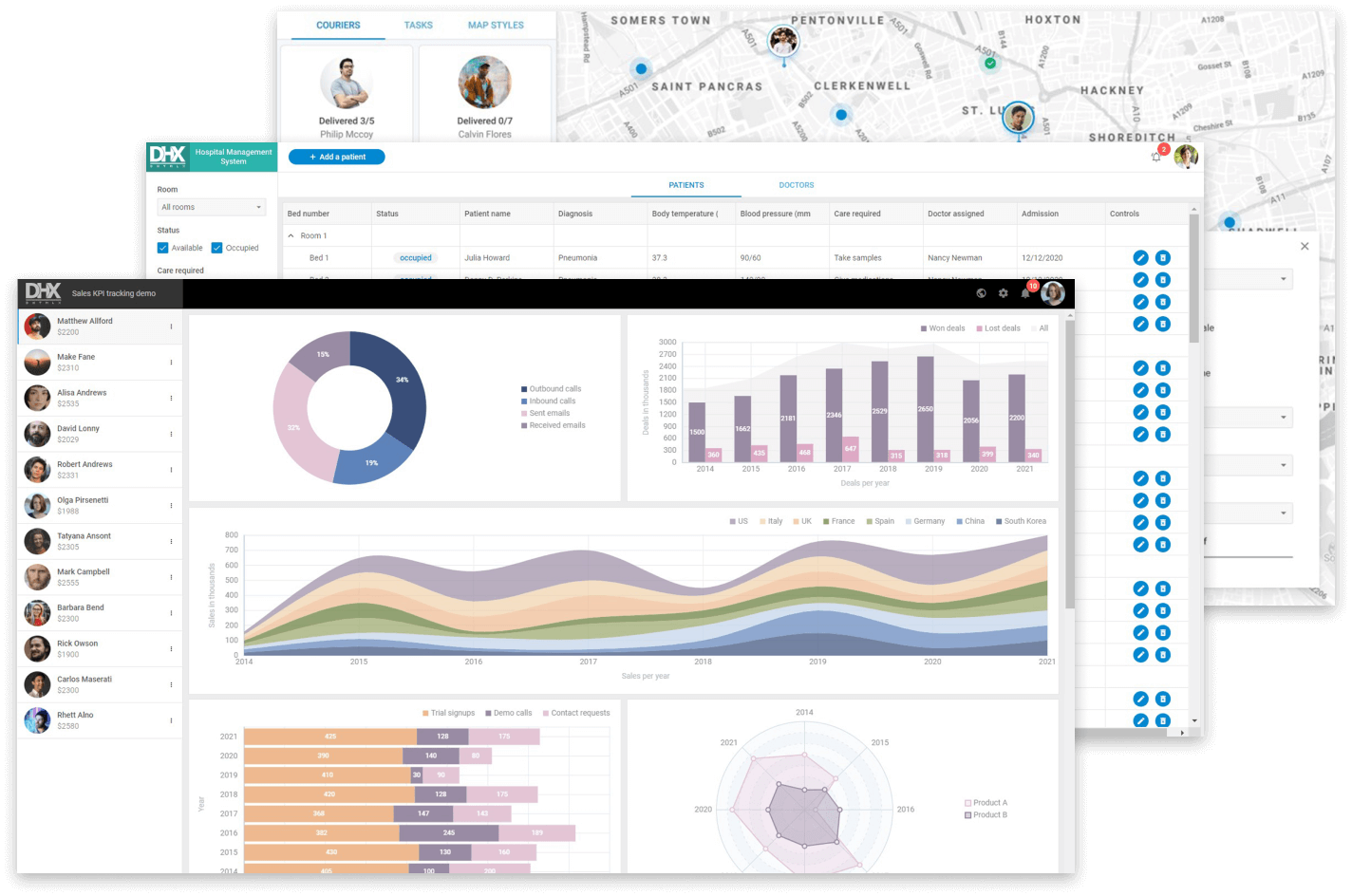Form Feature Details
On this page, you can become familiar with the main functional capabilities of the DHTMLX Form widget. It can be utilized with a range of UI widgets included in the DHTMLX Suite library for building advanced user interfaces.
Grouping controls in Form
DHTMLX Form comes with a range of controls for creating complex forms. And the great thing is
that all these elements can be easily arranged into rows and columns. It is also possible to
specify a title for a group of controls, set the alignment of controls, and adjust their size
according to your requirements.
Attaching DHTMLX Widgets pro
Taking advantage of the container control, you can create form-based interfaces of any
complexity. It allows you to complement forms with custom HTML content or attach other
DHTMLX widgets. It helps to make your forms more functional without resorting to any
third-party tools.
Form Validation
Validation is an essential aspect of any web form, as it allows you to guarantee that end-users
enter only valid data in form fields. With DHTMLX Form, you will be able to define required input
fields, apply predefined validation rules for them (password, email, etc.), specify min and max
input values, and set the number of allowed characters. Moreover, you can also help users to
avoid any mistakes during the form completion by providing visual notifications when any required
field is filled out incorrectly.
Managing DHTMLX Form
DHTMLX Form provides great flexibility when it comes to managing forms. For instance, our
widget gives you an opportunity to disable/enable the form or some of its controls. Besides,
you can also hide a form and make it visible.
Styling Form and Controls
Forms created with DHTMLX will certainly fit into the design of any web application thanks
to their rich customization capabilities. You can change the appearance of specific controls
or the whole form without much effort. All you have to do is add new CSS classes with desired
settings.
Localization
If you are using DHTMLX Form for a project that should reach a global audience, you will
certainly benefit from the localization feature. It allows creating custom locales for
adapting all textual data in the form to a particular language. Thus, you can make the
interface of your form understandable for users from different countries.