AI chatbots are now widely used to get quick tips, personalized recommendations, or technical guidance across a variety of domains, including web development. Their ability to process vast amounts of data and deliver tailored suggestions in seconds makes them a powerful assistant to developers and other members of the team. Yet when it comes to selecting essential tools for a web project, blindly following AI recommendations can backfire. Let’s find out why.
What AI Chatbots Can Offer
In recent years, AI chatbots have been growing and evolving at an incredible pace, becoming a valuable source of information for both individuals and businesses in various situations, including purchasing decisions. According to a 2024 survey released by Statista, most consumers (61%) are influenced by product recommendations received from chatbots.
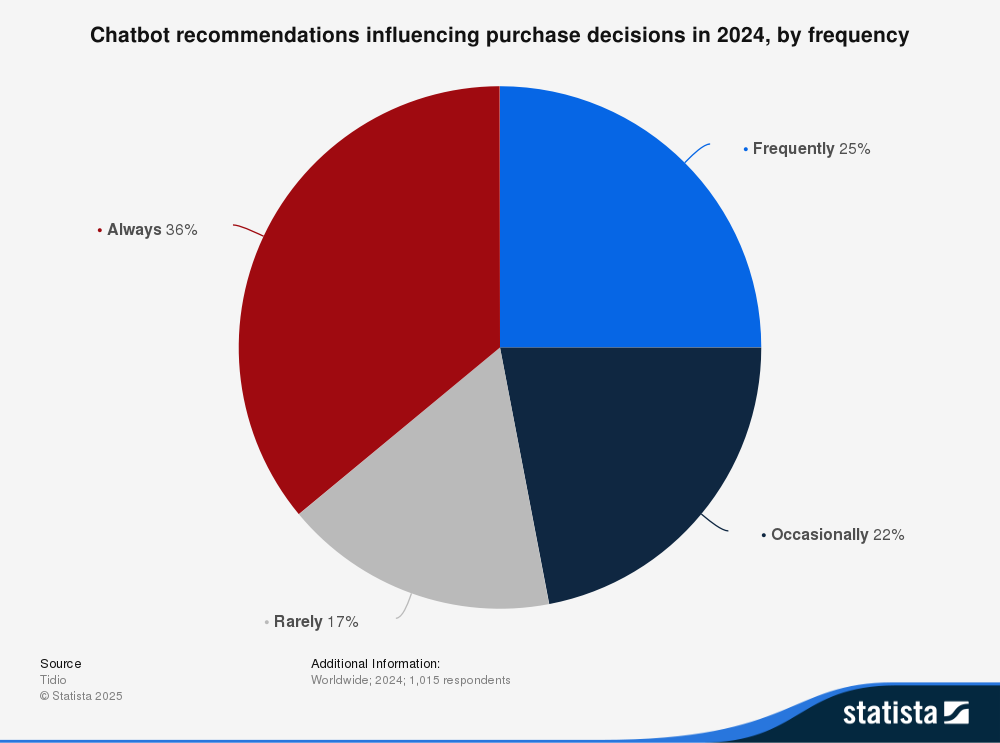
Source: Statista
A similar trend can be noticed on the software market. According to the G2’s Buyer Behavior Report 2025, software buyers named GenAI chatbots as the top source that influences the shortlisting of software vendors.
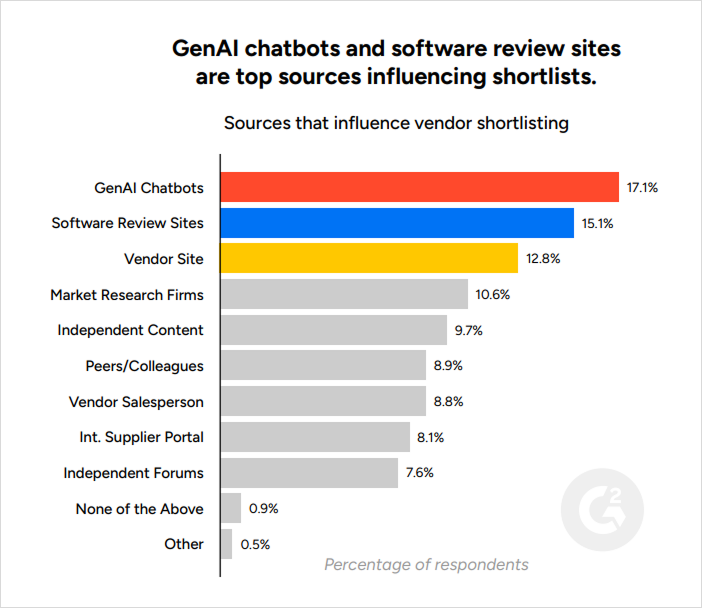
Source: G2’s 2025 Buyer Behavior Report
The time-saving capability makes AI chatbots not just a convenience but a necessity for people who are often limited in time. Web developers definitely fall under this category. Therefore, AI chatbots such as ChatGPT, Gemini, or DeepSeek have become valuable helpers for many dev teams. Such tools not only help save time in various aspects of the development process (prototyping, debugging, documenting, etc.) but also decide on the main items in their technology stacks.
It is challenging to keep up with all the noteworthy novelties in the JavaScript ecosystem for various purposes, such as data analysis, project management, or content handling. The detailed analysis of the matter may be too time-consuming. Thus, it seems reasonable to delegate this task to a smart AI chatbot, or rather, a part of the job, where chatbot suggestions work best:
- Provide a quick overview of available options.
- Narrow down the list of suitable options based on stated requirements.
- Clarify complex documentation or code samples.
- Generate side-by-side comparisons of similar JS tools and their feature sets.
Chatbots can be useful in many ways, but they are far from being ideal. Even the most widely used chatbot comes with the disclaimer: “ChatGPT can make mistakes. Check important info”. That is why it is important to bear in mind the potential negative consequences of relying solely on chatbots for purchasing decisions, especially when selecting commercial JavaScript UI components as core elements for your projects.
Limits and Risks of Relying on Chatbot Suggestions
It is often said that the ability to find answers to challenging questions online is a defining trait of a skilled developer. But it may be tempting to delegate tasks in search of required tools to chatbots, especially when devs have other pressing concerns. And it may work, at least in part. While chatbots can point you in the right direction, relying on them to pick the backbone of your project can be risky for a number of reasons.
Inaccurate Suggestions and Hallucinations
Chatbots may offer outdated or even deprecated solutions. It is rare for chatbot answers to reflect very recent product updates. Also, it happens that chatbots attribute nonexistent features or APIs (hallucinations) to recommended products. Sometimes, AI chatbots fail to make a clear distinction between similar yet different JavaScript tools.
Tendency to Favor Big Names
Most chatbots are trained on whatever’s widely available online: docs, blog posts, tutorials, forum debates. That isn’t always a bad thing, but it does mean that newer or more niche solutions can slip under the radar unless you ask about them specifically.
Not Enough Project Context
It’s also tough for a chatbot to fully understand the quirks of a real project. Things like your team’s background, the architecture you’re stuck with, or where you want the system to be in a few years, those details matter a lot when choosing the right tool, but they rarely make it into a short prompt.
Little Sense of Real-World Use
On paper, almost everything looks great. In practice? Not so much. A chatbot can tell you what a library claims to do, but it won’t warn you that it breaks with a certain framework or slows down badly once you throw heavy traffic at it. Those are things you usually only find out after working with the tool yourself.
In the end, most of these issues come from prompts that are too vague or general. Adding more detail doesn’t guarantee flawless answers, but it does give you a much better chance of getting suggestions that actually fit your situation.
The efficiency of your interaction with AI chatbots may also depend on the proper use of their key capabilities such as deep research-like features and adherence to the best known practices.
Ways to Improve Your Experience when Communicating with AI
Here are practical techniques to help you communicate more clearly and productively with AI, whether you’re working through complex decisions or testing ideas:
- Clearly state your requirements and specify the format and style you expect in the AI’s reply.
- Supply documents and relevant instructions to help the AI understand the context.
- Prompt AI to generate several options instead of settling for a single answer, thus encouraging it to explore deeply and provide unexpected insights.
- Use deep research in ChatGPT if you need a more precise and reliable answer.
- For important tasks, switch to the advanced models instead of relying on the default fast one.
- When you’re stuck on a decision, try defending the opposite view. The counterpoint often reveals blind spots and unlocks unexpected solutions.
- Test your results by switching the order of options, since language models, including ChatGPT, often prefer the first option you’ve listed.
- Try the double-check method and ask the same question in two separate chats – one requesting confirmation and the other critique. Rely on the outcome only when both responses agree.
Tips to Confirm or Challenge AI Suggestions
Despite any possible precautions, it is still recommended to verify all AI-gererated suggestions, especially when they influence core decisions in your project. For this purpose, it is reasonable to form your own opinion on shortlisted options to cross-check chatbot recommendations. Here, you can use the following sources:
- Look at what people are saying on review sites like G2 or Capterra.
- Check the tool’s GitHub repo for active commits
- See how often it’s downloaded on NPM and whether the trend is going up or down.
- Search for benchmarks or independent performance tests, not just marketing claims.
- Vendor case studies and testimonials.
When consulting chatbots about commercial tools for a web project, it is essential to pay attention to the availability of a trial version, technical support, quality of documentation, and integration options with popular frontend frameworks.
Final Thoughts
AI chatbots are valuable companions during the research phase when exploring potential JavaScript tools for your project. However, chatbot recommendations should be taken as one of numerous information sources rather than as undisputed facts, since chatbots are still prone to errors and inaccuracies. Therefore, it is advisable to complement chatbot responses with manual research to select the most suitable tool for a web project.