What is the first thing that comes to mind when talking about Agile methodologies? The answer is likely to be a Kanban board. This tool is perfect for Agile practices since it facilitates tracking of various activities in an organized and transparent way. Therefore, this functionality is frequently incorporated in Agile project management software.
In this article, we’ll consider the role of a Kanban board in the Agile environment, its key features, and how DHTMLX can help implement a feature-packed JavaScript Kanban board in web applications.
Agile Methodologies and Importance of Kanban Boards for Them
Nowadays, Agile methodologies (such as Scrum, Kanban, Lean, etc.) have become crucial not only in software development but also in helping achieve project management goals in other industries. According to the latest State of Agile report, organizations from other fields like manufacturing and healthcare actively adopt Agile methods. Projects managed in the Agile way report a success rate of 75%, showing higher efficiency than traditional approaches. The same report says that the global Agile development tools market is expected to hit the mark of $9.2 billion by the end of 2024, up from $5.7 billion in 2020. These impressive numbers show the growing interest in Agile practices and the readiness of businesses to invest in them.
The use of Kanban boards is commonly associated with the Kanban methodology, but they also find application in other Agile methodologies by providing a visual framework for managing workflows and tracking progress. Whether it’s a digital board in a software solution or a physical board with sticky notes, Kanban boards enable users to prioritize, adapt, and collaborate in real-time, all of which are core principles of Agile. Thus, it is common to see Kanban boards as one of the main instruments in modern Agile project management strategies.
Key Kanban Features Demanded in Agile Software
Now let us focus on the main functional capabilities that make Kanban boards useful in the Agile environment. In general, a Kanban board is a visual tool that offers a clear structure for managing project tasks. According to Capterra, task management tops the list of the most important features of project management software.
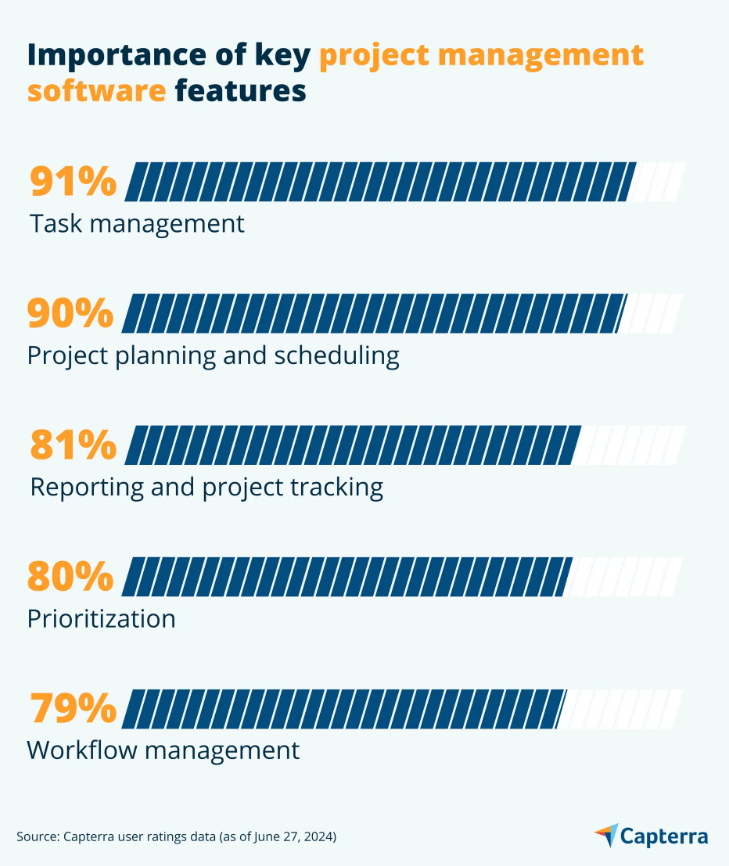
Apart from task management, this list also includes prioritization and workflow management, which are also considered to be core strengths of Kanban.
Now we can proceed to highlight specific Kanban features that are valued in software solutions based on different Agile methodologies:
- Visual workflow representation
Kanban boards allow visualizing workflows of several projects or splitting complex processes into several parts and display current stages (“To Do,” “In Progress,” and “Done”) for all tasks added to the board. Thus, working processes become lucid and more transparent for everyone involved.
- Real-time collaboration
Agile methodologies are all about teamwork. Since unpredictable changes may occur in projects at any time, it is often necessary to respond to them with minimal delays. In Kanban boards, each user can see changes in the statuses of tasks or other updates in real-time, thus the whole team is kept informed on any changes within the project workflow.
- Task allocation
The possibility of assigning tasks to a particular employee is essential for handling Agile workflows efficiently and guaranteeing accountability. It is a core feature in Kanban boards that helps accurately distribute job responsibilities and maintain productivity.
- Task prioritization
Prioritizing tasks gives assurance that urgent tasks are accomplished first, contributing to the most impactful results in short iterations. In Kanban boards, it is usually possible to mark each task with a certain priority status and sort tasks by this criterion.
- Work in Progress (WIP) limits
One of the key Agile principles is to prevent overload on team members. Kanban boards come with a feature called WIP (work-in-progress) limits aimed at focusing on unfinished tasks and improving efficiency.
A Kanban board can be a great addition to Agile software solutions for achieving various goals on the web. DHTMLX offers a JavaScript component to implement this functionality with minimum time and effort.
Benefits of Implementing a JavaScript Kanban Board with DHTMLX
DHTMLX Kanban is a powerful JS component that serves for creating Kanban boards enriched with all the key features mentioned above and even more. Taking advantage of an extensive and well-documented API, developers can control every aspect of the experience with our Kanban. The flexible UI enables end-users to change the Kanban structure on the fly. Try it in the sample below.
Since Kanban boards are primarily used for handling project tasks, our library provides a solid pack of features for this purpose. Apart from the features mentioned in the previous section, DHTMLX Kanban also allows setting dependencies, leaving comments, adding files, and giving votes for tasks. To work conveniently with large boards, DHTMLX Kanban includes searching and sorting features. Undo/redo actions ensure smooth adjustments to task management processes by reversing or reapplying users’ actions.
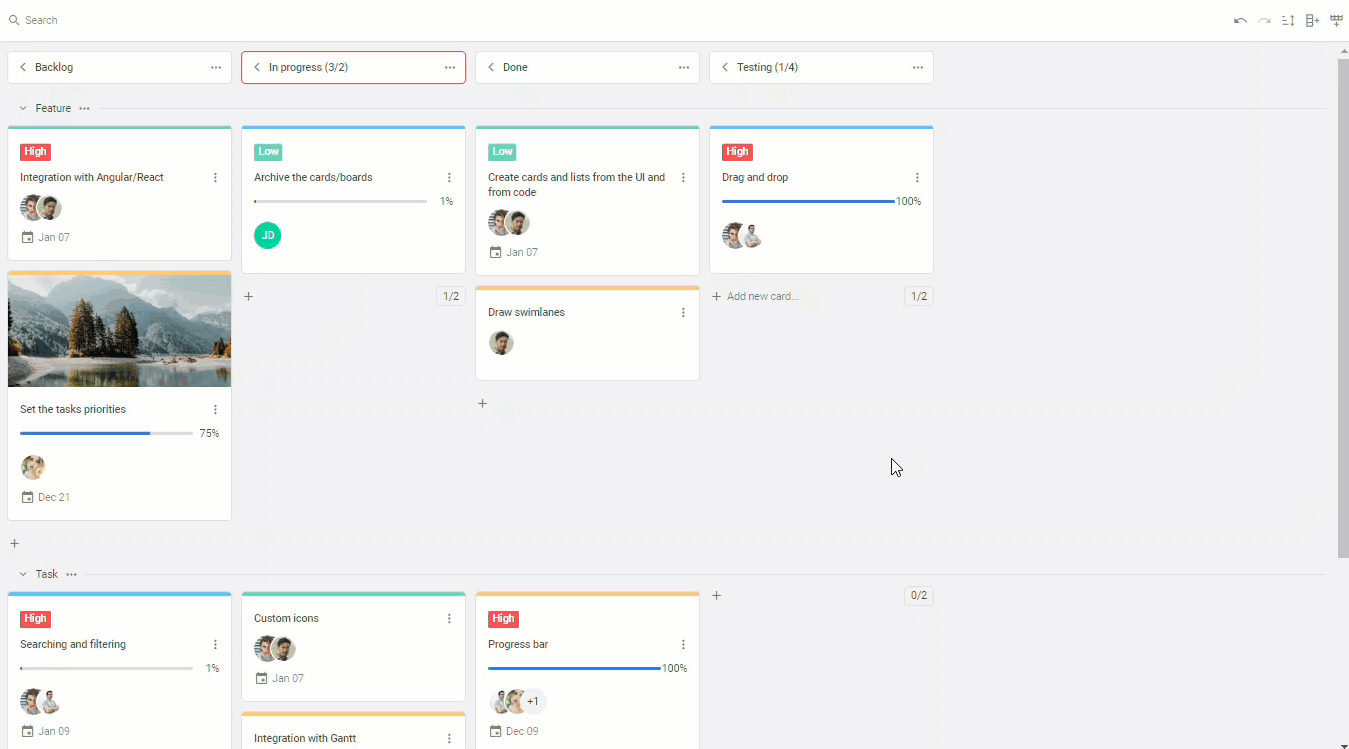 Check the sample >
Check the sample >
We should also mention ample opportunities for customizing the look and behavior of the DHTMLX JavaScript Kanban board. For instance, task cards can be modified via custom templates. One of the ways to improve the user’s experience with Kanban elements is to specify custom context menus. If the default view of the Kanban toolbar does not meet specific needs, it is possible to add custom elements to its structure or rearrange the current ones. Targeted styling adjustments to specific Kanban parts can be introduced via CSS variables, while three built-in themes (Material, Willow, Willow-Dark) give variability for the overall appearance of the Kanban board.
Incorporating DHTMLX Kanban into web apps based on popular front-end frameworks should not cause any complications since we provide demos for integration with Vue, Angular, React, and Svelte. For those already using other popular DHTMLX components like Gantt, Scheduler, and To-Do List, the good news is that JS Kanban can be synced with these products within a single app, expanding task management capabilities.
Conclusion
Summarizing the above, we can say that companies adopting Agile methodologies only benefit from the use of a Kanban board. When implemented in software, this tool promotes transparency, collaboration, and flexibility, which are valuable for teams adhering to Agile practices. DHTMLX JS Kanban is a great helper for developers when implementing this functionality in a web project. To get acquainted with the capabilities of DHTMLX Kanban in practice, you can download a free 30-day trial version.