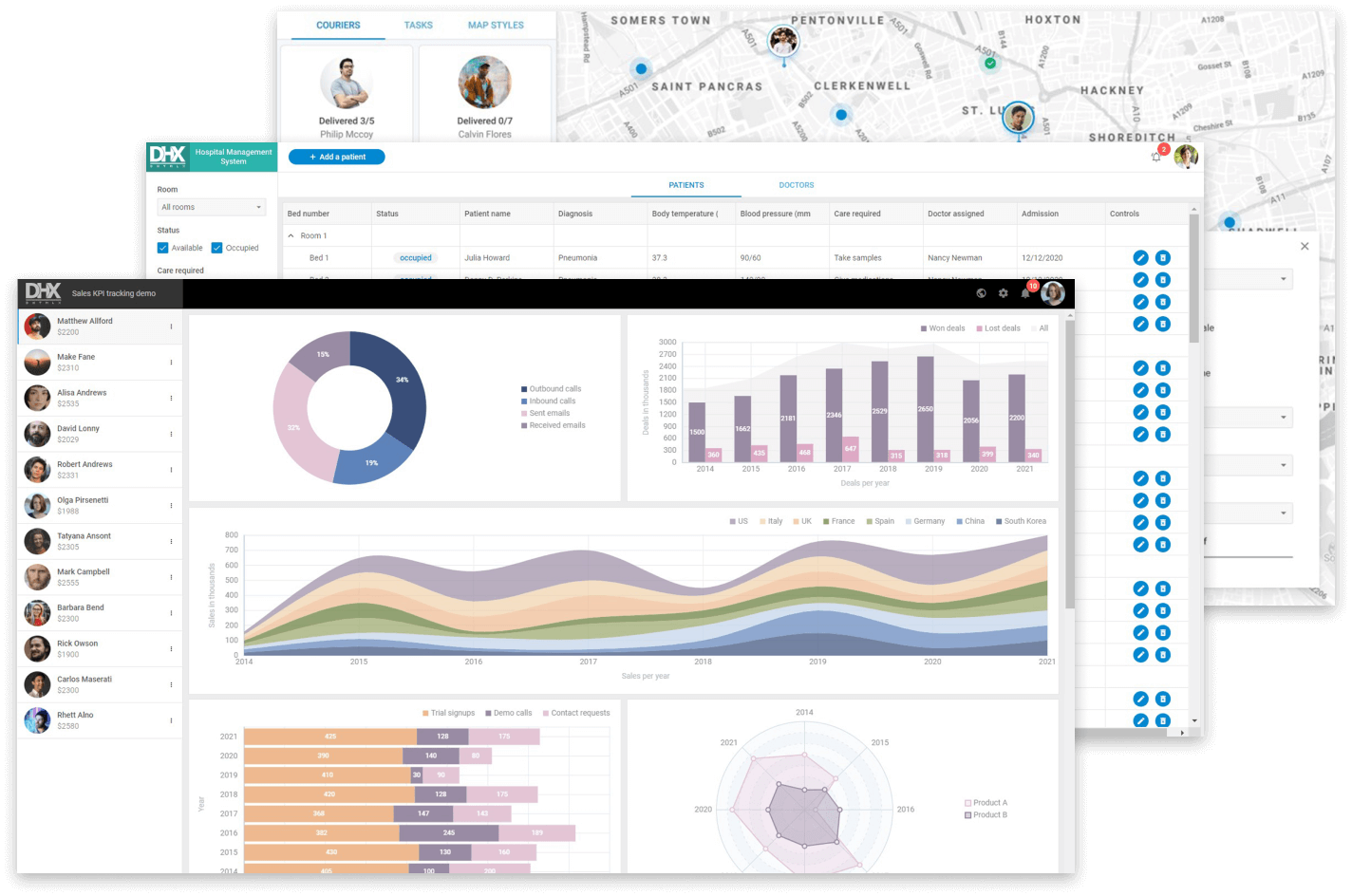Feature Details of Chart Library
This page describes configuration and customization options of DHTMLX charts. You can download DHTMLX Chart as a standalone widget as well as use it as a part of our Suite UI library.
Configurable Chart Scales
DHTMLX users can configure chart scales according to their project requirements.
For instance, you can define the distance between labels and the scale,
assign the degree of labels rotation, hide the
grid lines or make them dashed. Besides, the Chart widget allows setting a threshold line at any level you define.
Configurable Legends
You’re free to define the configuration of a chart legend, including its shape and position. Depending on the chart type, you can set a form of the legend markers, define paddings between legend items, assign vertical and horizontal alignments of the legend block, etc.
Combining Chart Types
DHTMLX charting widget allows combining different chart types. The following example demonstrates how to create a chart by specifying area, line, and spline types of charts.
Grouping Treemap Tiles
You can create a treemap chart to visualize data in hierarchical order as a set of rectangular tiles. The size of treemap tiles is proportional to the values of the data items they represent. Users can arrange tiles into groups and expand/collapse them by clicking on the tiles.
Displaying Average Numbers
DHTMLX Chart shows an average number of values in case your data set is too large to display all the values in the chart.
Modifiable Look and Feel
You can easily make changes to the charts UI with the help of our API. Thus, you may repaint any chart element,
add a gradient, as well as apply custom margins and paddings. You can also add different point types,
create a base line, and
set up templates for scale labels. Moreover, the DHTMLX bar chart allows you to add a template to values that are displayed for data items in bars.
Custom Styling
If necessary, you can add new CSS classes with custom settings and apply them to any of the chart’s elements.
Adding Data on the Fly
The Chart API allows you to perform various operations with data items. For instance, you can configure your chart to display more data items on the fly. A new item is added relative to the X-axis.
Adding Tooltips
DHTMLX Chart supports tooltips. You can easily add tooltips for displaying data values of chart points by defining a text template.