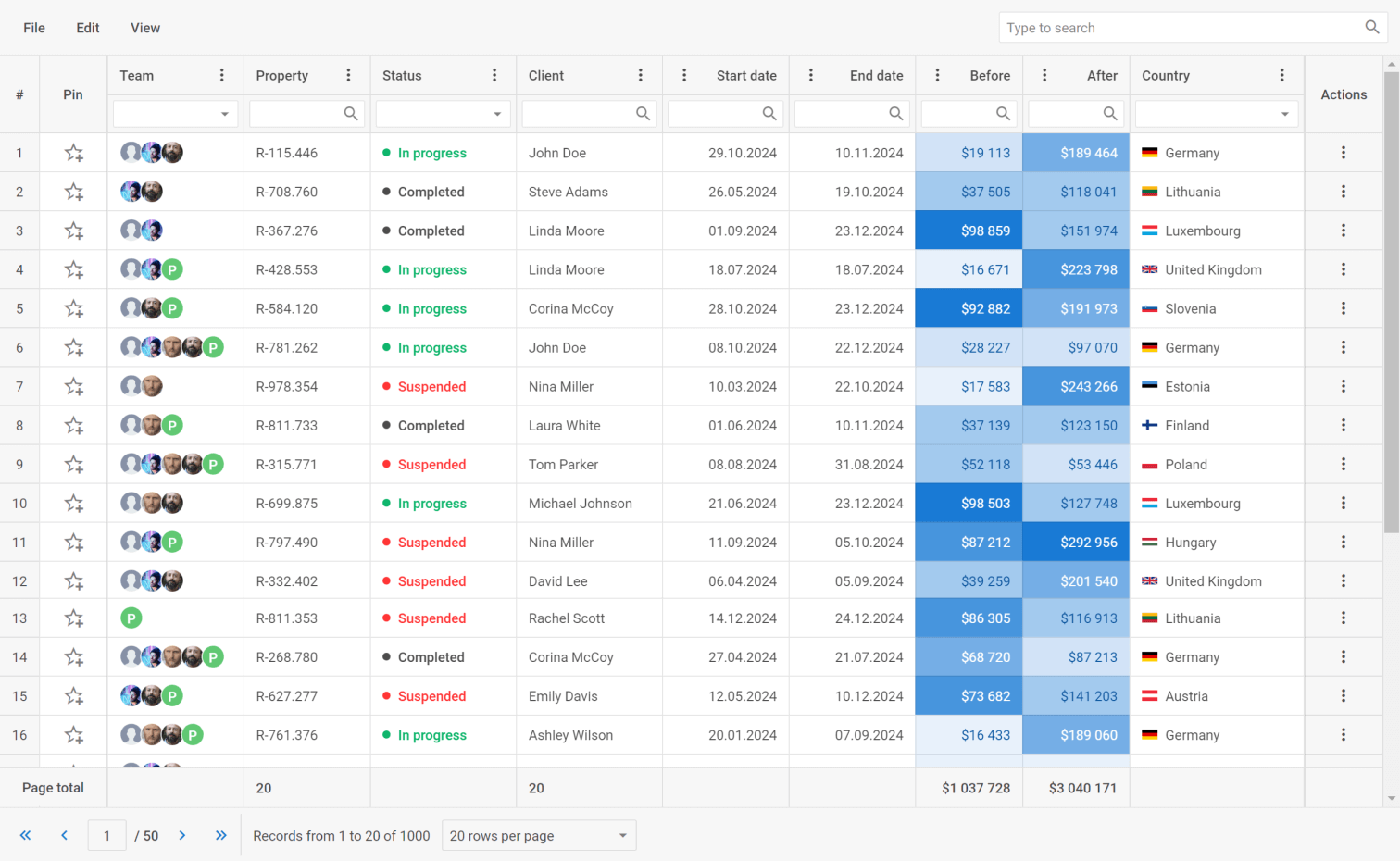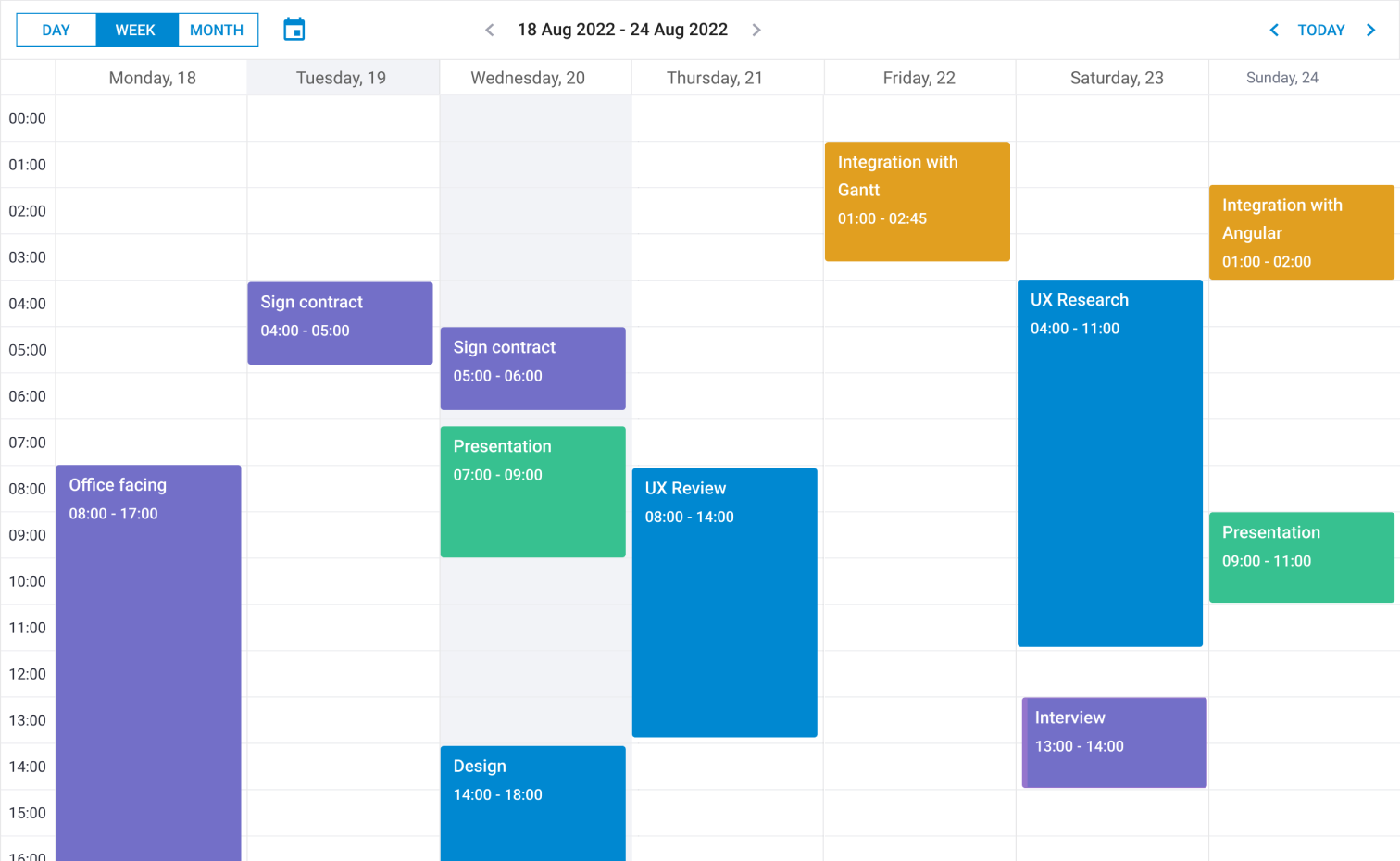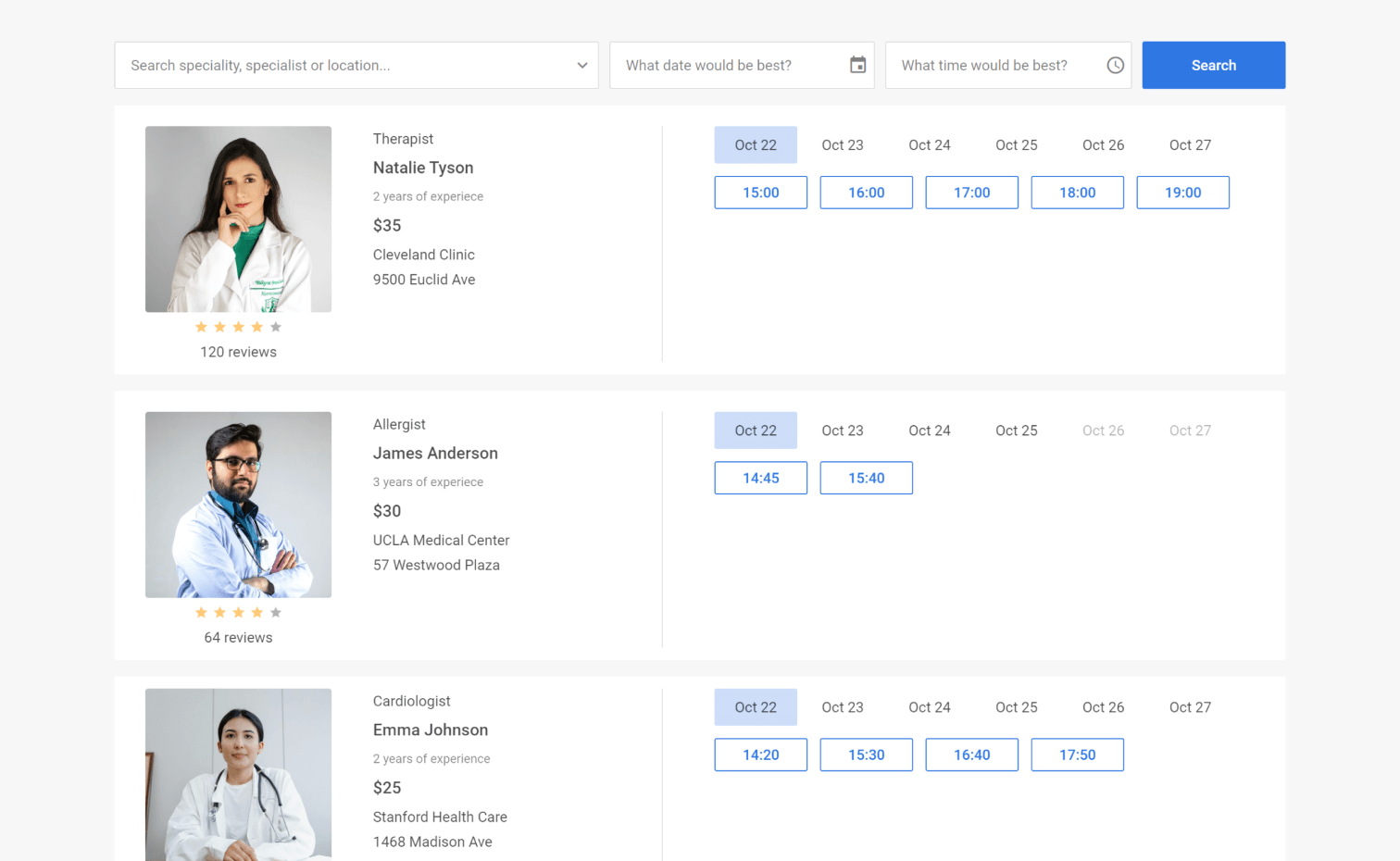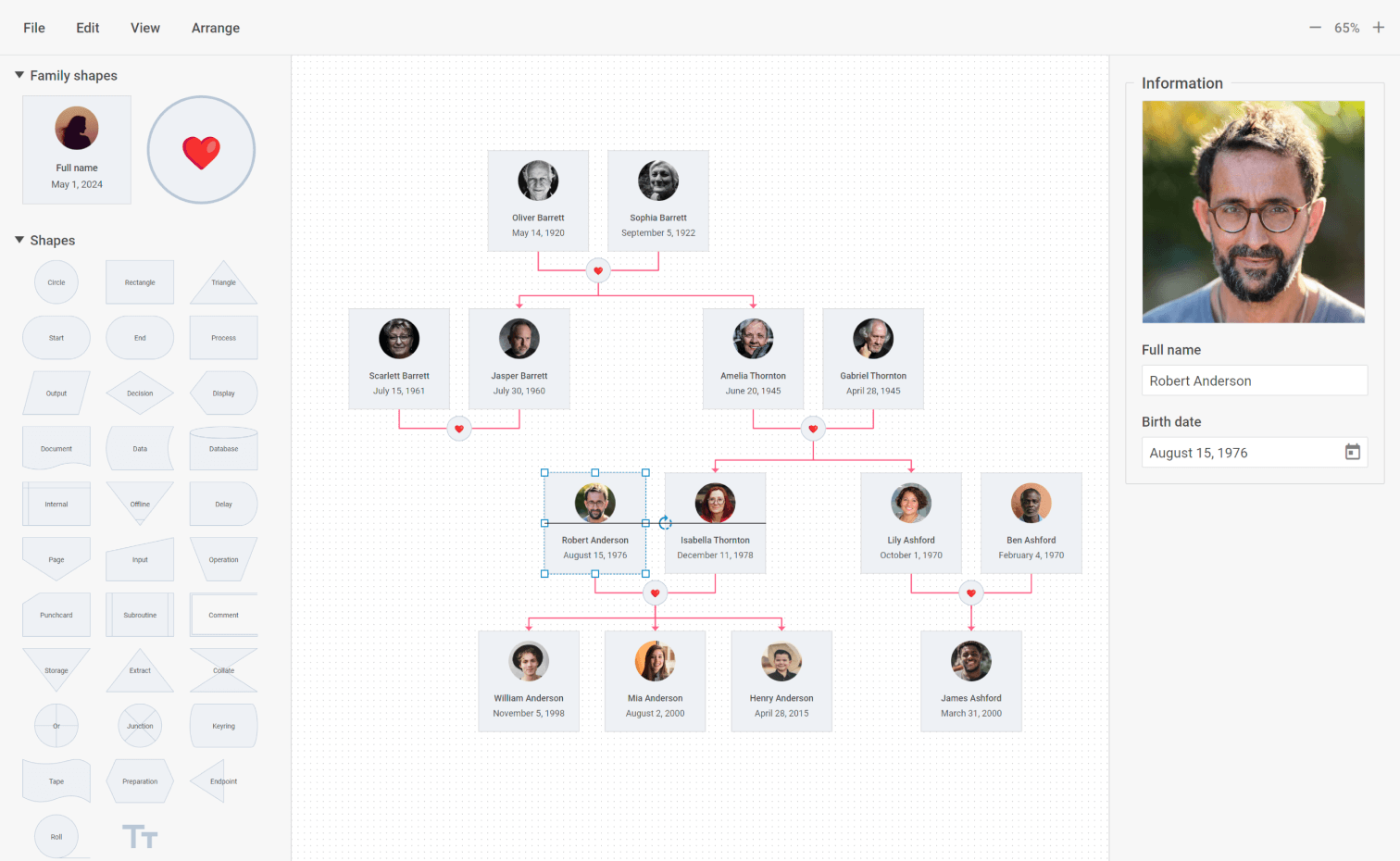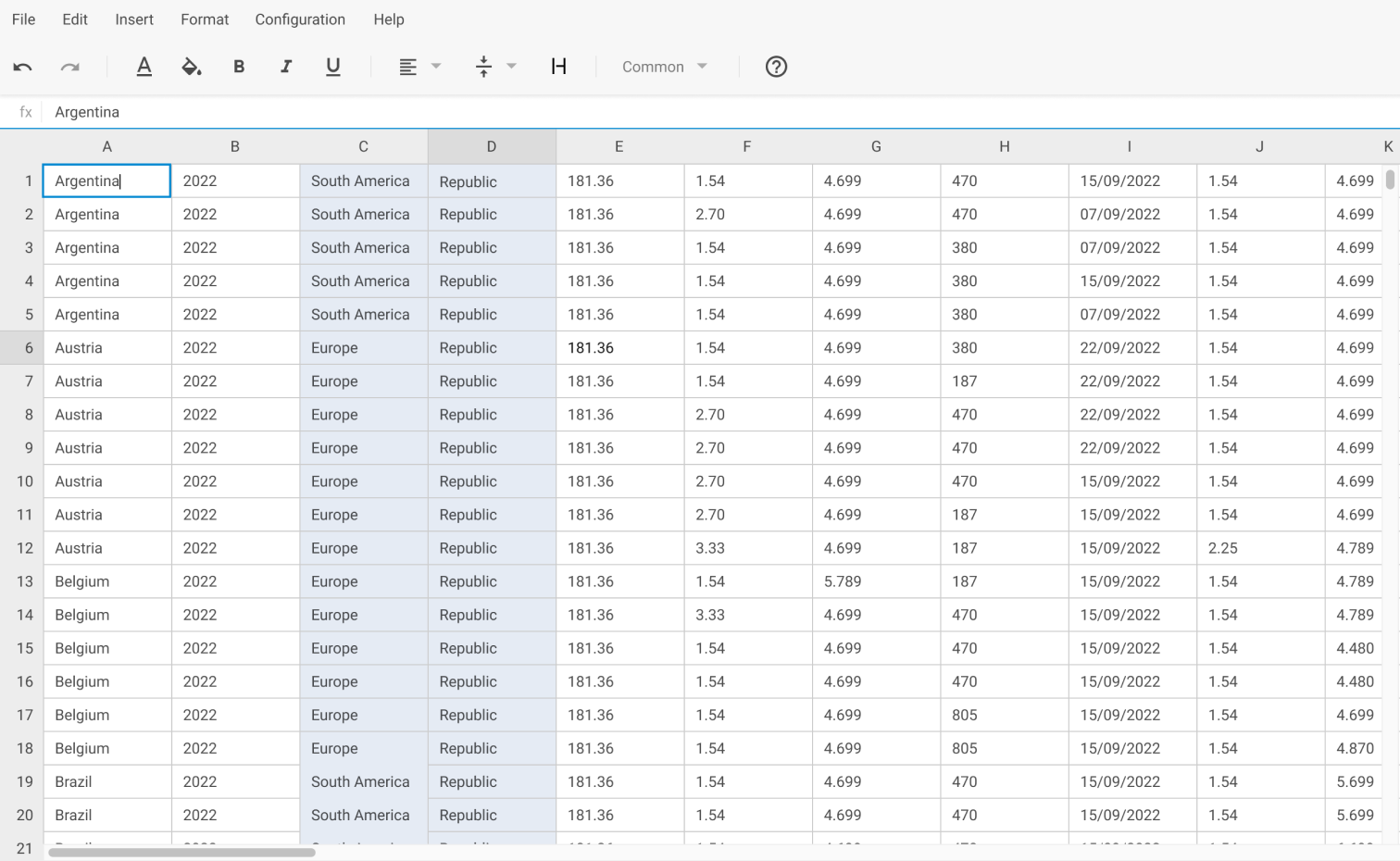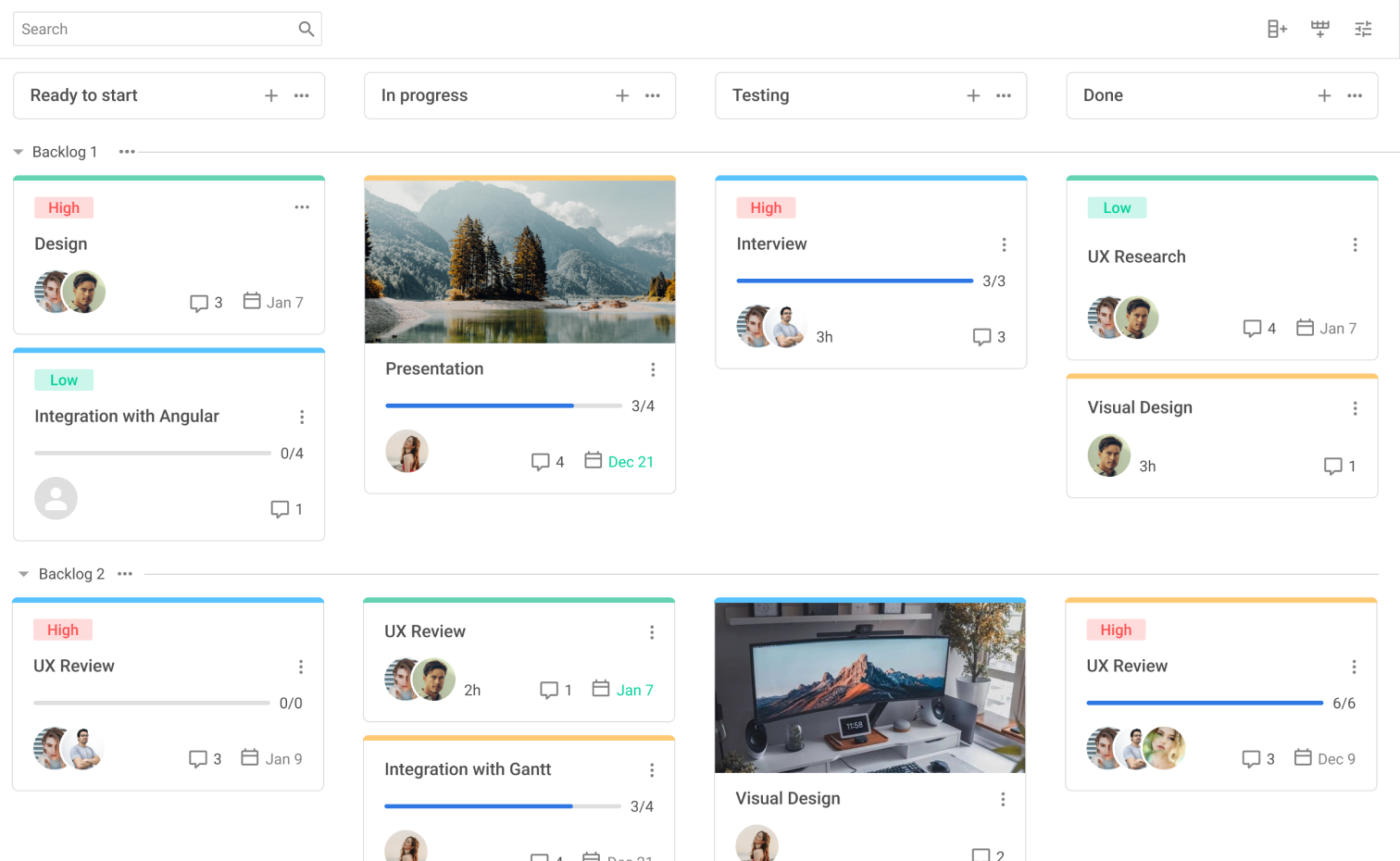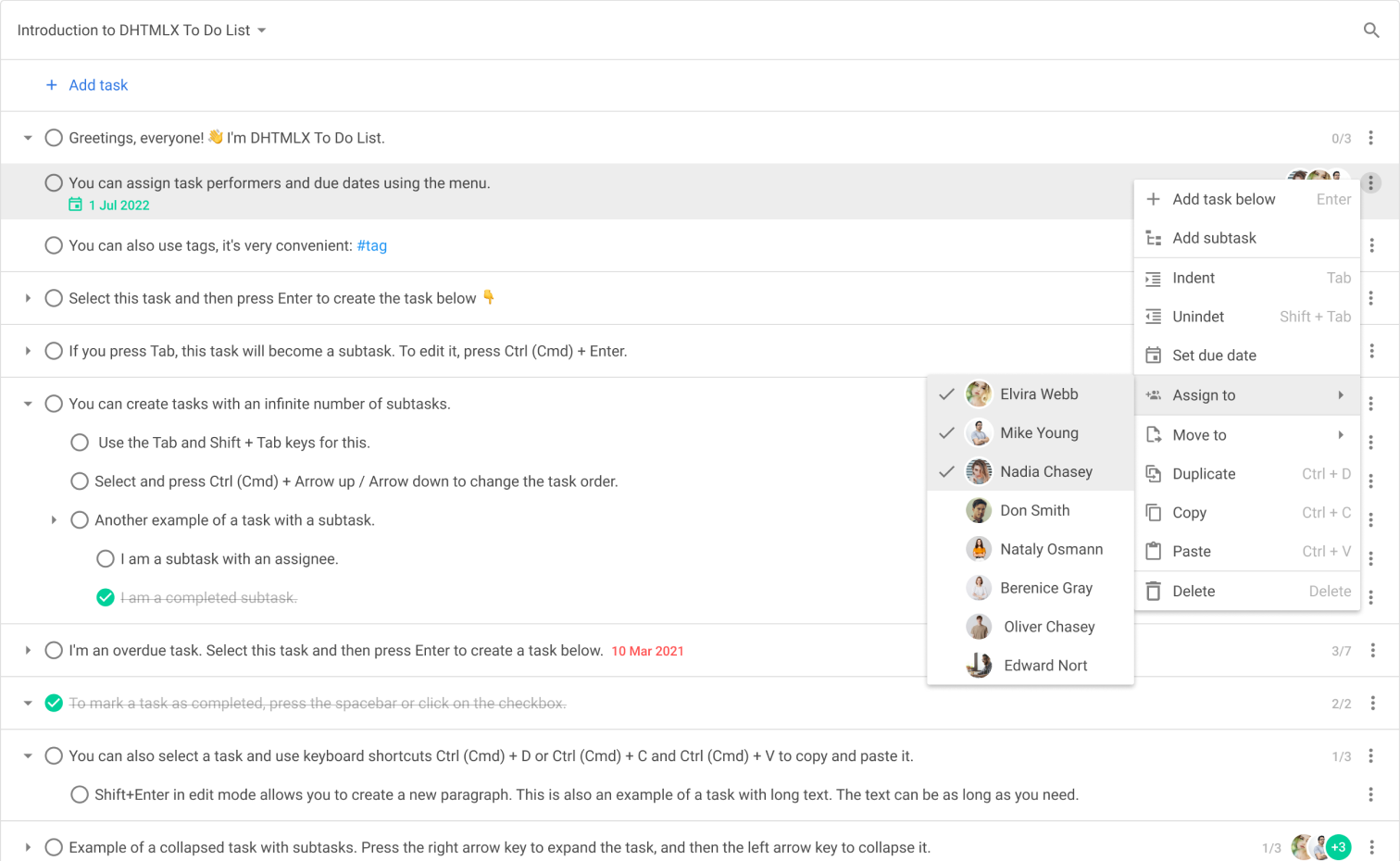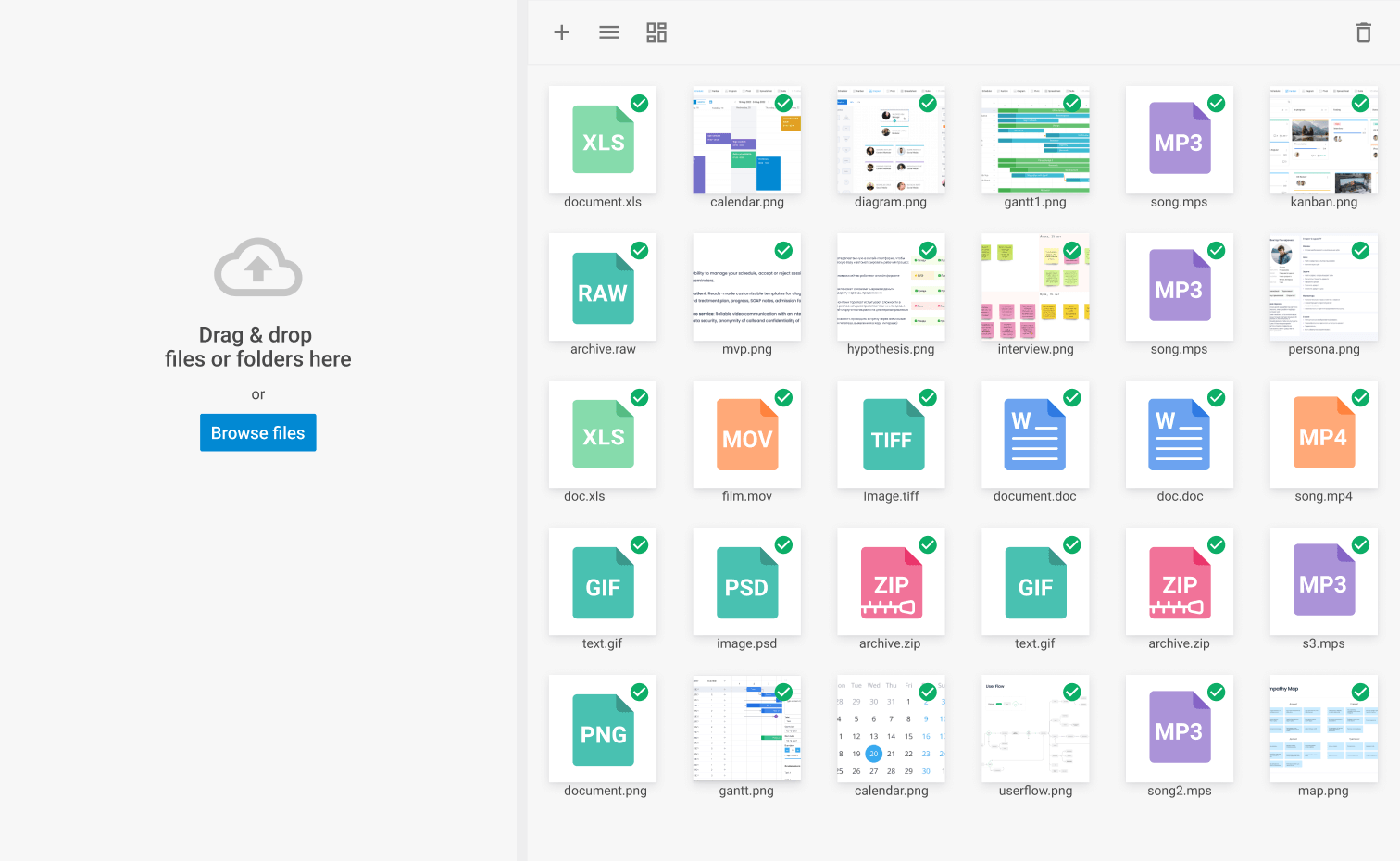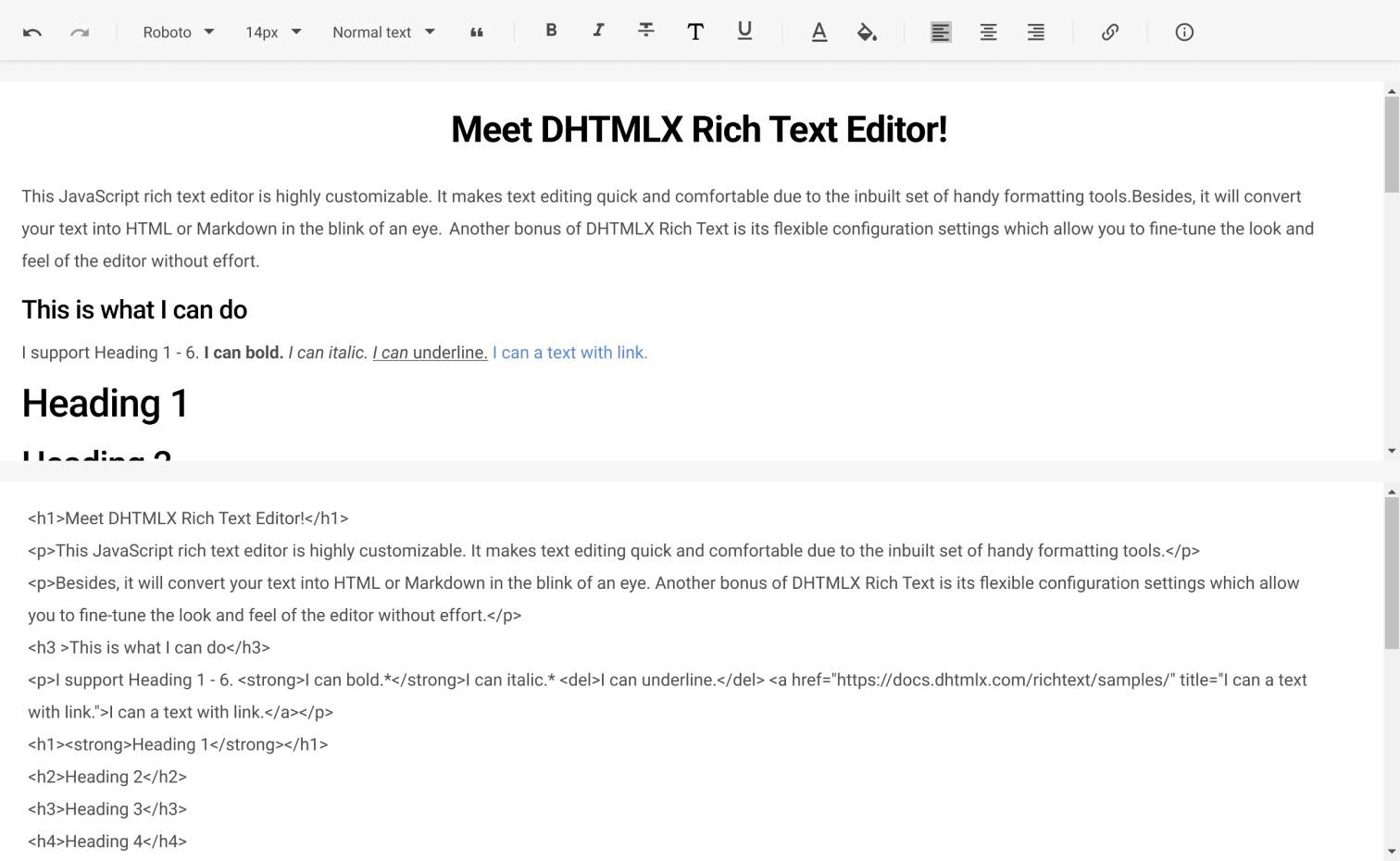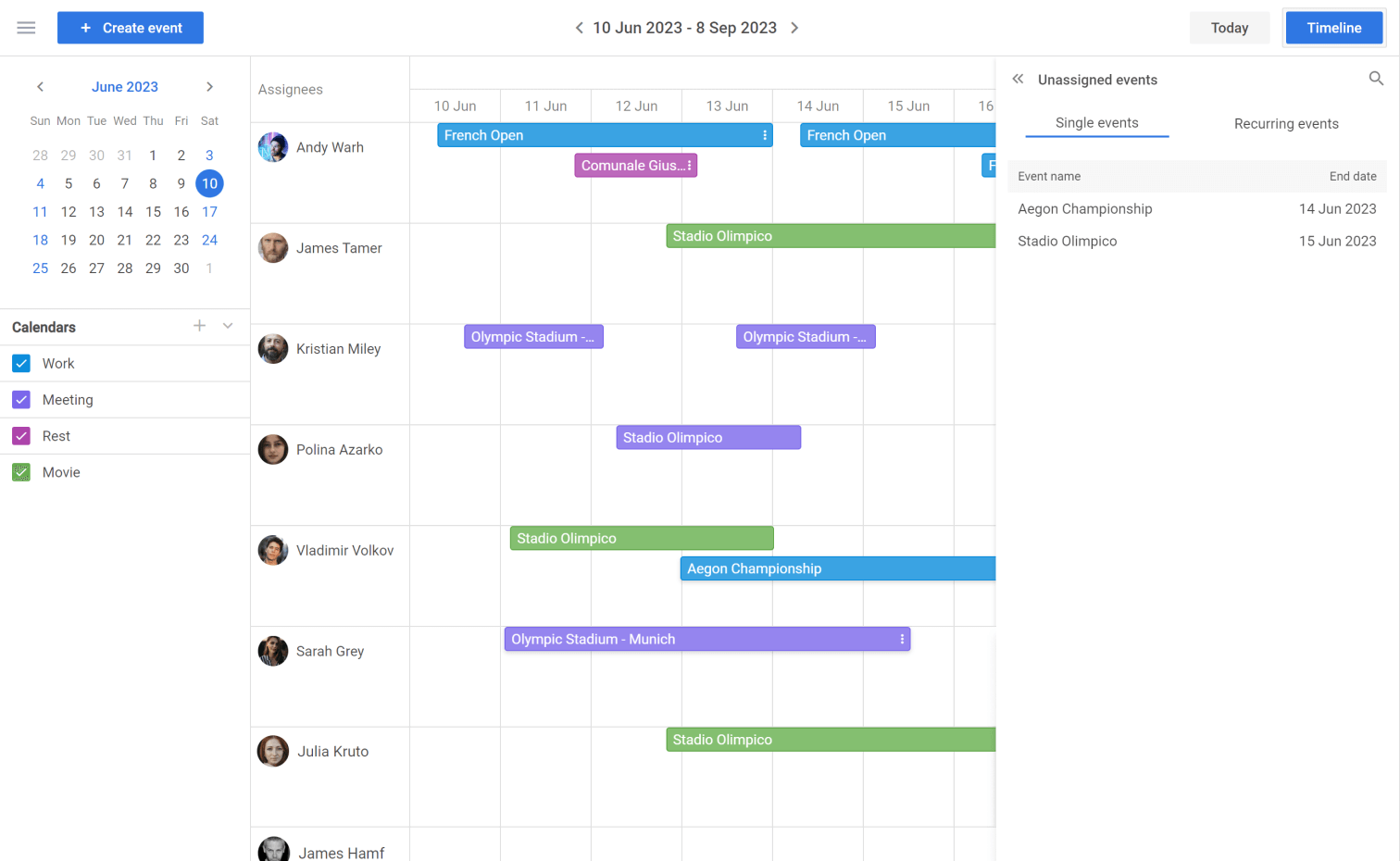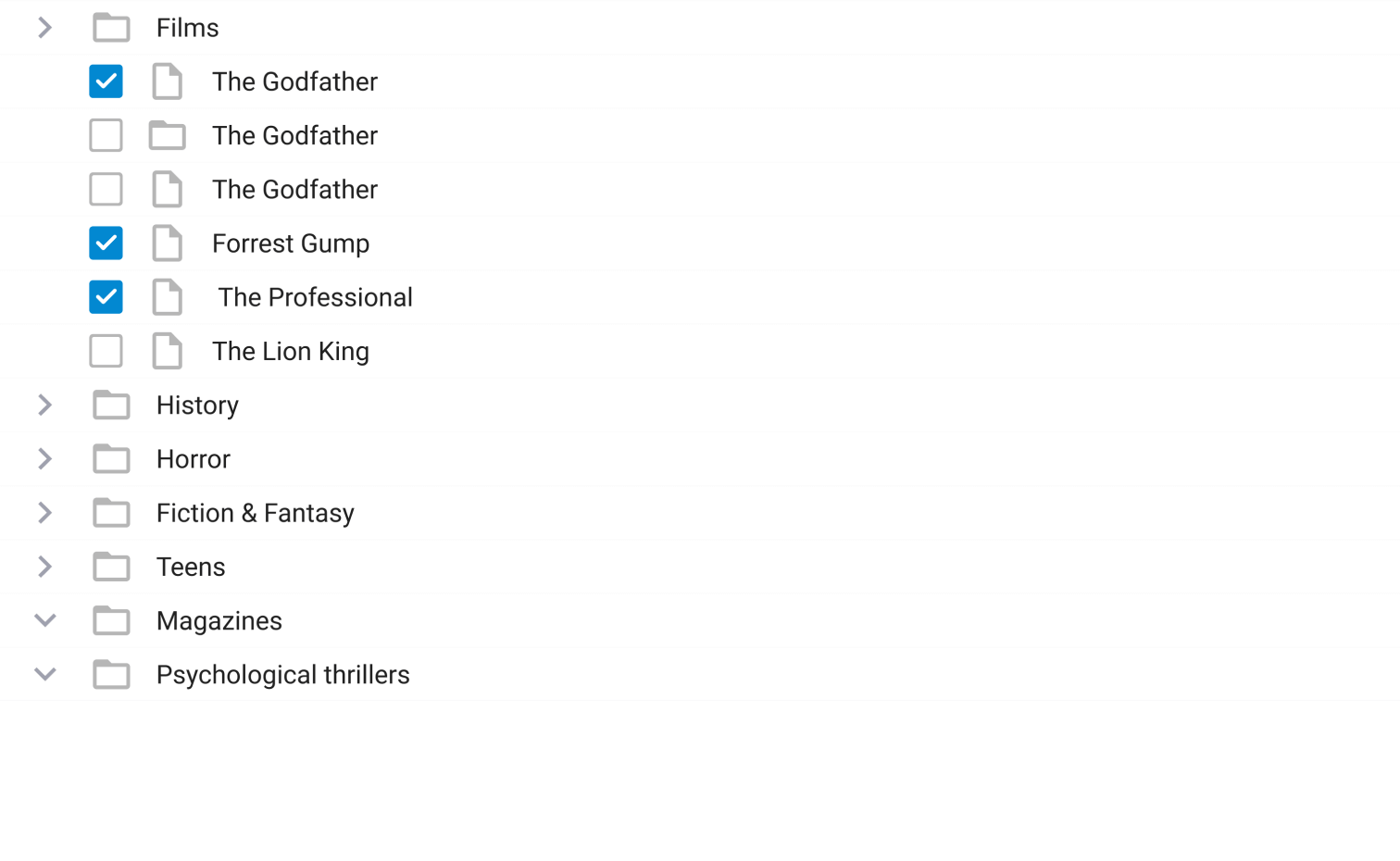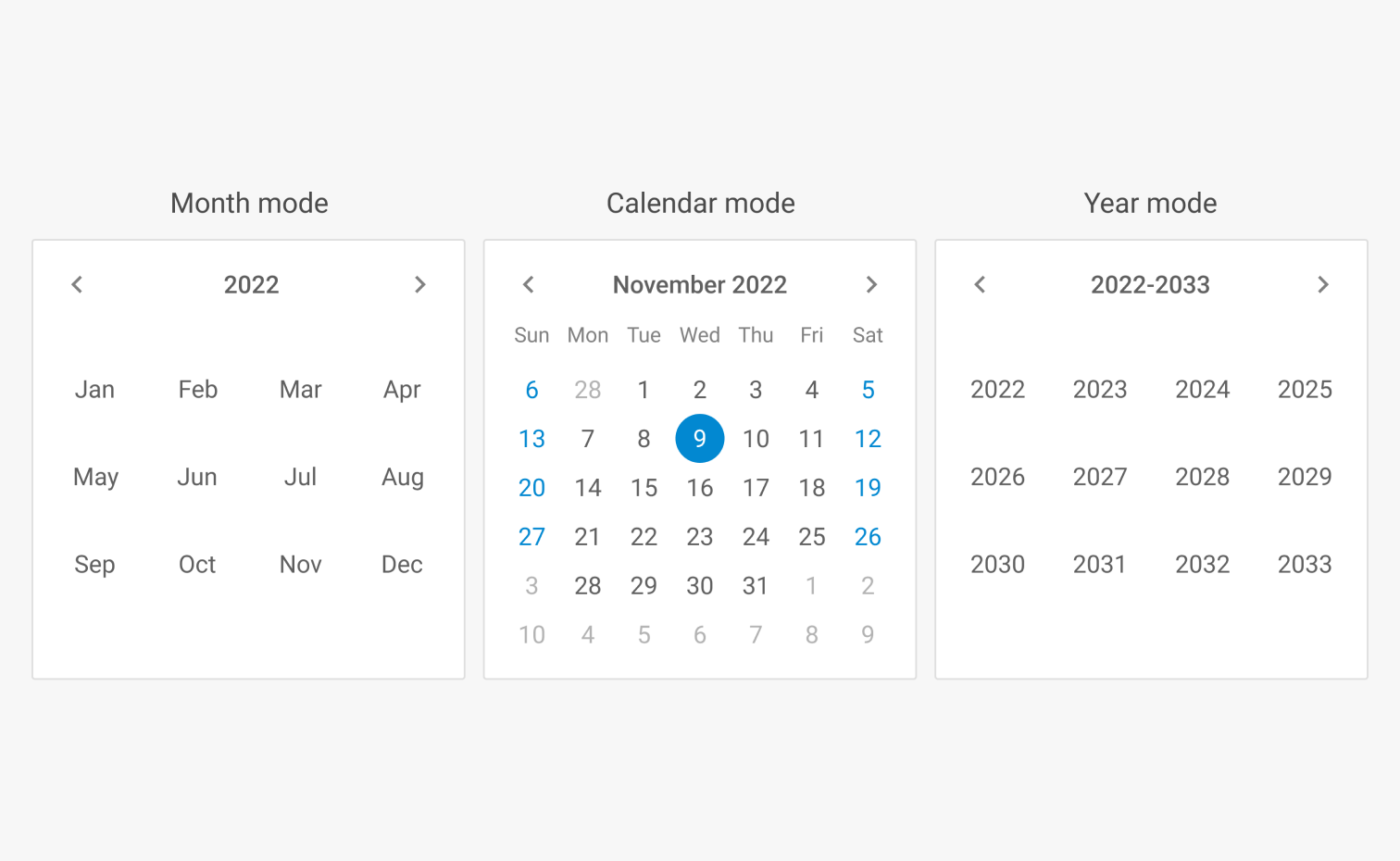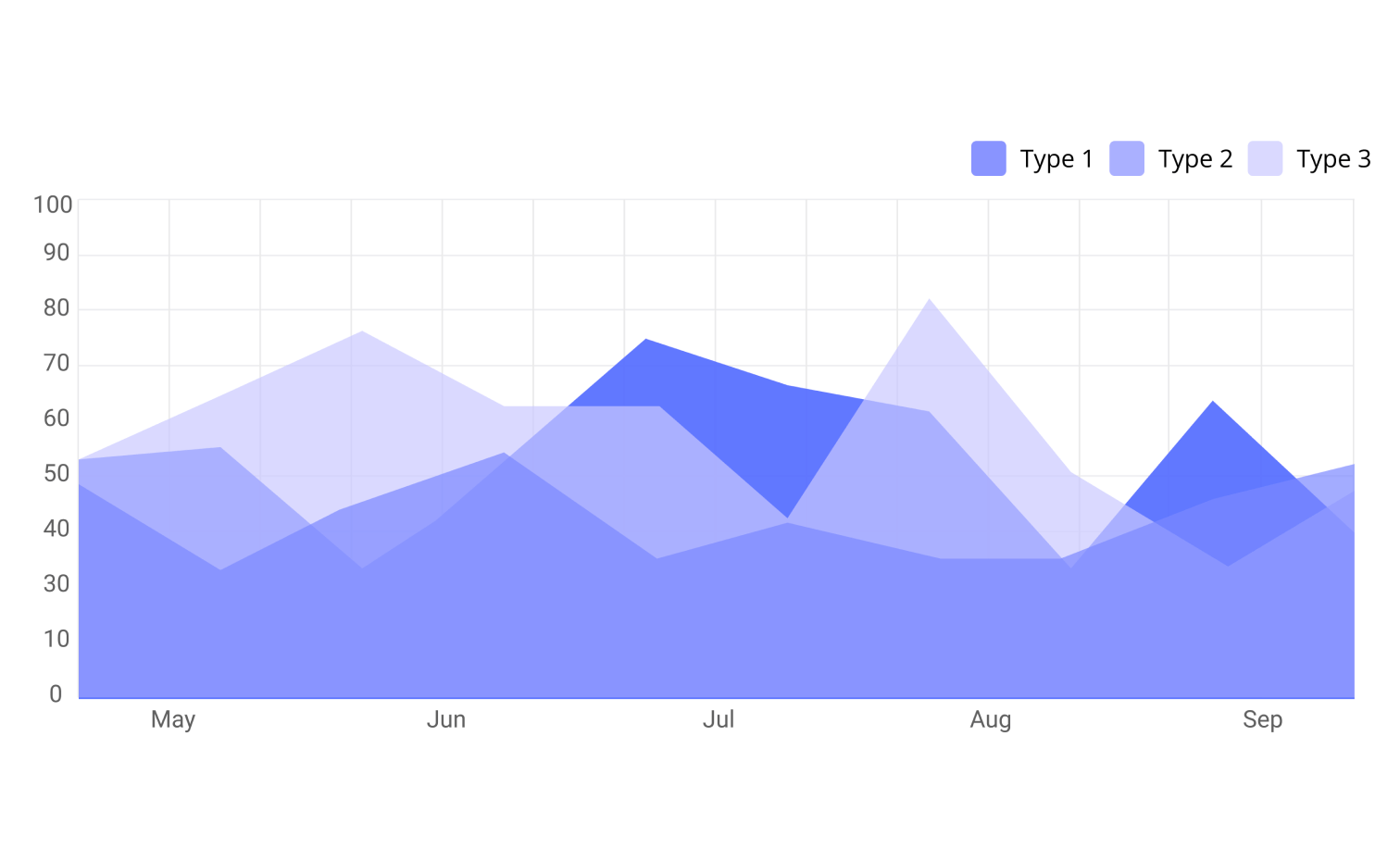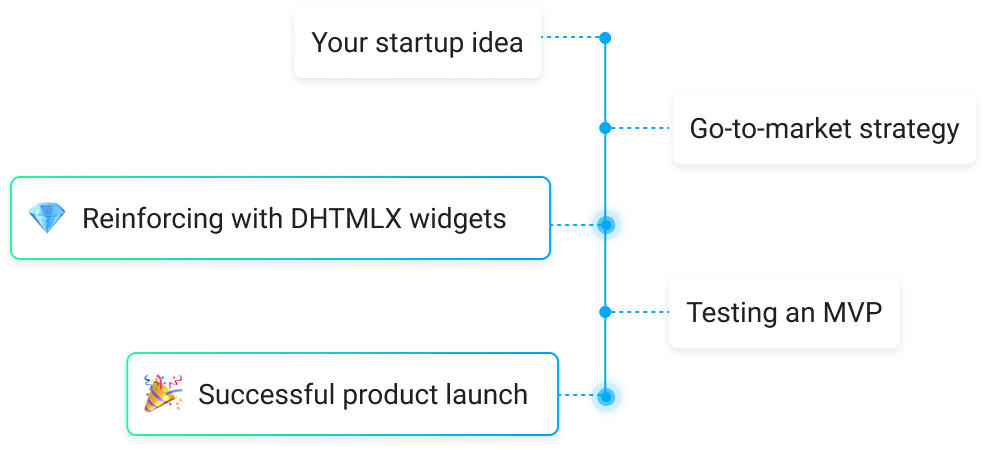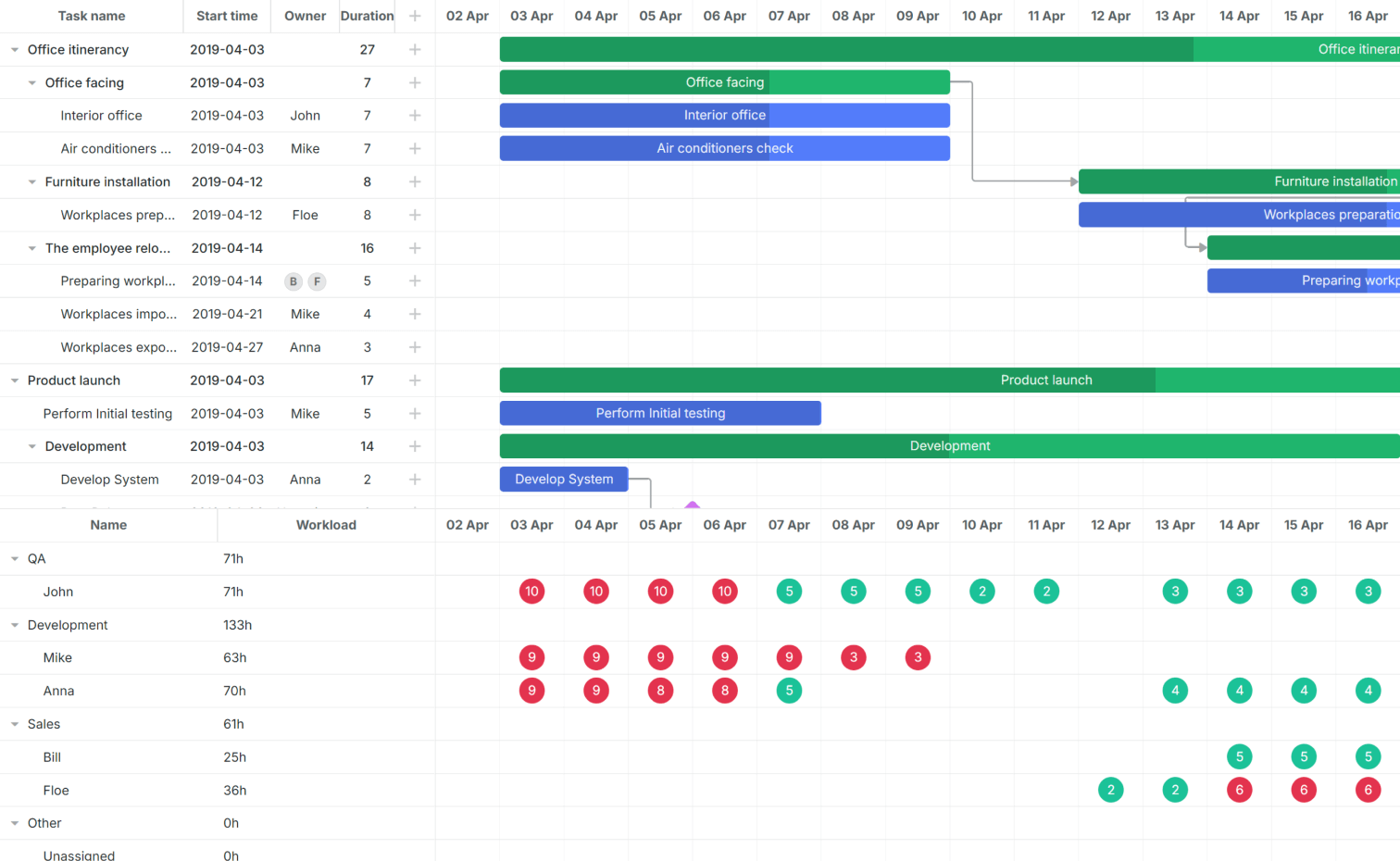
Download DHTMLX Free Trial Version
Check the widgets you'd like to test free of charge for 30 days in the download form below.
After you fill in the form below, you will receive an email(s) with links for downloading free trial packages of the chosen DHTMLX widgets. Trial versions contain all the available PRO features.
You will have 30 days to evaluate DHTMLX widgets for free. Our technical support team will eagerly answer all your technical questions during evaluation via email.
Fill in the Form and Get a 30-day Trial
DHTMLX Products
Frequently Asked Questions
After you fill in the form for a free trial version, you will receive a download link to the product via email. When you click on the link, the download will start automatically. The downloaded package will contain JS and CSS files of the chosen widget, as well as the evaluation license, readme file, and samples.
Yes, you can download a trial version of the DHTMLX component you would like to test with all the PRO features included and evaluate it free of charge for 30 days. During the evaluation period, you will get help with your technical questions about using DHTMLX from our official support team via email.
During the evaluation period, you have a chance to send all your technical requests to our team via email. Our team will answer your questions within 3 business days (but usually quicker). Please do not forget to indicate the email address you have used for downloading the trial version in the email to our team.
If you are not in time to finish your trial in 30 days for some reason, please don't hesitate to contact us. Our managers will find a solution for you.

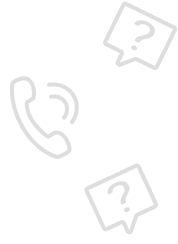
a Question