Filtering items
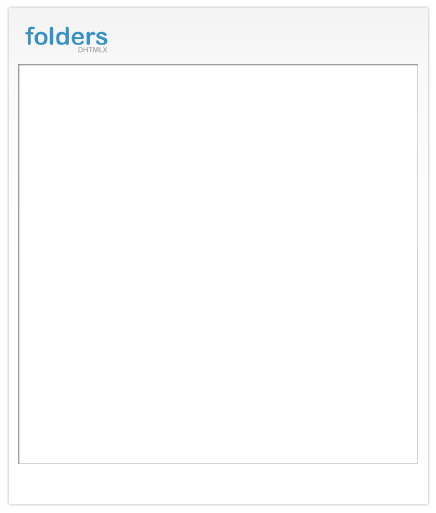
Filter by Name (includes)
Clear All Filters
Filtering state remains while changing types
F-iconF-titles
F-table
</> Source
<!DOCTYPE html>
<html>
<head>
<title>Filtering items</title>
<meta http-equiv="Content-Type" content="text/html; charset=UTF-8"/>
<meta http-equiv="X-UA-Compatible" content="IE=edge"/>
<link rel="stylesheet" type="text/css" href="../../../codebase/fonts/font_roboto/roboto.css"/>
<link rel="stylesheet" type="text/css" href="../../../codebase/dhtmlx.css"/>
<script src="../../../codebase/dhtmlx.js"></script>
<link rel="STYLESHEET" type="text/css" href="./types/ftypes.css">
<script src="./types/ftypes.js" type="text/javascript"></script>
<style>
.links {
cursor:pointer;
color:blue;
text-decoration:underline;
}
</style>
<script>
dhtmlx.image_path = "../../../codebase/imgs/"
var myDataView;
function doOnLoad() {
myDataView = new dhtmlXDataView("data_container");
changeType("ficon");
myDataView.load("../common/files_ext.xml");
}
function changeType(type){
myDataView.types[type].icons_src_dir = "../common/images";
myDataView.define("type",type);
}
function clear_filter(){
document.getElementById('filter1').value="";
document.getElementById('filter2').value="";
myDataView.filter();
}
function filterItemsBySizeGT(data,mask){
return (parseInt(data.filesize)>mask);
}
</script>
</head>
<body onload="doOnLoad();">
<h1>Filtering Items</h1>
<div style="position:relative;">
<img src="../common/images/samples_frame.gif" width="436" height="513" alt="" border="0">
<div id="data_container" style="width:396px;height:396px;overflow:hidden;position:absolute;top:65px;left:20px;border:0px solid red;"></div>
</div>
<input type="text" id="filter1"><span class="links" onclick="myDataView.filter(filterItemsBySizeGT,parseInt(this.previousSibling.value));">Filter by Size (greater than, bytes)</span><br>
<input type="text" id="filter2"><span class="links" onclick="myDataView.filter('#name#',this.previousSibling.value);">Filter by Name (includes)</span><br>
<span class="links" onclick="clear_filter()">Clear All Filters</span><br>
<h3>Filtering state remains while changing types</h3>
<input type="radio" name="switch" onclick="changeType(this.value)" value="ficon" checked> F-icon<br>
<input type="radio" name="switch" onclick="changeType(this.value)" value="ftiles"> F-titles<br>
<input type="radio" name="switch" onclick="changeType(this.value)" value="ftable"> F-table<br>
</body>
</html>
Documentation
Check documentation to learn how to use the components and easily implement them in your applications.