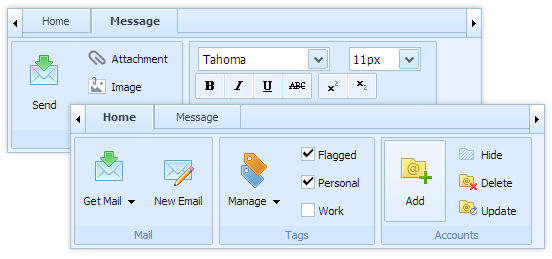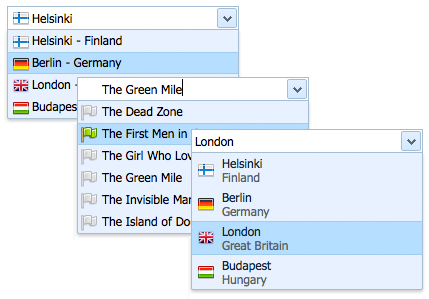We are happy to introduce the release of DHTMLX 4.0, a complete JavaScript widget library. This update includes performance improvements, bug fixes, and a significant increase in speed. Also, the new release brings smooth rendering and improved look and feel provided by the redesigned skins.
One of the important updates is the common way of data loading for all DHTMLX components, which makes the development with DHTMLX easier and faster. The list of UI widgets is also complemented with a new component – dhtmlxRibbon.
Updated Skins
In version 4.0, we’ve redesigned all three DHTMLX skins – SkyBlue, Web, and Terrace, so now they look more fresh and modern. The online Skin Builder tool is also updated and now you can adjust the colors and fonts of the new skins accordingly to your design needs.
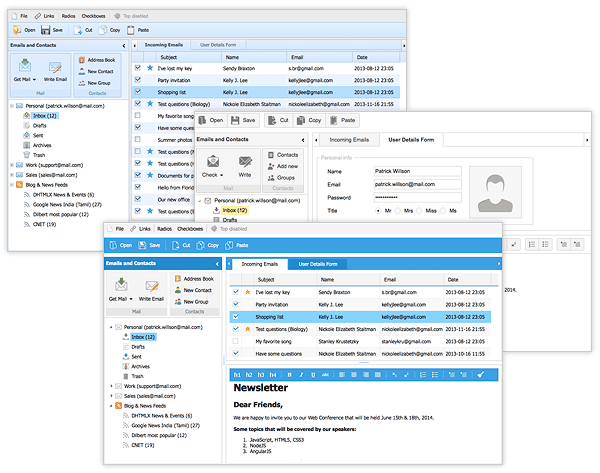
Container Components
We have completely overwritten all container-based components (such as Layout, Windows, Accordion, Tabbar). You definitely will notice faster loading, smoother graphics, and more convenient and simplified customization options.
We’ve improved the patterns logic in dhtmlxLayout and it became easy to create your own custom patterns. We’ve also added/enabled some animation effects for dhtmlxTabbar and dhtmlxAccordion to make them look more modern and smooth.
dhtmlxRibbon
We hope you will like the new UI widget – dhtmlxRibbon – that adds the ability to group toolbar buttons into tabs and blocks. This component supports different button types (button, two-state button, checkboxes, combobox, input, text, etc.) and can be easily attached to any container component.
dhtmlxCombo
We continue to improve the features of dhtmlxCombo: loading modes, filter logic, rendering, etc. Apart from these improvements, dhtmlxCombo v.4.0 provides you a number of new features. For example, now you can create custom items (e.g., multiline combo options) or linked combo boxes with ease. Also, in version 4.0, there is the ability to customize the view and structure of combo items via custom HTML templates.
Among the other new features we have added the ability to show/hide combo on the page, to use custom filter and sorting functionality, to enter free text in the combo box and also to change the font size.
dhtmlxColorPicker and dhtmlxSlider
Surely we haven’t forgotten to improve performance of dhtmlxColorPicker and dhtmlxSlider. They have been also completely overwritten and now work faster and have optimized code.
Other Components
We’ve worked on the other widely-used UI components, such as dhtmlxGrid, dhtmlxTree, dhtmlxCalendar, etc. There are no big changes made in order not to overcomplicate their currently available powerful features. In general, their updates concern bug fixing and adjusting their look and feel to the new skins.
Updated Documentation
With this release, we have also updated the documentation. It became more visually attractive and easy-to-use. The new search feature allows you to find the necessary information much faster.
View the full list of what’s new in DHTMLX 4.0
See the migration instructions from 3.6 to 4.0
The updated packages (Standard Edition) are now available for download on our website.
The link to the latest dhtmlxSuite PRO package will be sent by email to the paid users with active support subscription.
dhtmlxVault Updated to Version 2.2
Although dhtmlxVault is not part of the dhtmlxSuite package, our file upload widget has been also updated to be compatible with DHTMLX 4.0. The new version 2.2 also comes with the updated skins.
We did our best to make your work with DHTMLX simpler and more convenient. Hope you’ll enjoy this update!