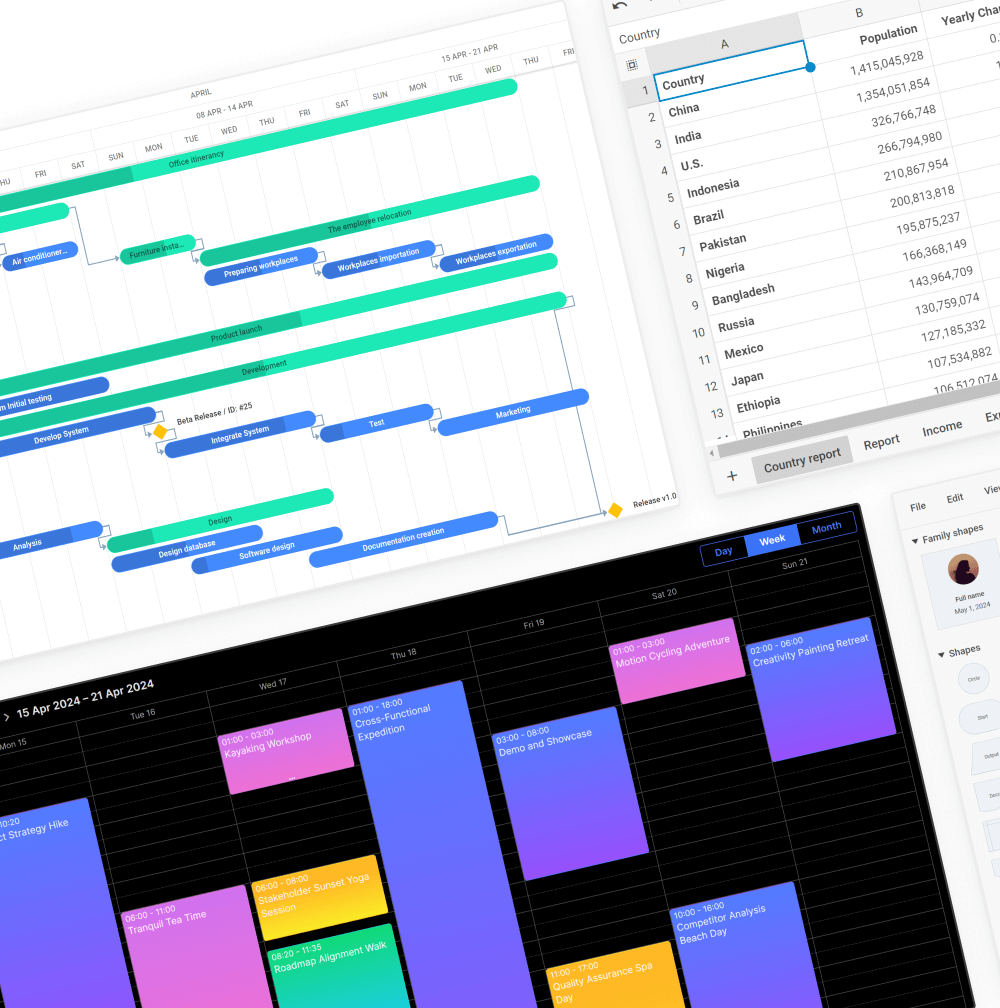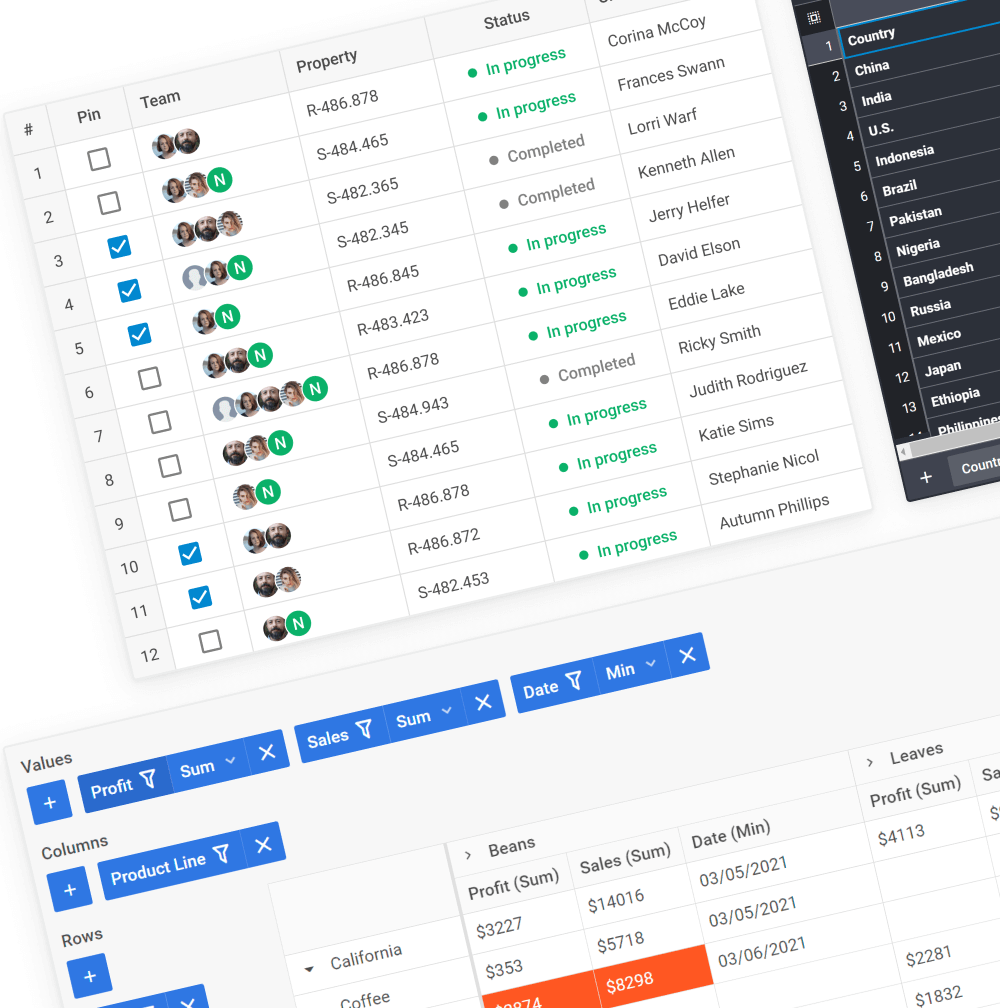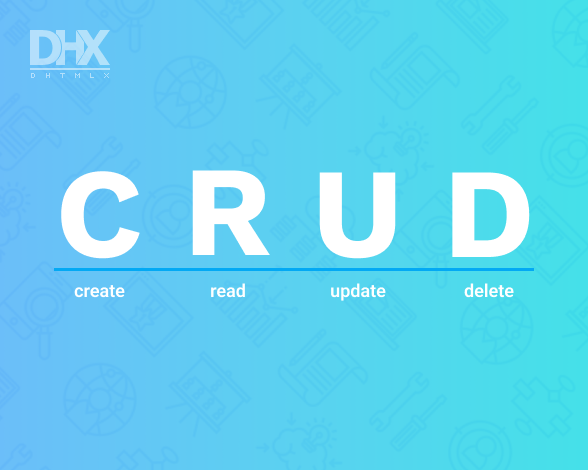JavaScript Spreadsheet
Highly customizable JavaScript spreadsheet library with elegant Material style for editing and formatting data safely and conveniently.
Try Out DHTMLX Spreadsheet Demo

















Enhance Your App with DHTMLX Spreadsheet Component
JavaScript Spreadsheet Integrations
Angular Spreadsheet
Vue Spreadsheet
React Spreadsheet
Svelte Spreadsheet
Spreadsheet Key Features
Intuitive Excel-like interface
Import and export of data to Excel (in all browsers except IE and Microsoft Edge)
Setting custom import/export path
Built-in and custom themes
Interface localization
Data searching and filtering
Merging and splitting cells
Columns' auto width
Frozen columns and rows
Plenty of operations for the grid
Cross-browser compatibility (IE11+)
Why Choose DHTMLX JavaScript/HTML5 Spreadsheet?
Operations for the grid
Cell formatting
Custom look and feel
Support for Angular, React, and Vue
Data import and export
DHTMLX Spreadsheet Licensing
|
Individual
Total: $599
|
Commercial
Total: $1299
|
Enterprise
Total: $2899
|
Ultimate
Total: $5799
|
| License Terms | Read License Agreement | Read License Agreement | Read License Agreement | Read License Agreement |
| Developers | 1 | 5 | 20 | |
| Projects | 1 | 1 | 5 | |
| Use in SaaS (unlimited end-users) | ||||
| Source code | ||||
| Perpetual distribution rights |
|
Support Plan
|
Standard | Premium | Premium | Ultimate |
| Time Period | 1 year | 1 year | 1 year | 1 year |
| Updates | Major, minor, and maintenance updates | Major, minor, and maintenance updates | Major, minor, and maintenance updates |
Major, minor, and maintenance updates
Priority queue for bug fixing
|
| Support requests | 10 | 30 | 50 | |
| Response time | 72h | 48h | 48h | 24h |
| Personal Account Manager |
|
Functionality
|
PRO | PRO | PRO + 1 add-on | PRO + 1 add-on |
| Online export to Excel | Free | Free | Free | Free |
| Free local Excel export module |
Unlock up to 65% Savings with DHTMLX Bundles
Refer to documentation
Explore code snippets
Download Spreadsheet trial
Learn about technical support
Use DHTMLX forum
Explore demo app examples
What Customers Say

Frequently Asked Questions
DHTMLX Spreadsheet can be seamlessly integrated with React, Angular, and Vue.js. You should install the package, import the component, and initialize the spreadsheet within your framework's component lifecycle, thus leveraging reactive data binding and component-based architecture. Guides and examples in the official documentation of the Spreadsheet JS library demonstrate quick setup and integration steps.
Yes, DHTMLX Spreadsheet is ideal for financial dashboards and SaaS platforms. Customizable Spreadsheet UI, Excel-like features, and support for large datasets make it suitable for complex data analysis and reporting in enterprise-grade applications. Developers can also implement formulas, formatting, and integrations with other services to deliver robust financial tools.
DHTMLX Spreadsheet component offers precise control over data visualization and formatting. It supports large datasets, multi-sheet management, undo/redo, and integration with modern frameworks, streamlining enterprise workflows. This combination ensures accurate reporting, secure collaboration, and efficient handling of complex tabular data.
Yes, DHTMLX Spreadsheet in JavaScript supports multiple sheets and cell references across them. You can create formulas that pull data from other sheets, enabling complex calculations and consolidated reporting within a single spreadsheet instance. This is particularly useful for financial models, KPI tracking, or multi-department dashboards.
The Spreadsheet component stands out with its combination of lightweight performance, full customization, and multi-framework support. Unlike some libraries that focus solely on rendering or formula calculation, it provides an all-in-one solution with UI controls, multi-sheet management, and enterprise-grade features. This makes it suitable for both simple applications and complex business platforms.
Yes, it is designed to handle large datasets without compromising performance. Features like virtual rendering, efficient data loading, and selective updates ensure smooth interaction even with thousands of rows and columns. This makes it suitable for enterprise reporting and analytics applications.
Yes, DHTMLX offers both an online demo and a free trial. You can explore all core features, test integration with frameworks, and evaluate performance directly in your browser before making a purchase. This allows developers to quickly assess suitability for their projects.
Yes, DHTMLX Spreadsheet can be integrated into low-code or no-code platforms that support embedding JavaScript components. Its API and event-driven architecture allow for dynamic data manipulation and visualization, making it a practical choice for extending the functionality of AI-powered workflow or business automation tools.
a Question