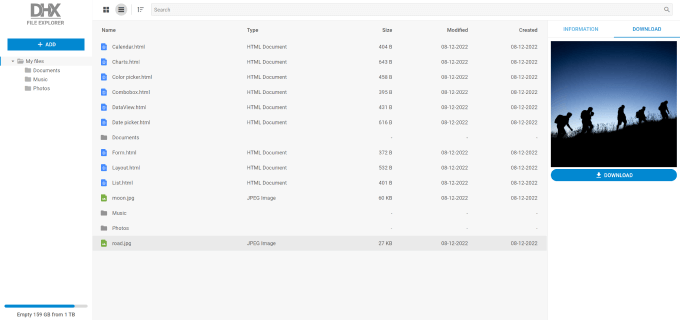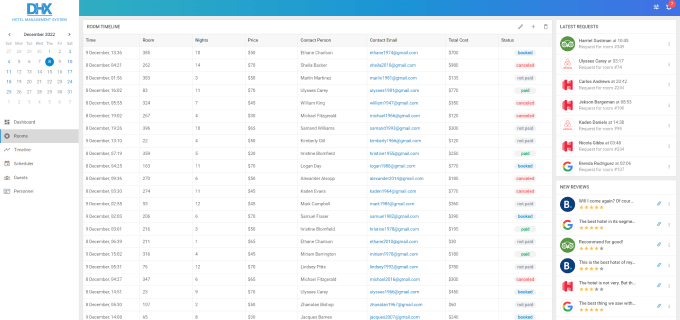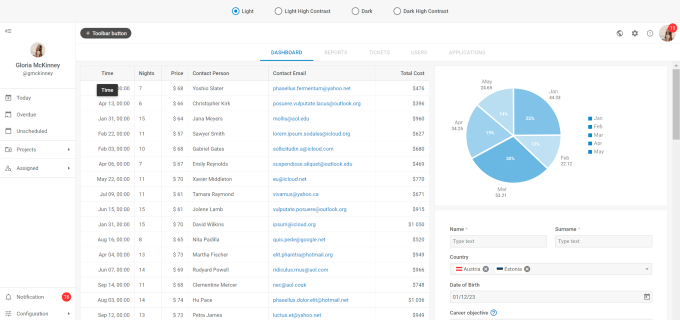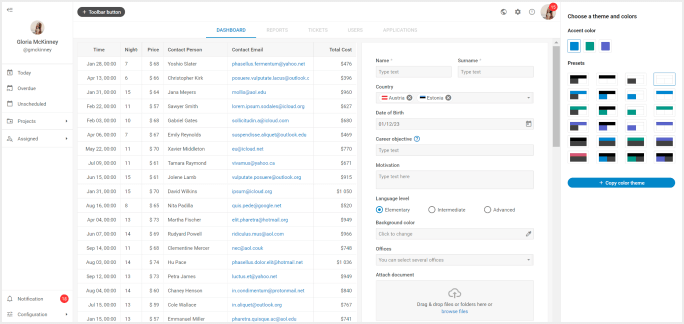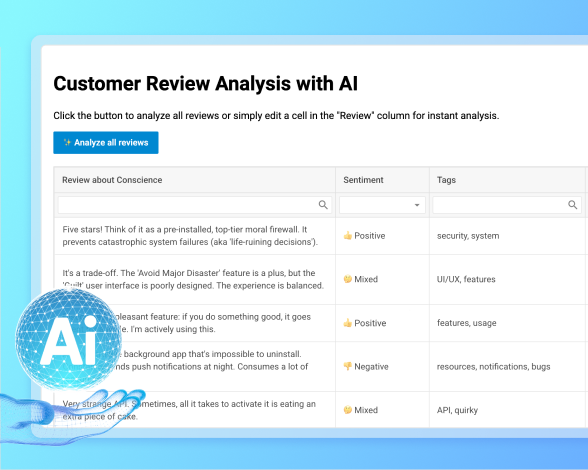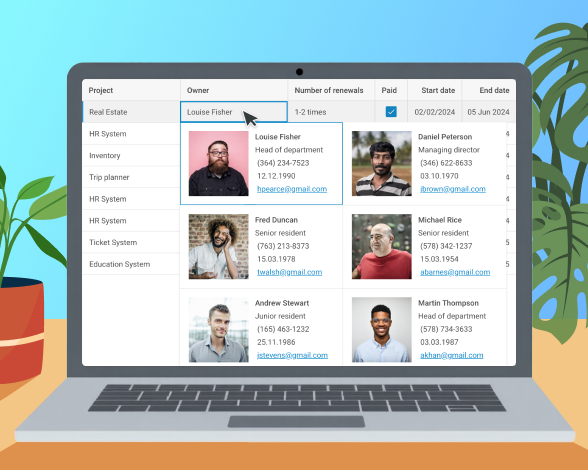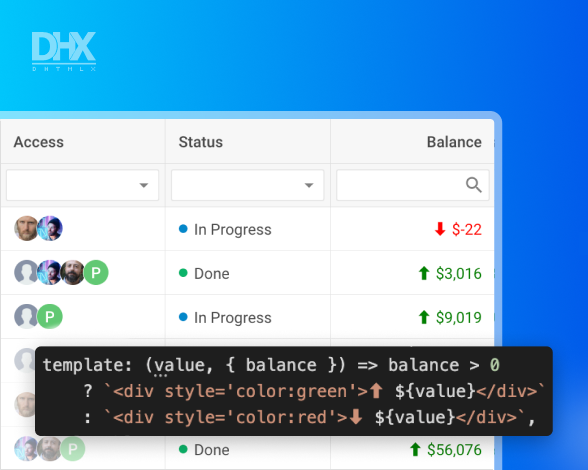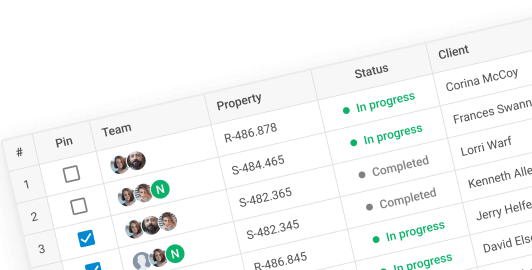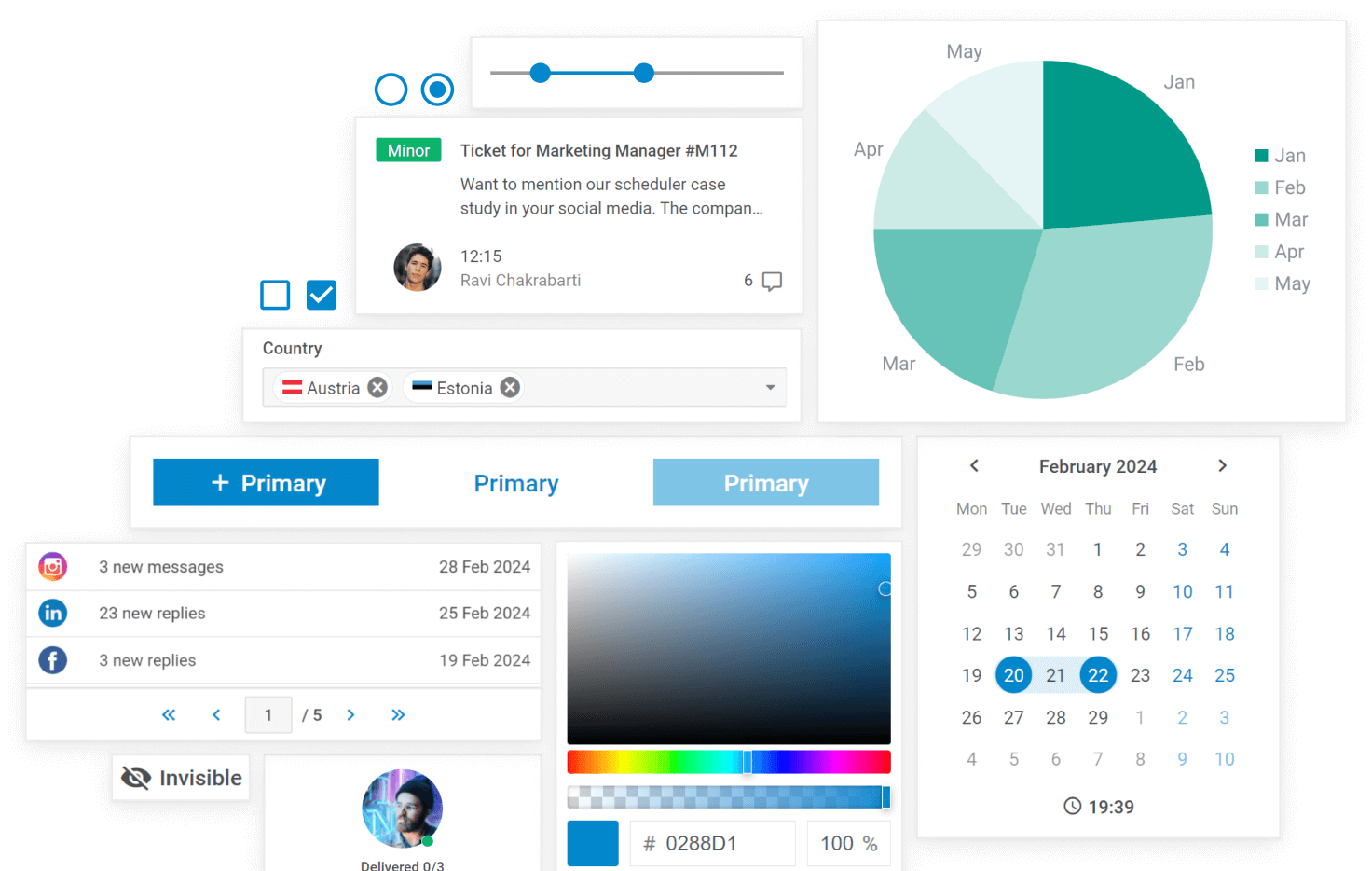DHTMLX Grid - JavaScript DataGrid (DataTable) Widget
Easily extensible JavaScript data grid for processing and managing datasets of any size and type at lightning speed to fit into web applications of any complexity and business realm.


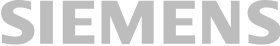
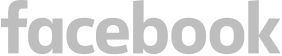

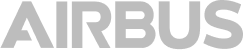


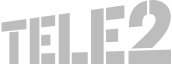

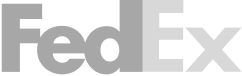
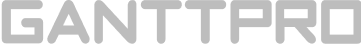



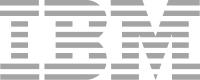


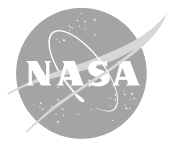
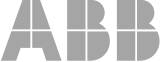

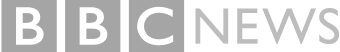


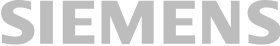
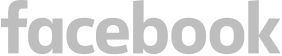

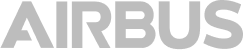


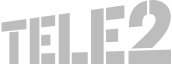

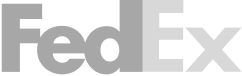
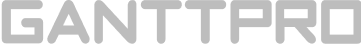



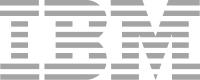


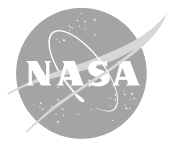
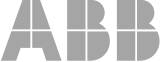

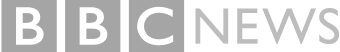
which has helped thousands of companies develop top-notch web apps over the years.








JS Grid with Real-Time Updates at Lightning Speed
Simplify Data Management with DHTMLX Grid

Equip your Grid with a toolbar and put all the needed options for editing and managing data there.
Place filters in the header or footer of the grid or outside. Specify filtering criteria and set rules. Let users filter data using textarea, combobox, or drop-down list.
Apply templates to cells and tooltips to display the content of your choice and attach event handlers so that users can effortlessly interact with content.
Define the columns and order of sorting and add sorting rules if needed.
Set the desired format via the format configuration option for:
- numeric values
- percentage values
- dates
Include essential grid operations in a drop-down menu attached to a cell.
Configure the Grid footer to show total values, set its height and style text.
Why Choose a JavaScript DataGrid by DHTMLX
Reinforce Your JS Data Table with Pivot
and Spreadsheet UI/UX
DHTMLX Grid Licensing
|
Individual
Total: $749
|
Commercial
Total: $1599
|
Enterprise
Total: $3199
|
Ultimate
Total: $6599
|
| License Terms | Read License Agreement | Read License Agreement | Read License Agreement | Read License Agreement |
| Developers | 1 | 5 | 20 | |
| Projects | 1 | 1 | 5 | |
| Use in SaaS (unlimited end-users) | ||||
| Source code | ||||
| Perpetual distribution rights |
|
Support Plan
|
Standard | Premium | Premium | Ultimate |
| Time Period | 1 year | 1 year | 1 year | 1 year |
| Updates | Major, minor, and maintenance updates | Major, minor, and maintenance updates | Major, minor, and maintenance updates |
Major, minor, and maintenance updates
Priority queue for bug fixing
|
| Support requests | 10 | 30 | 50 | |
| Response time | 72h | 48h | 48h | 24h |
| Personal Account Manager |
|
Functionality
|
PRO | PRO + 1 add-on | PRO + 2 add-ons | PRO + 3 add-ons |
| PRO features | ||||
| Online export to Excel | Free | Free | Free | Free |
| Free local Excel export module | ||||
| Online export to PDF/PNG without watermark | Free for 1 year | Free for 1 year | Free for 1 year | Free for 3 years |
| Free local PDF/PNG module |
DHTMLX Demos with JavaScript/HTML5 Grid
JavaScript DataGrid: Frequently Asked Questions
DHTMLX's pagination DataGrid support ensures smooth navigation across large datasets by combining smart rendering with a dedicated JavaScript Pagination widget. This component allows users to browse thousands of records efficiently using navigation buttons and an input field. Developers can set the page size and initial page and style it with custom CSS. With rich API methods and event listeners, large dataset pagination becomes fully customizable, making DHTMLX Grid a highly scalable JavaScript DataTable solution.
The fast JavaScript DataGrid from DHTMLX achieves high speed through optimized rendering techniques such as virtual scrolling and smart updates. These DHTMLX performance features allow seamless interaction with large datasets without delays.
Yes, DataGrid export to Excel, CSV, and PDF is natively supported in DHTMLX Grid. With built-in DHTMLX export services, you can obtain a local export module as an add-on for Grid to run exports securely on your own server. These JavaScript DataTable export features are customizable via API, and the add-ons come with one year of technical support, fixes, and updates for reliable long-term use.
While not a native AI DataGrid, DHTMLX Grid can be combined with external machine learning integration tools for predictive analytics, automation, and intelligent data processing. In the AI Grid demo, the component processes customer reviews in real time: when a cell in the Review column is edited, the AI instantly detects sentiment, adds tags, and generates summaries. This flexibility shows how DHTMLX with AI analysis can be embedded into custom workflows to enhance decision-making and user experience.
Enterprise DataGrid solutions require stability, scalability, and long-term support, all of which are core strengths of DHTMLX Grid. Proven DHTMLX Grid reliability ensures consistent performance with large datasets, advanced features, and flexible customization. These qualities make it a decent choice for building complex enterprise applications with JavaScript Grid across diverse industries.
Compared to an open-source DataGrid vs DHTMLX, the commercial edition offers professional support, advanced modules, and long-term maintenance. This commercial DataGrid comparison highlights that DHTMLX vs free DataTable options stand out for enterprise use.
Typical DHTMLX Grid use cases span industries such as finance, healthcare, logistics, and SaaS. Many industries using DataGrid rely on it as part of their enterprise data management tools for handling complex workflows. The Grid is versatile and suitable for projects of any scale, from simple internal dashboards to complex enterprise applications across various business domains.
Yes, a free trial DHTMLX Grid is available, allowing developers to test the component before making a purchase. You can explore a demo version online or request a free JavaScript DataGrid evaluation license to try out all core features in your own project. Additionally, a GPL version of DHTMLX Grid is offered for open-source projects, providing a free option for non-commercial use.