We are happy to announce the release of dhtmlxVault 2.0, a JavaScript file upload widget that allows you to upload one or more files to a web server. Version 2.0 comes with drag-and-drop support, multiple file upload, new event system, and other great improvements.
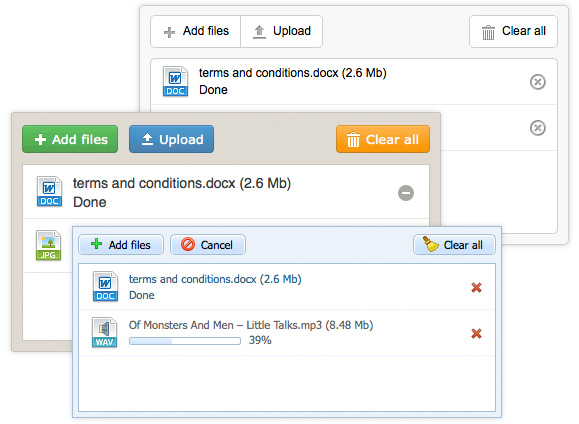
HTML5 Features
The new version is based on HTML5 and supports multiple file selection and drag-and-drop, allowing end users to simply drag one or more files to the uploader box. Note that drag-and-drop works only in modern browsers that support HTML5.
dhtmlxVault 2.0 works in 4 modes: HTML5, HTML4, Flash, and Silverlight. The correct mode is selected automatically depending on browser version, which makes dhtmlxVault compatible with all major web browsers.
New Skins and Integration with dhtmlxSuite
With this release, dhtmlxVault can be easily integrated with the dhtmlxSuite components (e.g. dhtmlxWindows, dhtmlxLayout). We also made dhtmlxVault to look nice in 3 basic DHTMLX skins: skyblue, web, and terrace. There is also additional skin that you can use in Bootstrap-like interfaces.
Progress Bar or Estimated Time of Upload
Now you can choose how to show the progress of each file upload. dhtmlxVault 2.0 can display either percentage or estimated time remaining for upload to complete.

The Standard Edition of dhtmlxVault 2.0 can be downloaded here. The PRO users will receive the download link by email. Note that drag-and-drop capabilities and progress bar are available in the PRO Edition only.