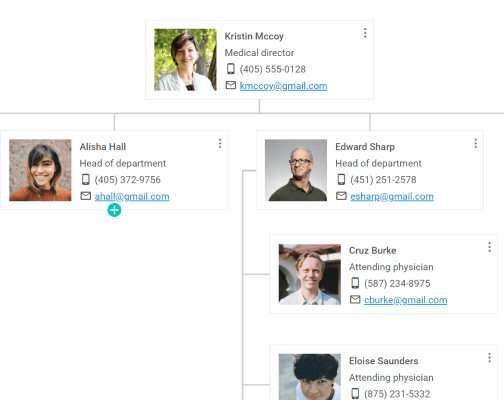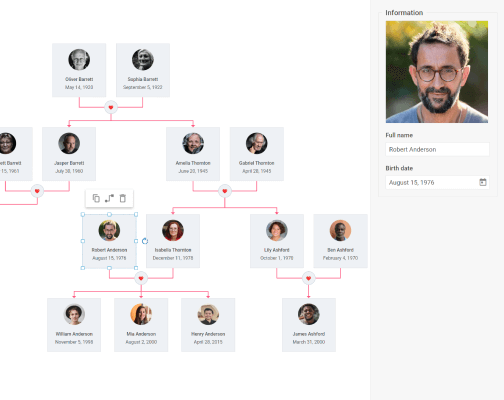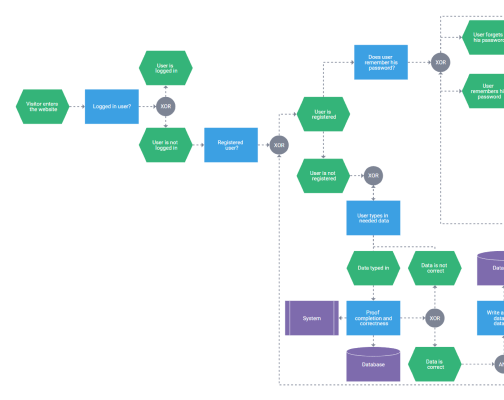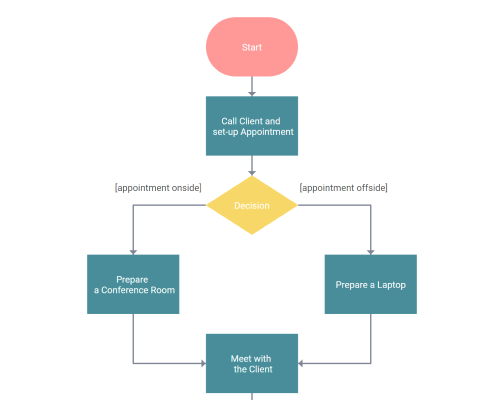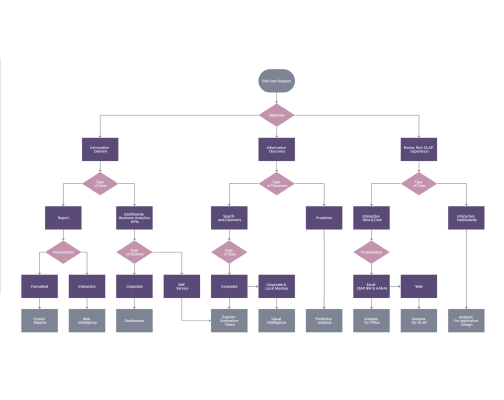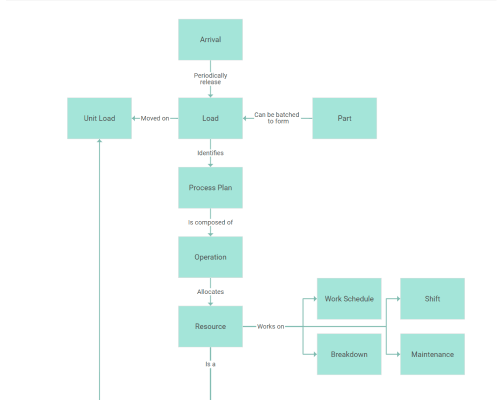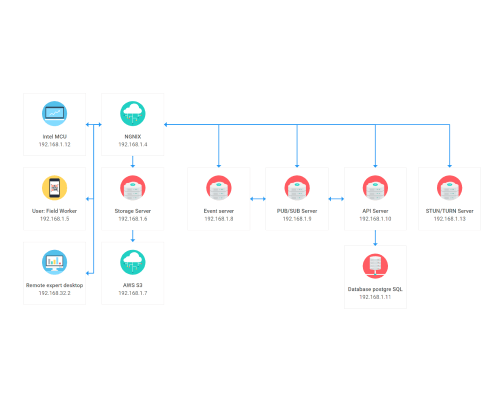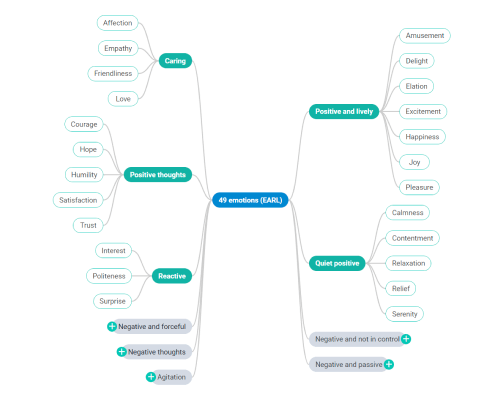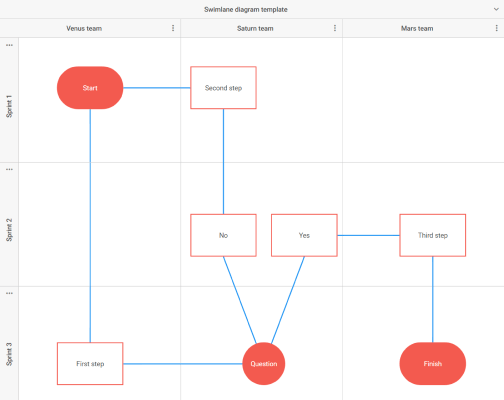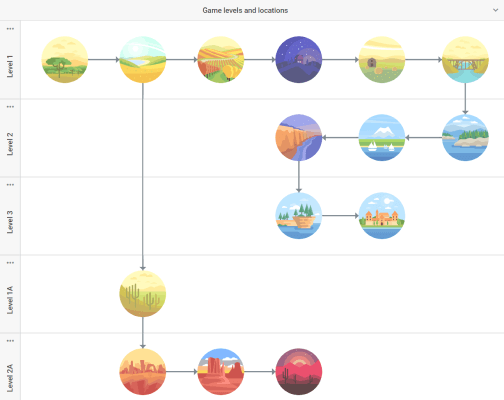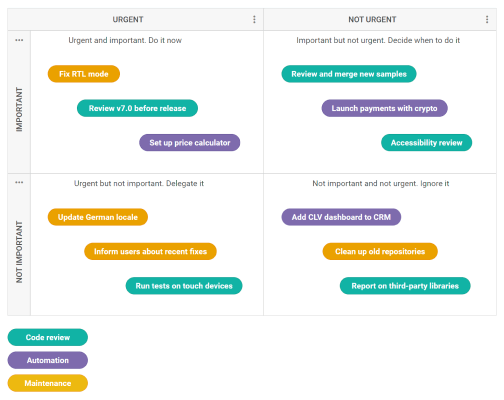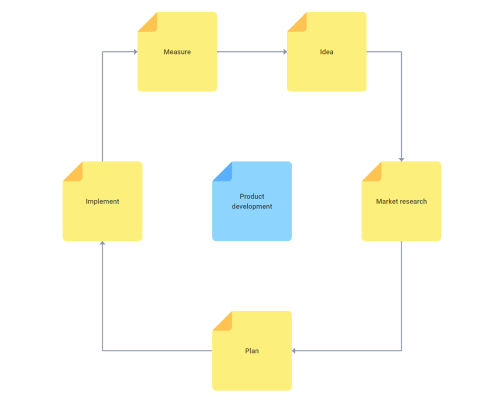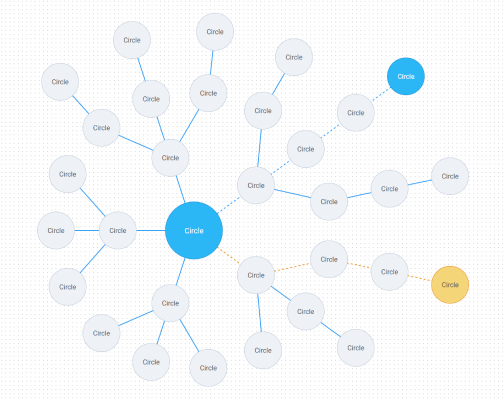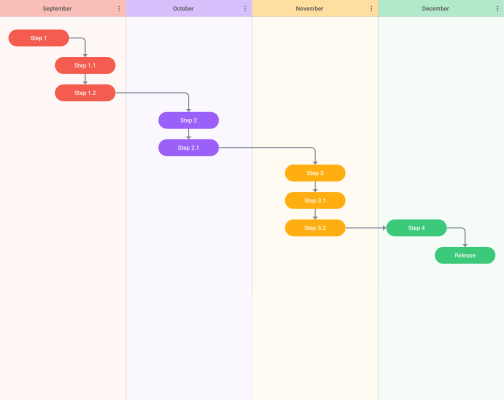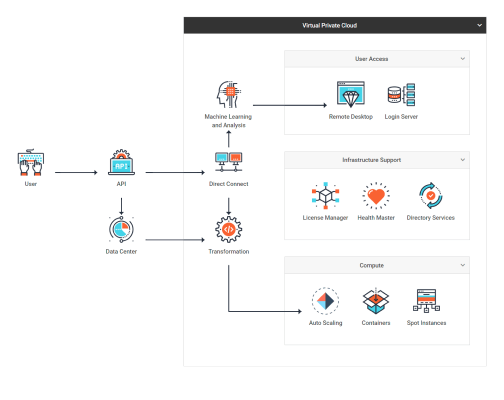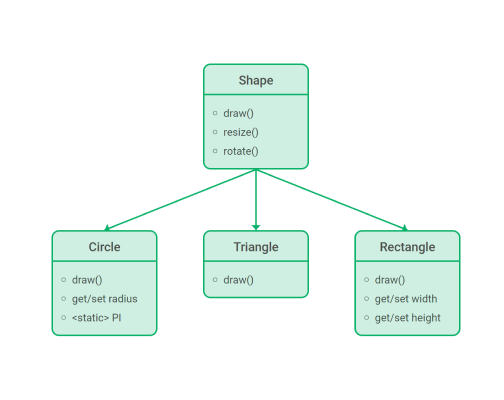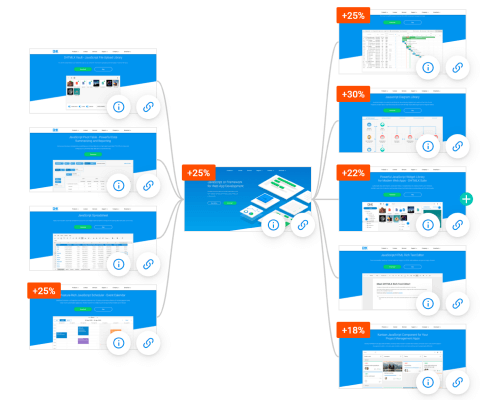DHTMLX JavaScript Components
and rich UI using highly customizable JavaScript/HTML5 components.
JavaScript UI Components Library
DHTMLX Suite is a modular JavaScript UI toolkit designed to streamline the development of data-intensive web and mobile apps. It offers a comprehensive set of JavaScript/HTML5 components, including grids, charts, calendars, forms, windows, and more. These UI components are flexible building blocks you can use to build responsive, cross-browser interfaces with minimum coding effort.
The Suite UI library supports a clean drag-and-drop behavior, lazy loading, and data export to Excel, PDF, and PNG formats. Its material-based UI is highly configurable, enabling full control over widgets’ appearance. You are free to add custom CSS templates and themes without the need to rewrite components.
DHTMLX Suite is built with accessibility in mind, providing WAI-ARIA support and handy keyboard navigation, and ensures mobile compatibility through native touch support and responsive design principles. The UI library is supported by a well-documented API, multiple online samples, and demo templates to help developers implement complex user interfaces efficiently.






























JavaScript/HTML5 Diagram Library
DHTMLX Diagram comprises a set of customizable HTML5 UI components such as organization charts, flowcharts, decision trees, block diagrams, and mind maps, for building interactive diagramming solutions in web apps. Each diagram is built from configurable nodes and connectors, allowing users to clearly visualize corporate hierarchy structures, business processes, algorithms, family trees, and more.
Our JavaScript diagramming library comes with intuitive live editors that enable end-users to design and modify diagrams directly in the browser without writing any code, making it accessible for both developers and non-technical users.
Frequently Asked Questions
DHTMLX is a collection of JavaScript web components for building powerful Gantt charts, schedulers and event calendars, Kanban boards, checklists, diagrams, data grids, and more. Thanks to their rich out-of-the-box functionality, flexible customization, high performance, and comprehensive documentation, DHTMLX components help developers create modern, data-intensive applications quickly and with minimal coding effort.
DHTMLX supports integration with major JavaScript frameworks, including React, Angular, Svelte, and Vue.js. We provide technical guides, code examples, and demos on GitHub to help developers easily embed web components into these frameworks. This flexibility allows DHTMLX to be used in modern development stacks. Check out the list of available integrations.
Yes, you can try DHTMLX web UI components before purchasing. We offer free trials for all our products, completed with online demos and code samples. This allows you to explore the features and test integration with your project before purchasing a license.
DHTMLX is suitable for both enterprises and startups. We’ve developed enterprise-grade JavaScript UI components with high performance, scalability, cross-browser support, and advanced features, making them ideal for complex business apps. Besides, their modular structure and detailed documentation make them accessible for startups building MVPs. Our flexible licensing options also help accommodate different team sizes and budgets. We also provide a special Startup license for early-stage startups.
DHTMLX stands out from other JavaScript UI libraries due to the robust Gantt chart, Scheduler, Grid, Diagram, and other web components providing rich, enterprise-grade functionality out of the box. Unlike many component libraries focused mostly on general-purpose widgets, DHTMLX emphasizes project management and data-heavy interfaces, with highly customizable and performance-optimized tools. We also provide comprehensive documentation, long-term technical support, and flexible framework integration (React, Angular, Vue), making DHTMLX a strong choice for complex web apps.
DHTMLX offers both free and paid licensing options:
- Open-source (GPL v2.0) licenses: Certain DHTMLX components, including Gantt, Scheduler, and Suite Standard Editions, are available under the GPL v2.0 license. This license permits free use in open-source projects that are also GPL-compatible. However, these versions lack PRO features and official technical support, though community support is accessible via forums.
- Commercial licenses: For proprietary or commercial applications, DHTMLX provides PRO editions of its web components with advanced features and professional technical assistance. These licenses are available for purchase and are suitable for businesses requiring extended functionality and support.
- 30-day free trial: We offer a 30-day free trial of our PRO components, allowing developers to evaluate full-featured versions with access to official technical support.
To start using DHTMLX, first choose and download the desired web component from our official website or install it via NPM. Initialize the component in your HTML or JavaScript file using the documented API. Please, refer to the documentation to get a step-by-step installation guide. If you're using a framework like React, Angular, or Vue, we provide integration guides to help you get started smoothly.
Yes, we provide technical support for our users with a commercial license or a 30-day trial. Support includes help with integration, troubleshooting, and using PRO features. We also offer different support plans, such as Standard, Premium, and Ultimate, depending on your license. For GPL v2.0 license users, support is available through community forums and documentation.