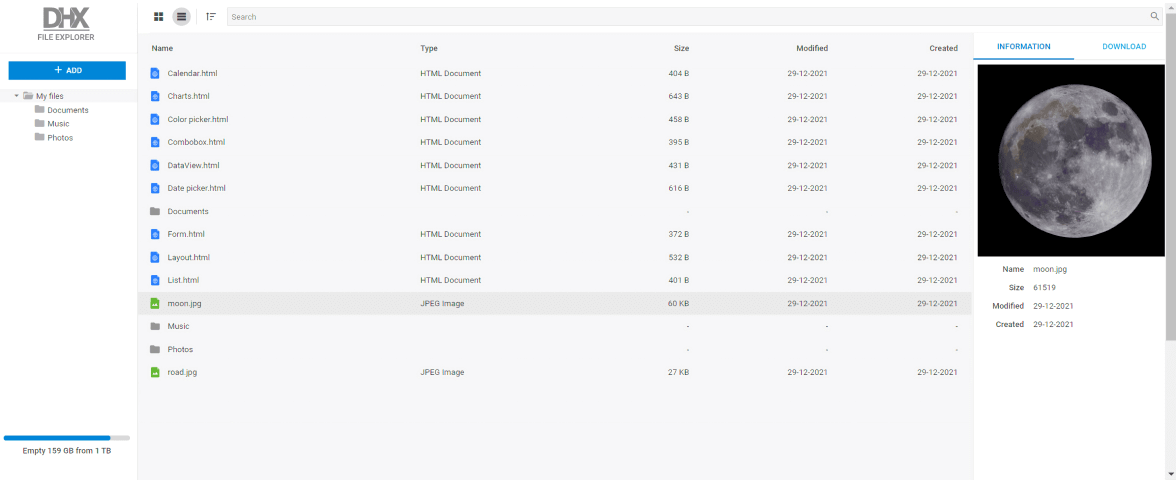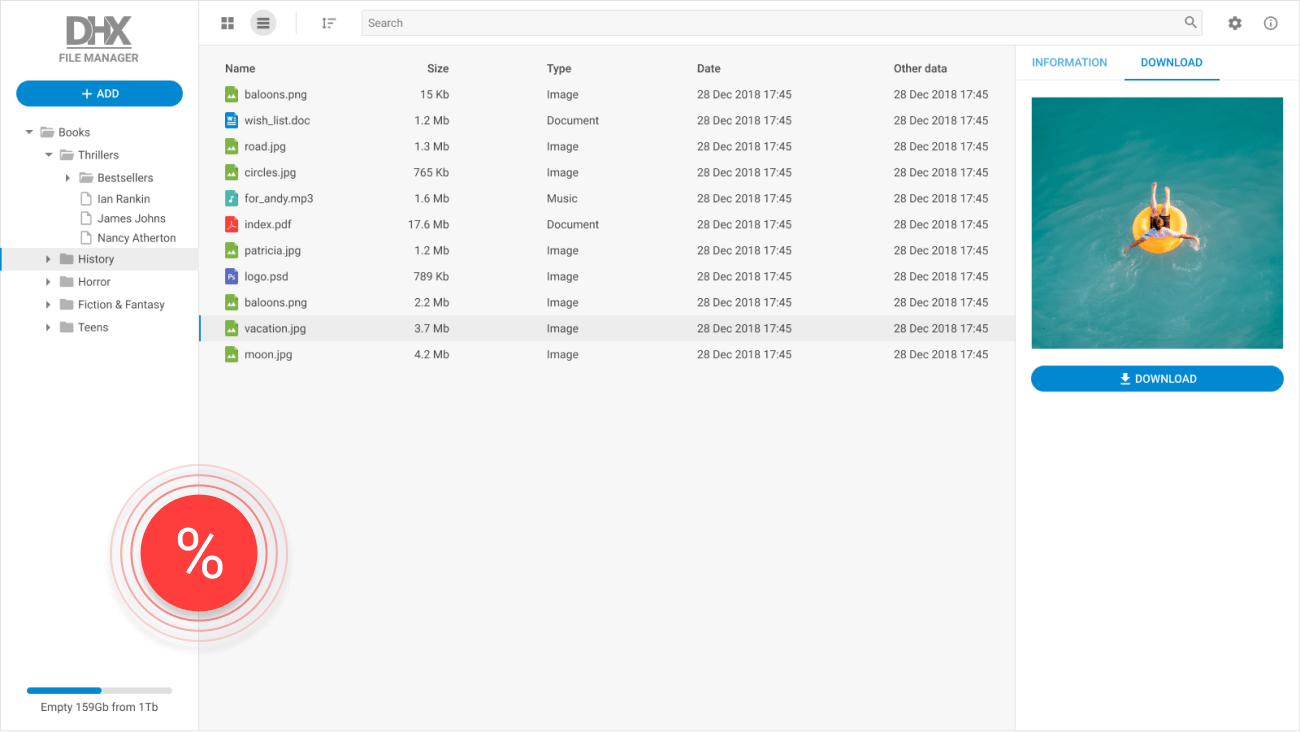Easily managing tree items
The widget provides an enhanced drag-n-drop functionality allowing users to reorder items in a tree, copy a dragged item, and drag items between trees. You can add checkboxes to tree items and configure their behavior as well as enable inline text editing via double click.