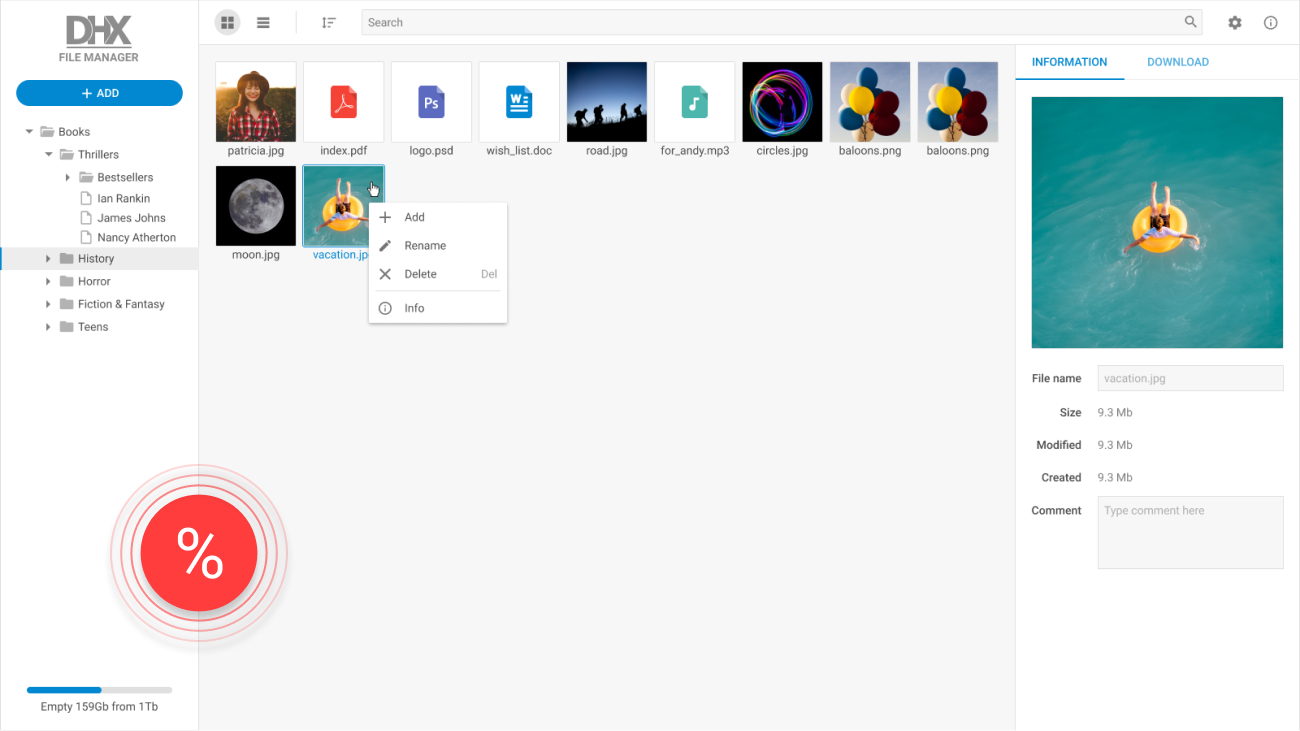JavaScript ComboBox
JavaScript/HTML5 ComboBox is a customizable select box control with a dropdown list of options and an autocomplete feature.
Part of the leading-edge Suite UI widget library.
JavaScript Combobox Features
- Editable/read-only modes
- Disabled mode
- Custom filtering
- Sorting
- Custom templates for list items
- Event handlers in custom templates
- Showing the number of selected items
- Selecting multiple options
- Marking as a required field
- Adding a hidden label
- Adding free text
- Accessibility support
- Groups in the drop-down list
- Editing/deleting options
- Dynamic rendering
- Integration with dhtmlxForm
- Data loading from JSON and JavaScript
- Touch support
- TypeScript support
- Simple configuration
- Extensive customization
- Cross-browser compatibility
- Multilanguage support
- Full control with JavaScript API
How to Create ComboBox in JavaScript
Why Choose a JavaScript ComboBox by DHTMLX?
Build a full-featured JavaScript combobox
DHTMLX ComboBox offers a complete toolkit for creating a powerful select box. As soon as a user starts typing in some text in an input field, our combobox displays suggestions from the list. An end user can select several or all options at once. If needed, our JavaScript combobox is able to show a number of selected options.
Make use of the rich JavaScript API
DHTMLX ComboBox provides a complete JavaScript API with a wide range of configuration options. You can adjust the height of list items and cells, set a label with specific width and position, make it hidden or add a placeholder into the input field. On top of all, developers can set custom filters for displaying suggested options in different ways.
Enjoy flexible customization options
Like other DHTMLX components, our HTML combobox is very easy to fine-tune and customize to your requirements. You can change the look of an input field by modifying its borders, background, etc. Besides, it’s possible to add icons or other HTML elements to the list items by setting custom templates for displaying the options of the list.
Integrate into Angular, React, or Vue.js-based apps
You can use DHTMLX ComboBox in your projects based on such trendy frameworks as Angular, React, and Vue.js. We provide code examples for these technologies, which would make the integration process smooth. You can test the JavaScript combobox widget during a 30-day evaluation period with the help of our docs and technical support team.
Support & Learning Resources for JavaScript Combobox
We provide comprehensive documentation with technical samples. Moreover, our dedicated support team is fast and qualified. Find the suitable way to get support:
Other Suite Widgets
Need help with DHTMLX ComboBox integration into your app? Contact us