Suite 5
dhtmlxSuite 5 is a set of UI components for creating web apps with support for older browsers (IE8+)



All versions of Suite 5 are under maintenance now. Support and updates are available for current clients.
Live Demo Apps
Why Choose Suite 5

Apps for Older Browsers (IE8+)
With Suite 5 you can build web apps working well in older browsers: Microsoft Edge, Internet Explorer 8+, Firefox 0.9+, Safari 2.0+, Chrome, Opera 9.0+.

Cross-platform Web Apps
Suite 5 allows you to build cross-platform web apps. Open a cross-devices CRM demo application on different devices to learn how can it look like.

TypeScript Support
There is a built-in TypeScript support, which allows you to use type checking to write a more stable code. The typescript definitions are included in the package.
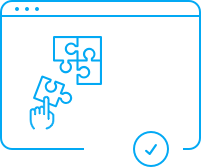
Optimus JS Micro-framework
Develop your apps with dhxOptimus, fast and lightweight js micro-framework, which allows you to create apps with less coding.

Visual Designer
The Visual Designer tool offers a simple way to create an appealing design with Suite 5 without writing a line of code.

Skin Builder
Based on your design needs, you can adjust the look of your app by changing the skin type, font, and colors for the skins. For this, use our online Skin Builder.

Integration with IDEs
We offer DHTMLX autocompletion plugins for the major IDEs (Microsoft Visual Studio, PHPStorm, WebStorm, NetBeans, Aptana Studio, Eclipse, etc.). Download the plugins and read the installation instructions here.

Server-Side Integration
As a client-side library, Suite 5 can be used with different server-side technologies. To simplify integration with the server side, we offer Connectors for PHP, ASP.NET, Java, and ColdFusion. You can also use Node.js to enable live updates.
vs
DHTMLX Suite 5
- Support for older browsers (incl. IE8+)
- dhtmlxConnectors for server-side integration
- 4 predefined skins
DHTMLX Suite 8
- Focus on modern web browsers (incl. IE11+)
- Use DHTMLX Suite with Angular, React, Vue.js
- Full customization via CSS
- Modern Material style
- Flexible and convenient API
- RESTful API
- No external dependencies
-
Ubiquitous system of data processing
via Data and Tree collection - Spreadsheet, Vault, RichText based on DHTMLX Suite 8 components
- 4 built-in themes
- Theme configurator
With the release of the new Suite, previous versions up to 5.2 have come under maintenance. We'll continue to provide support and updates with fixes of Suite 5 for all active clients. However, we encourage our clients to choose Suite 8.0 for new projects focused on modern technologies. Read more about Suite 8.0
Suite 5 Components
If you'd like to get a trial version of Suite 5 or purchase it, please, сontact us
Support & Learning Resources
We provide comprehensive documentation with technical samples. Moreover, our dedicated support team is fast and qualified. Find the suitable way to get support:






