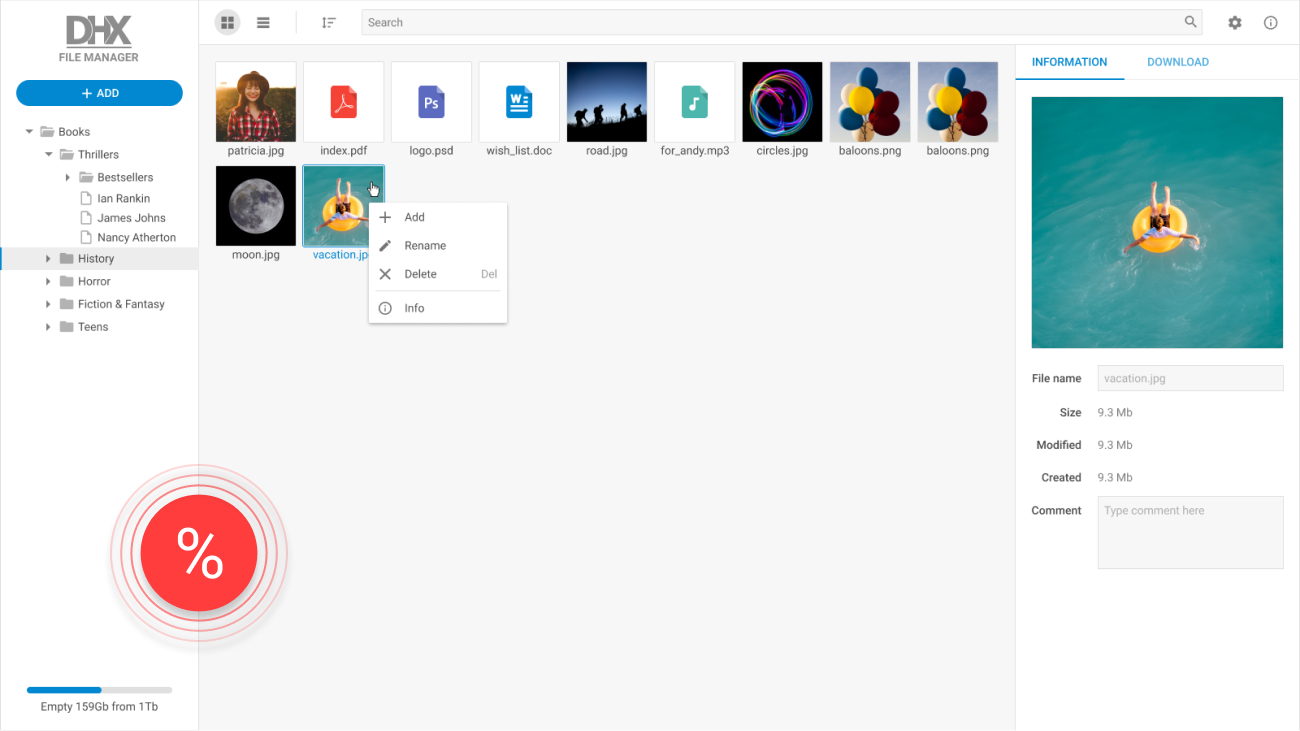JavaScript/HTML5 Form
Fully customizable JavaScript forms with a wide range of form controls and form validation. Part of the leading-edge Suite UI library.
Product Features
- Ability to hide/show Form or its controls
- Cross-browser compatibility
- Multilanguage support
- Rich JavaScript API
- Flexible customization
- 20 form controls (input, combo, checkbox, avatar, etc.)
- Ability to add a label in the container control pro
- Ability to attach any Suite widget
- Ability to attach any HTML content
- Built-in file upload control
- Form validation
- Disabling/enabling Form or some of it controls
- Accessibility support
How to Create a Form in JavaScript
Why Choose DHTMLX JavaScript Form Widget?
Create a complex form with diverse controls
With dhtmlxForm you're able to build a feature-rich JavaScript form with plenty of various controls: buttons, checkboxes, radio buttons, combo boxes, input fields, select boxes, textarea. With a container control, you will be able to attach custom HTML content or other Suite widgets to the Form. Thus, you can equip your form with a slider, timepicker, colorpicker, and file uploader as well as attach a datepicker to an input field. All controls can be arranged in groups (blocks) united by a common purpose.
Set up JavaScript form validation
A validation API enables you to verify if the form was filled out correctly. For making it work, you need to introduce the required fields into the form and apply some of the predefined validation rules to an input or textarea (for instance, to check if a user provided a correct email or phone number). Besides, you can prepare a set of notification messages to instruct users, inform about errors or successful validation.
Customize forms to suit your needs
Our JavaScript forms have the advantage of simple and flexible customization. You can specify labels for controls in the necessary language to cater for users from different countries. For the simpleVault control there are predefined locales provided. Besides, you have innumerable options for styling the appearance of forms and form controls via CSS. In order to create a unique look and feel, you only need to add new CSS classes with custom settings.
Support for Angular, React, and Vue.js
Our JavaScript form widget can be easily used in web apps built on the basis of the leading frameworks: Angular, React, and Vue.js. We have developed special wrappers for a smooth integration in your projects. You are free to evaluate them during a 30-day trial period. Our technical support team, documentation, and samples will guide you through the whole process.
Support & Learning Resources
We provide comprehensive documentation with technical samples. Moreover, our dedicated support team is fast and qualified. Find the suitable way to get support:
Other Suite Components
Need help with dhtmlxForm integration into your app? Contact us